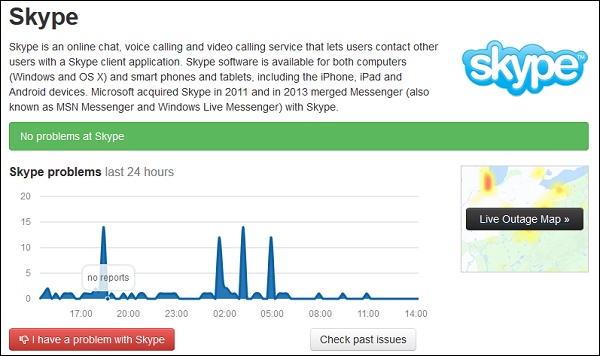The content of the article:
- 1 Reasons for the “Something went wrong” dysfunction on Skype
- 2 Check if there are problems with Skype servers
- 3 Check the quality of your Internet connection
- 4 Restore access to your account on Skype
- 5 Install the latest version of the application
- 6 Try to launch Skype on another PC
- 7 Use an earlier version of Skype
- 8 Conclusion
Causes of the “Something went wrong” dysfunction on Skype
The issue in question may occur as the first start your Skype, and with your Skype account, which you use for years. When you try to login to your account, you get the message “Something went wrong”, a notification that your account Microsoft has problems and recommend switching to account.live.com website to correct a dysfunction.
The causes of the “something went wrong” error are approximately the following:
- Skype server crashes. In some cases Skype servers may be unstable, which causes problems with users logging into their accounts;
- The system suspected your account was hacked. It could be due to spam or virus mailing from your account, attempts to log in to it simultaneously from different IP addresses and other things;
- You repeatedly entered the wrong password when trying to log in account The system identified this as an attempt to hack an account and temporarily blocked him;
- You tried to enter Skype from another (suspicious for system) devices. For example, if you have been entering Skype from the Russian IP, then try to log in from IP with some New Guinea will seem suspicious to the system, and it will block your account
- You are using an unstable version of the stationary Skype program (in case of recent download and installation thereof);
- You have an unstable internet connection.
Let’s look at how to fix the login problem. account.live.com on Skype.
You may also be interested in our article on why Skype. not connected to the internet.
Check for Skype Server Issues
The first thing we recommend is to check if any problems with Skype servers. Visit support.skype.com and downdetector.com to make sure developers and users Do not signal the presence of massive problems in the service.
If there are problems, we recommend you wait a while, while support service https://support.skype.com/en/skype/all/ will not restore the normal functionality of the resource.
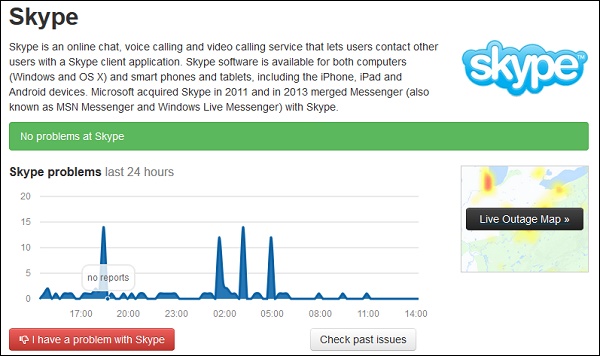
Check for problems with Skype servers
Check the quality of your Internet connection
Also make sure you use stable Internet connection. Visit familiar web resources, browse video on youtube and make sure the quality of your internet stable. Reboot your router and PC.
Recover access to your Skype account
To solve the problem, something went wrong with account.live.com in Skype recommend restoring access as indicated in the recommendation developers.
To do this, do the following:
- Go to the recommended address account.live.com;
- On the top right, click on the “Login” button;
- A window will appear to enter your Microsoft account;
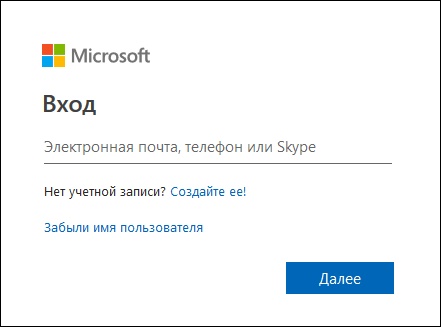
Enter your login or phone
- Enter there your phone number (or login), which you indicated when registering your account;
- Click on “Next”;
- A window will appear asking for your password. Enter your regular password and click on “Login”;
- A message appears stating that your account. Click on “Next”;
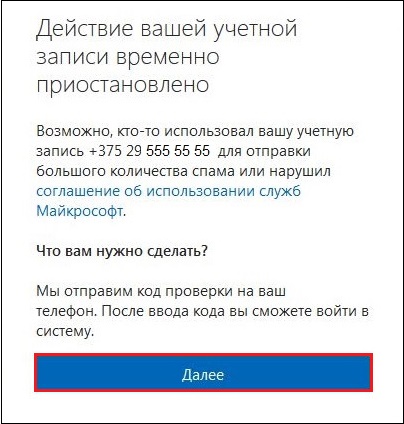
Click on “Next”
- In the next window, you will need to specify the country code and number your phone and click on “Send code”;
- A verification code will be sent to your phone, which will need to be entered in the appropriate field. Enter the specified code and click on “Submit”;
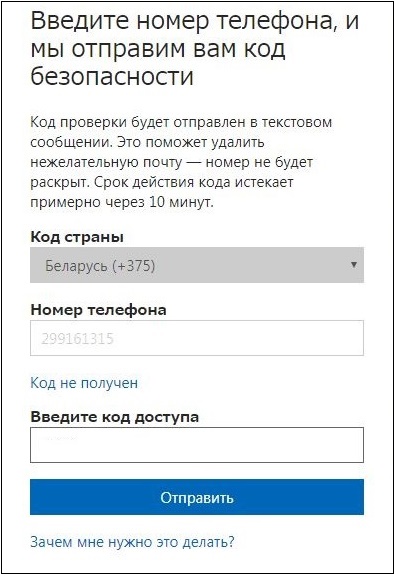
Verify via SMS
- If you entered the correct code, you will see a message about unlock your account;
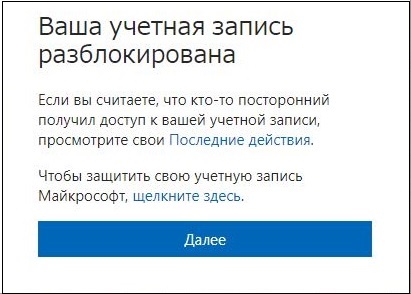
Your account will be unblocked.
- Now you will need to go to your Personal Account Change your password and use your Skype as before.
Install the latest version of the application
We also recommend checking if you have the latest installed Skype version https://www.skype.com/en/get-skype/, and when need to install it on your PC. This will help get rid of the message “something went wrong” on Skype.
Try to launch Skype on another PC
The method with launching Skype helped some foreign users on another computer. If you have access to another PC, install and launch Skype there, and try to log into your account in the usual way. If you logged in without problems, try Log in to your Skype account from your own computer.
Use an early version of Skype
Also solve the problem with logging in to Skype and the appearance of a message “Something went wrong” can be installed on a computer earlier Skype version. To do this, delete the current version of the program as usual way, restart your PC, and then install one of the earlier product versions.
Conclusion
In our article, we looked at what to do when a message appears “something went wrong” account.live.com skype what are the reasons this message, and how to fix it. First of all, check not if there are problems with skype servers and then regain access to your account using confirmation via SMS. When entering password, make sure that you do not have the Caps Lock key pressed, but the layout is not switched to Russian. Recent factors often cause a wrong password and block access user on Skype.