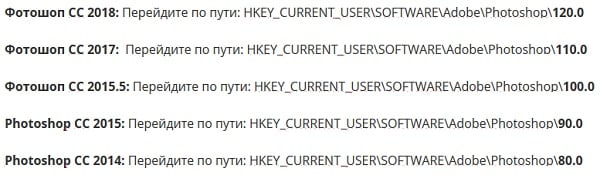The content of the article:
- 1 Causes of Dysfunction in Photoshop
- 2 How to fix an integer requirement error ranging from 96 to 8
- 3 Conclusion
Causes of Dysfunction in Photoshop
As I mentioned above, an error occurs on machines with installed on them Windows 10, and is associated with the next update specified OS. Developers from “Adobe Systems” call the cause Windows OS update “Creators Update”, while users also complain about updating Windows 10 at number 1803 (Redstone 4).
After installing the update, the user is faced with the specified dysfunction, while boilerplate recipes in the form of PC overload and Photoshop itself does not help in solving the problem.
At the time of this writing (June 2018), the problem was decided by the developers themselves, for which it is recommended to update “Photoshop” to version 19.1.5 (June 2018 release). If you have there is an older version of the program, then a solution to the specified problems will be described below.
May be useful: Primary working disk is full in Photoshop what to do.
How to fix an integer requirement error in the range of 96 up to 8
The most effective solution to get rid of errors “An integer ranging from 96 to 8 in Photoshop” is a change registry settings. Do the following:
- Click on Win + R, then in the window that appears, type regedit and press enter (if necessary confirm the entry by clicking on “Yes”);
- In the registry window that opens, go to a path that depends on versions of the Photoshop you use:
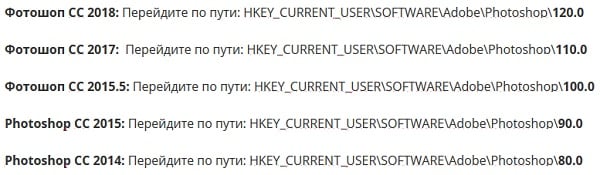
- Following the selected path, move your cursor to the window on the right, click RMB, and select “Create” – “DWORD (32-bit)”;
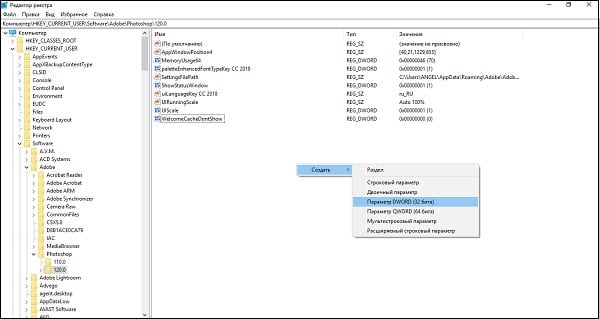 Create the specified parameter
Create the specified parameter - Name the new key OverridePhysicalMemoryMB and click on enter;
- Move the mouse cursor over it, click on its right key, and select “Change”;
- In the option “Number system” put “Decimal”, and specify on the left is a parameter that reflects the physical meaning of your memory PC. If you have 4 gigabytes, then set 4096, if 8 – then 8192, if 16 – then 16384, if 24 – 24576;
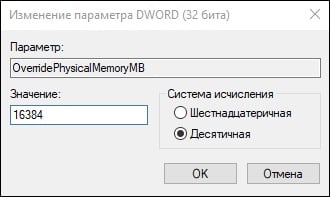 Set the necessary values
Set the necessary values - Click on “OK” and reboot the system.

The registry entry should look like this
If this advice did not help you, then try setting the value of this parameter is 16384, and also create this parameter for all Photoshop branches in the registry if you have several (110, 120, etc.). This usually helps resolve the “Required integer in the range “on your Photoshop.
Conclusion
A number error in the range of 96 to 8 is usually associated with the next update of the Windows 10 OS, after which the graphic editor stops working correctly. As of the date of this writing developers managed to fix this bug, but for those who use outdated version of the editor. It is recommended to enter the necessary changes to the registry, after which the problem usually happens resolved.