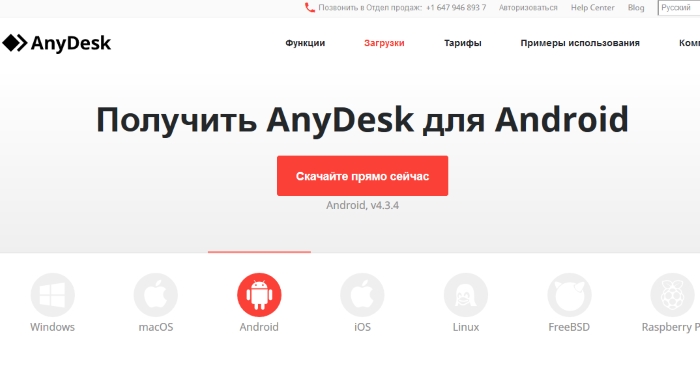Where Anydesk is used
The most common question is what kind of application is it when users find it on their computer. There are more A popular analogue of Anydesk is TeamViewer. Maybe about the last you heard more. Both programs serve to receive control over the remote computer. And as you know, many Demanded applications have analogues. Anydesk is enough powerful and convenient tool. Therefore quite capable compete with TeamViewer. If you are faced with a five minute limitation in TeamViewer, find out what to do.
After installing and configuring this program on your PC, you will be able to access other devices. You will have the ability to do everything at a remote desktop, as if you control it directly. One of the main differences and Anydesk’s strengths are speed and ease of setup. The program is distributed under a proprietary license. Download it You can follow the link: https://anydesk.com/en/downloads. It is applied for Windows, macOS, Linux, Android and other popular operating systems systems.
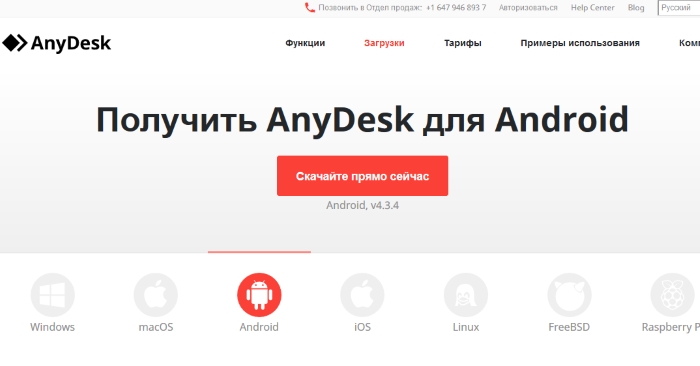
AnyDesk website. Download Page
Using Anydesk, you can control any computer, which is located a thousand kilometers from you. But it does not mean, that you can hack another PC. To pair devices to you You will need some data from the remote computer. As well as on it the program client must be installed.
This is interesting: analogues of TeamViewer.
Key Features of Anydesk
Anydesk app will only take a few megabytes on your hard drive. In this case, you will receive a complete tool for control another computer or smartphone. It implemented following functions:
- DeskRT is a special video codec that allows Optimize image transmitted from another device. is he stably produces 50-60 Fps, which is enough for a comfortable work. Anydesk is ahead of all its rivals with this indicator. in the software market. For example, the same TeamViewer has only about 30 Fps;
- Built-in reliable TLS data technology that reliably protects everything that will be sent between computers. An additional protection is the keys of the RSA 2048 cryptosystem, which check the connections of your devices;
- You can use Anydesk on multiple platforms, by installing the client for Android, Windows and another OS. To each you can easily access no matter what OS to govern;
- The program has the ability to trace all connections using the list of devices. Each device name and logo can change;
- User data will be shared with Erlang technology, which means: stable networking without delays and failures;
- Using Anydesk, you can even edit videos on another device or work with CAD programs and not feel discomfort.
The program is available in 28 popular languages. Therefore, it can be to use for their own purposes, working with foreign companies.
How to use the application
You can run the downloaded Anydesk package without installing it on your pc. The program is portable. But if you wish, you can install it. After a full installation, you will see minor benefits: renaming devices on the network.
- Run the program – double-click on the downloaded file;
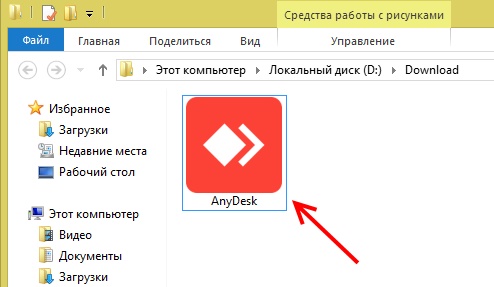
AnyDesk installation file
- You will see the working window of the program. Here you can install the full version, change the address or add it for remote device
- At the top is a number or set of characters. He is a password for another device that will be connected to your PC;
- To start managing remote desktop, you need to download the program on it and see the access password;
- After that, enter it in the “Other workplace” field on that PC you want to control;
- Immediately after entering the password and clicking the “Connect” button, you You will see the desktop of the managed device.
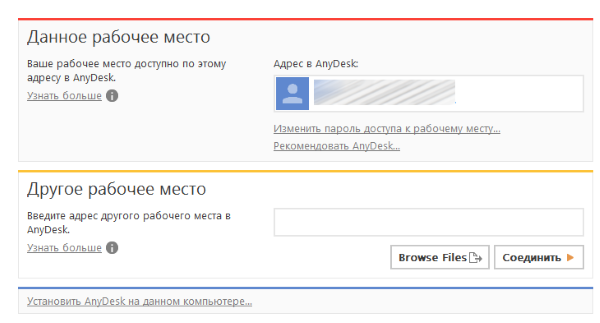
AnyDesk working window
Try moving the program window. On a slave PC, everything actions will be repeated. This means that on his screen window movement can also be seen. You can also run programs, open and close tabs in the browser. And make some PC settings.
The Anydesk utility is suitable in cases where friends or loved ones are asked to set up the device. Enough to provide them download link and ask to dictate the access code. After which you can configure their computer or smartphone while at home near your pc. As you can see, this Anydesk program opens up new opportunities that were unattainable before meeting her.