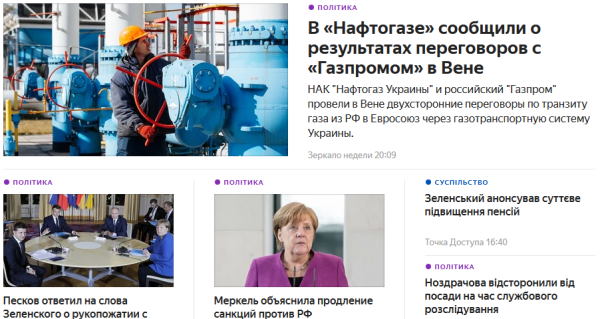What is this Briefing app on my phone?
On some smartphones (e.g. Samsung), the application Briefing is included in the system list. It means, that we get it along with buying a mobile phone. Often System applications cannot be removed from the phone. But most of they can either be stopped or turned off so that they no longer interfere. This program is not an important utility and a smartphone Will work fine without it.
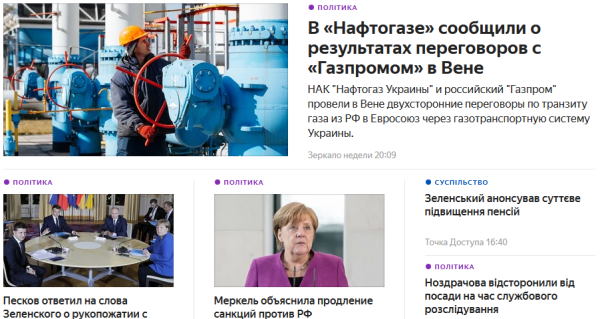
Launched Briefing app on Android smartphone
Flipboard Briefing is such a program, which is a digital news newspaper. Gather in it and displays all the major news of the world. She is an analog “Google News” or “Yandex News.” In one application articles from various popular and reputable newspapers appear and magazines. Based on the settings in the Android smartphone, the news may displayed for different regions. The application is located on separate desktop. To access it, you need to swipe the main screen.
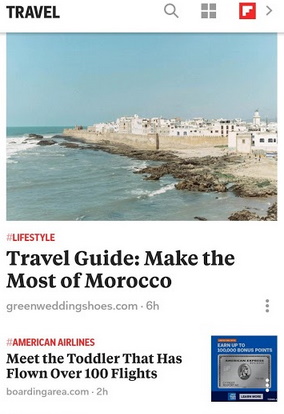
Briefing App
The word “briefing” has a similar meaning to “press conference”. This is an event where they meet Representatives and officials with press services (usually predefined). This meeting is being considered specific issue and missing presentation part. It’s important to know, that you can open this application for reading news through the button “Start Reading” on the Briefing homepage.
See also: MRGSVendorApp what kind of program is it on Android
How to disable the program on Android
Many users need Briefing. She only takes up valuable system resources.
To stop her work on mobile phones and tablets with Android 5 version and below:
- From the main screen with the desktop, click on the button menu (left button);
- Select “Desktops”;

Android desktop
- Choose a desktop with the application;
- At the top, click on the slider to move it to the disabled state.
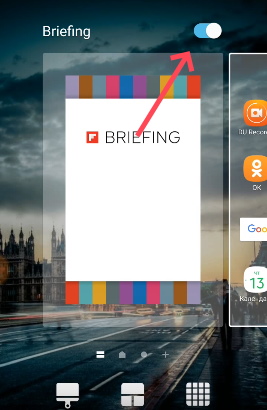
Turn off the application using the slider at the top
Briefing will disappear from the desktop that it occupied. You can also remove the empty desktop which is now superfluous. In the same window, click on the cross at the top of the screen.
Not many people know that this Briefing program on devices Android above version 5 can also be easily removed:
- Open the system settings. To do this, click on the icon with gear in the main menu. Or on the quick access screen Android
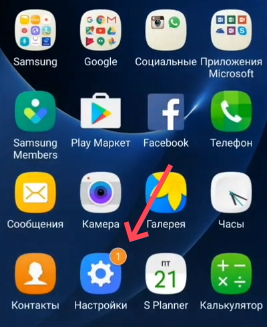
Click the Android settings icon in the main menu
- Find the “Home screen” settings item and select it;
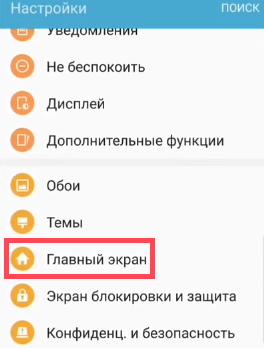
The “Home screen” item in the Android settings
- All the desktops of your smartphone will be displayed again. On one of which the Briefing application will be hosted;
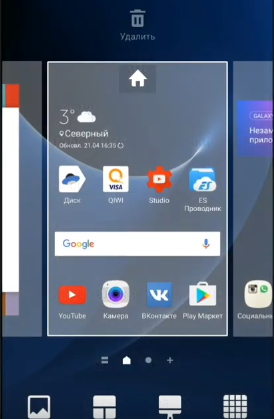
List of Existing Android Desktops
- You need to find it and also move the slider to turn it off.
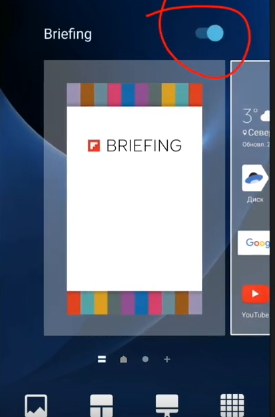
Turn off the Briefing app
There is another way to disable a system application if it doesn’t in demand. Consider it in the next section.
It can be useful: Dolby Access – what is it program?
Uninstall the Briefing application from the phone system
As we already said, system applications can be deleted or stop. It all depends on how important it is for Android. AND interacts with other components of the system. For example, The built-in browser without root cannot be deleted. Since he default is a means to open links wherever they are were placed. You need to understand that a program called Briefing is this is a utility that can be installed by the manufacturer smartphones or by user.
If you installed it yourself, then there will be no removal questions must. Press the icon, hold until the basket appears on your android. Drag the icon into it.
If the program is built-in, try following the prompts from following instructions:
- Open smartphone settings;
- Select “Applications” and find the tab or select from drop-down list item “All applications”;
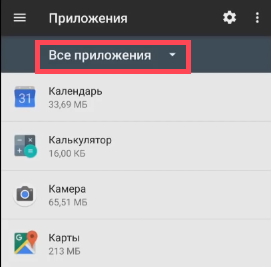
Select “All Applications” in the settings list.
- In the list, find the Briefing program and select it with a tap;
- В окне параметров этого приложения нажмите на кнопку Delete ;
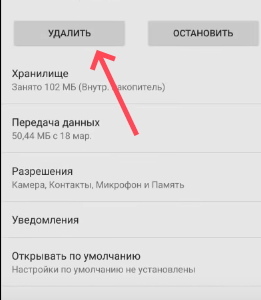
Click on the “Delete” button
- If the system does not allow you to remove it in this way, instead of this button will be “Disable”. Click her.
A stopped application will not work until the user himself will not turn it on. Remove completely from Android applications that are not uninstalled in the standard way can only after superuser rights are obtained in the device (Root rights).
Recommended reading: Finder – what kind of program is it on Android?
The official website of this program – what you can find there
The program was developed by FlipBoard, an official website: https://flipboard.com/. Russian-language page with a description activity is located at this address. Formerly Hacker Magazine reported that the FlipBoard aggregator had already been hacked once by hackers, who received a large amount of user data with “holes” in software.
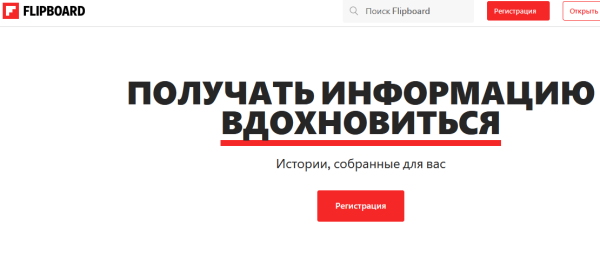
FlipBoard Website
Now you know everything about Briefing, namely, what is it for the program on the Android device. You need to understand that this The application can become a distributor of important personal data. Such as passwords from customers of banking applications or electronic wallets.