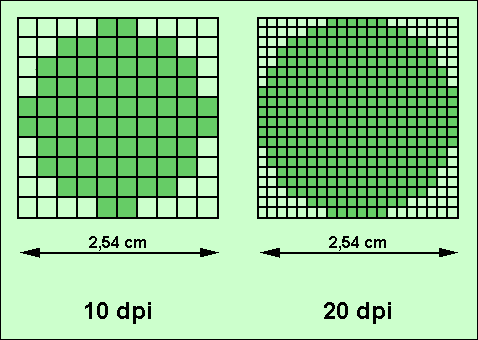DPI of a mouse – what is it and how does it work?
One of the characteristics that is written on the mouse packaging is this is DPI. As its value, depending on the model devices, can be specified – 600, 800, 1600 and higher.
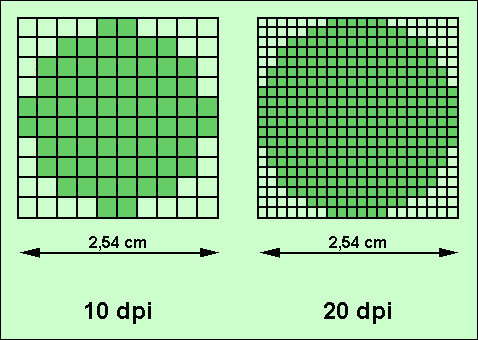
The number of points at different values of DPI
The higher the DPI value, the more accurate the sensor. optical mouse, responsible for recording movement. Accordingly, when moving the mouse over the surface, the cursor on the screen will more accurately and smoothly repeat this movement.
If the DPI value of the optical mouse sensor matches, for example 1600, it means that when moving 1 inch the cursor can move 1600 pixels. Therefore the higher it is value, the cursor on the screen is able to move faster.
Which DPI mouse is better to choose?
The choice of mouse is determined by the conditions under which and how a person will use it. First of all, you need to take into account resolution of the screen on which the mouse will control the cursor. If the display has an HD matrix, then enough devices with a sensor on 600-800 DPI. If the screen has FullHD (or close to it, for example 1600 by 900) resolution, then a mouse with a DPI of 1000 is suitable. The cursor on QuadHD (2560 by 1500) is most convenient to control through a device with an optical sensor at 1600 DPI.
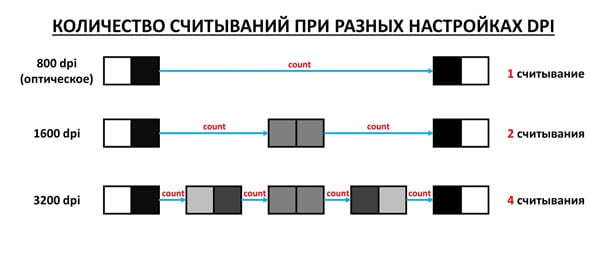
DPI reading at different values
Now we will understand the scope. Users who need high accuracy and smoothness (for example, gamers and designers), you need a mouse with a higher DPI. Everyone else can take a mouse based on screen resolution (criteria specified higher).
Gamers and designers, of course, must also buy devices based on the clarity of the display, but with some amendments. For instance, for FullHD it is recommended to take a mouse with a sensor resolution of 1600 DPI. I hope you understand that this is DPI in a computer mouse, Now let’s talk how to change its value.
How to change the DPI value for an optical mouse?
On some more expensive devices, directly on the case there is a switch that allows you to quickly change resolution sensor. However, if one is missing, DPI can still be to change.
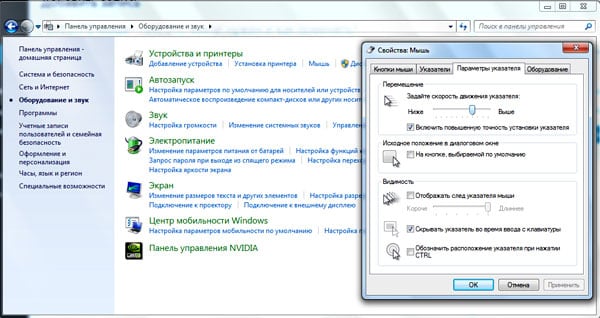
DPI setting
To change the DPI value to speed up or slow down move the cursor you need to go into the settings of the operating system.
- On Windows, you need to open the “Control Panel”, go to the category “Equipment and Sound” and select “Mouse”.
- In the window that opens, go to the “Options” tab pointer “.
- There, find the item “Moving” and in the sub-item “Set the speed move pointer “move the slider to a specific location: the right is faster, the left is slower.
- Click on “apply”, after which you can check the speed moving pointer.
- If it does not suit you, then you will have to repeat the described procedure again.
You need to understand that if the value is DPI, set programmatically, it will be higher than the hardware capabilities of the sensor, the cursor will start to jerk. This is usually not critical for ordinary users, but can deliver troubles gamers and designers. If the information in the article is not enough for you I advise you to watch the video below, which describes in detail what it is such a DPI indicator.