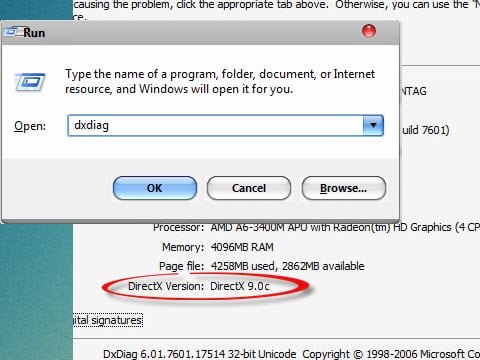The content of the article:
- 1 Reason 1. Upgrading DirectX to version 10
- 2 Reason 2. We fix problems with the video card
- 3 DX11 feature level 10.0 error message is required to run the engine on laptop
- 4 Reason 3. Problems in the operating system
Reason 1. Updating DirectX to version 10
If your system informs you with the message “DX11 feature level 10.0 is required to run the engine “, most likely you have installed DirectX is below the required version. In order to find out your version press Win + R and type dxdiag in the line. Most likely in the last line (depending on the version of Windows) will be written version.
- If DirectX is lower than required, download 10 s official Microsoft.
- Download the installation file. We start, agree to the terms providing.
- Checkboxes with the offer to download additional software must be removed, it does not apply to important components.
- The old version is not required to be deleted, it is replaced automatically.
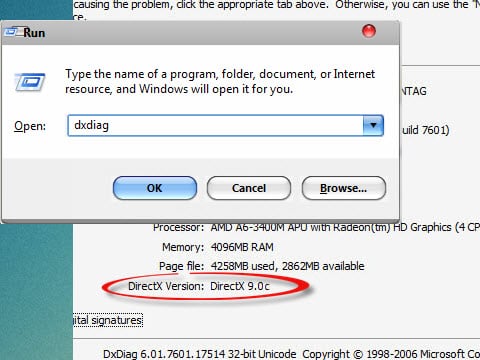
Run diagnostic window
Reason 2. We fix problems with the video card.
The second major error issue is “DX11 feature level 10.0 is required to run the engine “there may be problems with the graphics card. In this case, check the relevance and performance of the drivers. just a must.
- To do this, go to the “Device Manager”. In different versions Windows does this in different ways.
- Right-click on the “My Computer” icon and select the appropriate item.
- Next, find the name “Video Adapter” in the list and click with the mouse on it.
- Below, another item opens in the form of a tree – the name of your video cards.
- Right-click on it and select – update drivers.
- Here you can see if the drivers and the other work fine. information.
- You can also find the necessary updates yourself by specifying in the search bar the manufacturer’s company and the model of the video card.
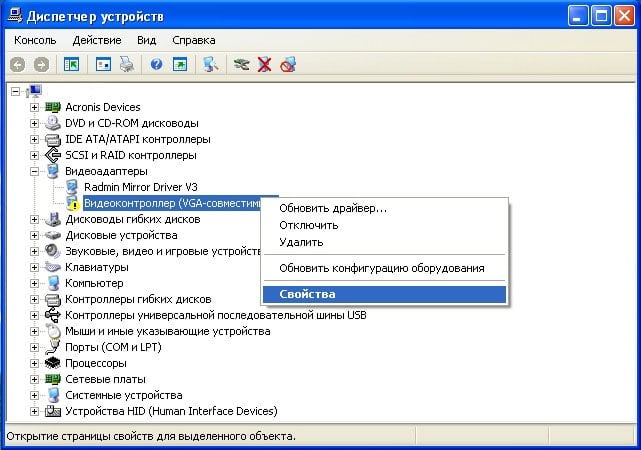
Driver problem
DX11 Feature Level 10.0 Error Message Required to Run the engine on a laptop
Another factor that causes errors is performance. video cards. Even if the latest driver is installed on your PC, video card will not have enough of its “power” for video playback, which will be the cause of the message – DX11 feature level 10.0 is required to run the engine. In this case There is one way out – a replacement for a more powerful module.
On a laptop, this problem may occur due to two installed graphics cards, one is integrated, the second is optional, usually installed after purchase. At startup games, the system can use a “wired” video card for this, which is a means of basic video viewing on a laptop. It is not suitable for games, so the system reports an error. To the system has chosen the right one:
- Go to the device manager, how to do it is written higher.
- Right-click on the integrated video card.
- In the drop-down menu, select “Disconnect device”.
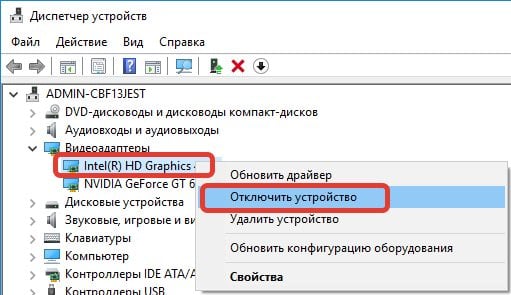
Disable Integrated Graphics Card
Gamers are trying to improve performance. “overclock” your video card using driver settings and other ways. But only in rare cases, this technique can help a little speed up the application. In our case, this technique is useless at all, because this problem is related to software crashes.
Reason 3. Problems in the operating system
DX11 Feature Level 10.0 Error Message Required to Run the engine may tell us about a problem in the Windows OS. Can both a failure in the operating system itself and a conflict with other third-party software. You can upgrade the OS to those serviced by the corporation. Microsoft – 8 and 10 versions to date. Or even reinstall with formatting and creating new disk partitions. Also check out the game or application that you are trying to run on patches and updates. Perhaps this reason is not in your PC at all, but a bug developers.