The content of the article:
- 1 A bit about EXMO
- 2 Steps to fix error 10325
- 2.1 Email Confirmation at EXMO
- 2.2 Password recovery
- 2.3 Solution through the support service
A bit about EXMO exchange
At EXMO you can buy any of the popular cryptocurrencies: DogeCoin, BitCoin, DASH and others for their rubles from electronic wallets. Accepted funds located in:
- QIWI;
- WebMoney;
- Yandex.Money and other systems.
Exchange functionality and exchange rules are simple, and even a beginner can independently cope with financial transactions.

EXMO cryptocurrency exchange
But no system is able to constantly work without failures, and in recent years, many complaints have been received from users with wording “Error 10325. Mail must be confirmed in EXMO. ” And everyone notes that this problem only occurs when trying to withdraw purchased cryptocurrency from the exchange. Putting money into the system made even without confirmation of e-mail.
Corrective Action for Error 10325
Actions with which you can achieve the desired result, a few, and start with the simplest.
EXMO Email Confirmation
When registering on the EXMO exchange, you should go to a link sent in an email, which would confirm your e-mail. Remember if you did it. Search for an email in your inbox and be sure to check out the Spam folder. Very often sent by Email information gets there. If the letter found, check if the link specified in it is still valid (its expiration is usually determined) and click on it. If the problem was this, then the situation will be corrected, and you can safely withdraw the purchased cryptocurrency.
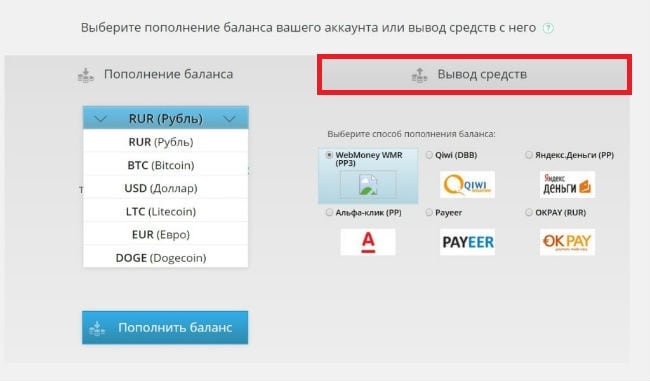
Withdraw funds with EXMO
Password recovery
If there is no letter (maybe you accidentally deleted it or it actually didn’t get it), try restoring the identity information – in this case, the password. Sign out of your account and click on “Login” again, then click on “Reset Password”. EXMO will receive an email with instructions. Users note that if all these actions are done, the account will go through automatic activation and you will be able to display your money without error 10325.
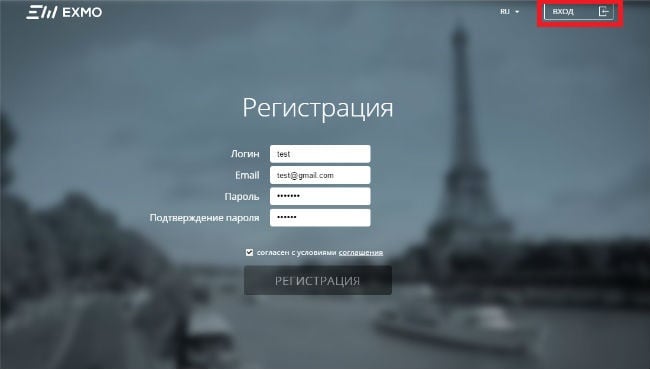
EXMO Login
Resolving an issue through support
If independent actions do not lead to the desired the result, it remains only to contact support by writing Email to [email protected]. You can also write in online chat, located in the “Help” tab. Must do screenshot with the sign “Error 10325. It is necessary to confirm mail in EXMO”. The answer will be given within 24 hours and should be sought in your e-mail. If the problem persists, the support team also will send a message with a report on this and an explanation of the reasons delays.
Alternatively, some users have a support service. recommended visiting the site from another PC and IP address. May also there are problems with providers, and here we can only wait, when they cope with the failure on their side.
The exchange administration explains what users see before itself error 10325 as a result of the congestion of the site in the last time, and promises to solve the problem in a short time.









