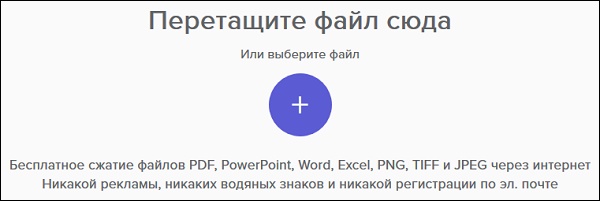Top services for compressing tiff files online
There are several services on the network that allow you to reduce the size tiff online. Many of them do not work well, but quantitatively, getting a reduction in the size of the tiff file only due to mechanical cutting of its size. Qualitative Algorithms only a few such sites have compression.
Work with such services is based on a standard algorithm. You go to such a resource, upload your tiff file to it. Further choose compression settings and start the compression procedure by pressing the corresponding key. Then save the received result on your pc.
Let’s look at services that allow you to compress the tiff size online.
Wecompress.com – allows you to quickly compress the tiff format
Service wecompress.com was created by the company of the same name “WeCompress”, specializing in the development of compression algorithms of various graphic files. The service works absolutely free, without advertising and the need to register on the resource. At the same time, the service it does not recognize all tiff files loaded on it. Quality compression is high.
Do the following:
- Go to wecompress.com;
- Click the round plus button and upload your tiff to resource;
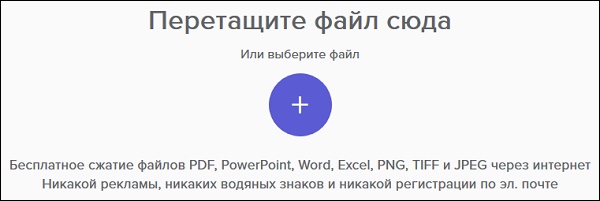
Click on the plus sign to upload the file to the resource
- The file will be processed, after which information about how much progress has been achieved in compression;
- To download the result to the PC, click on the button “Loading”.
Easy-resize.com – resize tiff file online
The resource easy-resize.com is not a classic compressor, since the basis of his work is the principle of mechanical image size reduction. The resource supports more than a hundred various formats, and can be used to reduce the size tiff file online.
Do the following:
- Go to easy-resize.com;
- Above, select the minimum and maximum size metrics. file;
- Click on the large rectangle in the center of the screen to load tiff file per resource;
- To download the received file, click on “Download”.
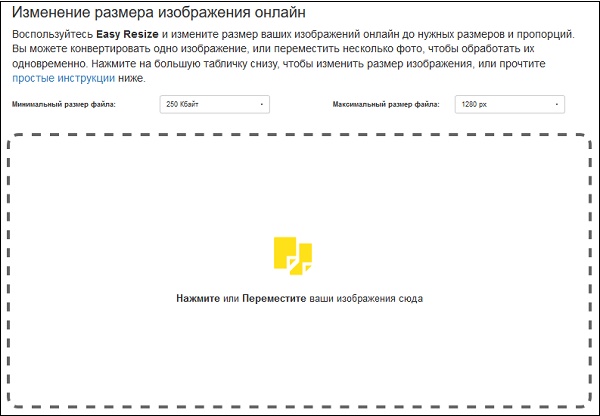
Resize file on easy-resize.com
Youcompress.com – English-language compressor
English-language compressor youcompress.com is one of the best tiff file compressors available online. Has a good compression algorithm, and when downloading a file immediately evaluates the possibility of compression.
Working with the service is extremely simple:
- Login to youcompress.com;
- Click on the “Select file—” button and download the file to your PC;
- Click on the “Upload File & Compress” button to launch file compression procedures;
- If you get “Completed: File is already optimal”, then more compression of this file than it is possible to achieve not will succeed;
- Otherwise, click on “Download”, and download the file to your PC.
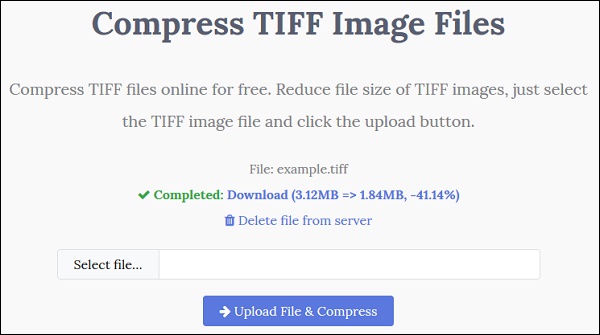
To save the result, click on “Download”
Fixpicture.org – a convenient and popular service
Fixpicture.org Resource for Digital Owners cameras, allowing conversion and work with graphic file formats (JPEG, TIFF, TGA, PNG, GIF, BMP and others). Allows to reduce size of the desired file, flip it 90 and 180 degrees, Add various effects to the image.
To reduce tiff online at fixpicture.org do following:
- Go to fixpicture.org;
- Click on “Browse” and indicate the service path to your tiff file on disk;
- Set “Output” to “TIFF”;
- Click on “Options” and set the parameter to “75% smaller” (less) or 50%;
- In the “EFFECT” field, select “Greyscale” if you want to receive black and white version of your file;
- Click on “Convert” to start the file conversion;
- A link to save the final file will appear at the very bottom. Click on it and save your file on your PC.
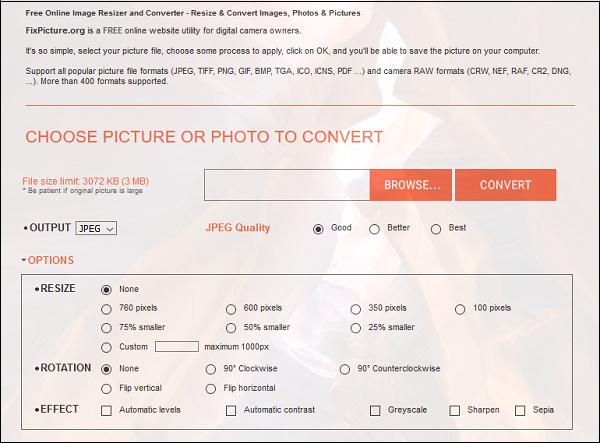
Resize tiff on fixpicture.org
See also: online DWG file viewer.
Conclusion
In our article, we looked at ways to reduce the size of TIFF, and what online network services can provide us with this necessary help. All listed services show good results. conversion, and can be used to reduce quality the amount of tiff files you have.