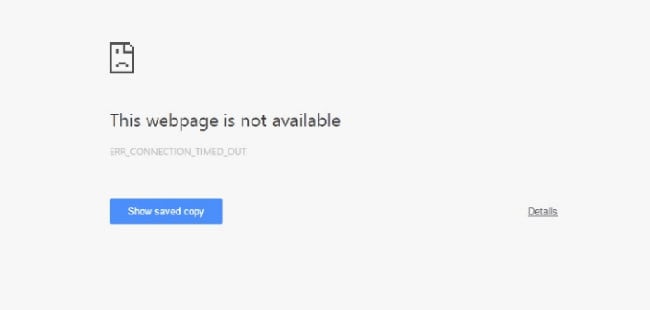The content of the article:
- 1 What is this error ERR_CONNECTION_TIMED_OUT and how it translates corresponding message
- 2 How to fix the error ERR_CONNECTION_TIMED_OUT and get to requested site
What is this error ERR_CONNECTION_TIMED_OUT and how it translates corresponding message
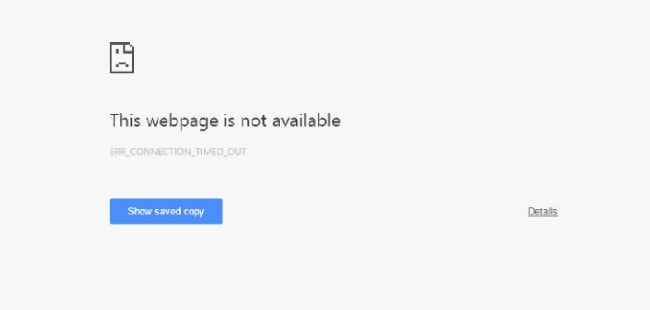
Error ERR_CONNECTION_TIMED_OUT in Chrome
The message “ERR_CONNECTION_TIMED_OUT” is being translated as follows way: connection timed out. The fact is that in Web browsers set a time limit for how long Waiting for a response from the requested web server. If for a given period the site did not respond, the corresponding error is displayed.
As you can see, figure out what the error means. ERR_CONNECTION_TIMED_OUT – not complicated. And knowing that she is herself represents, you can try to solve it.
How to fix ERR_CONNECTION_TIMED_OUT error and get to requested site
The easiest way to fix the error ERR_CONNECTION_TIMED_OUT is to release operational memory and reducing the load on the central processor. The thing is, that when the computing resources of the computer are clogged, it remains little power to process new calculations, including discovery site pages.
If you can’t connect to the site, study the steps to solve the problem.
To do this, you will need to close all unused applications. Another option is to restart the computer.
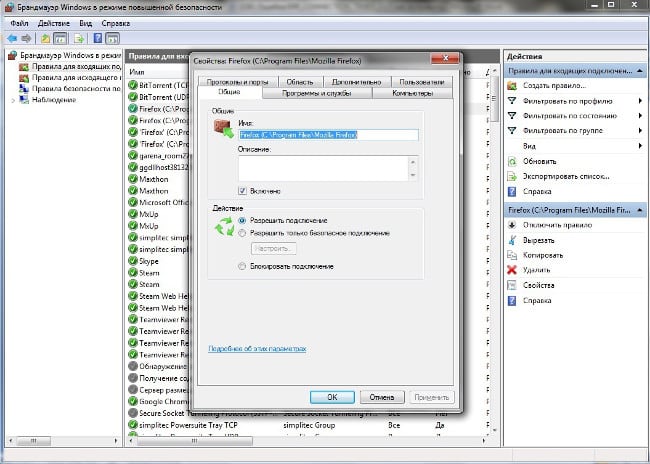
How to give a program access to a network in a firewall
It happens that the error ERR_CONNECTION_TIMED_OUT appears in in one browser, but in a different browser all sites are fine open up. In this case, the problem is easy to solve, since it is connected it so that the firewall blocks the program access to network.
To fix this you will need:
- Open the “Control Panel”;
- Select “System and Security”;
- Open “Windows Firewall”;
- Go to the “Advanced Options”;
- Go to the “Rules for incoming connections” tab;
- Find the desired browser in the list and double-click on it;
- In the window that opens, select “Allow connections”;
- Click “OK” to save the settings.
After appropriate action, the error should stop worry. However, if you use a different firewall (not a Windows firewall), then you will have to find instructions for work with your firewall or study the program yourself.
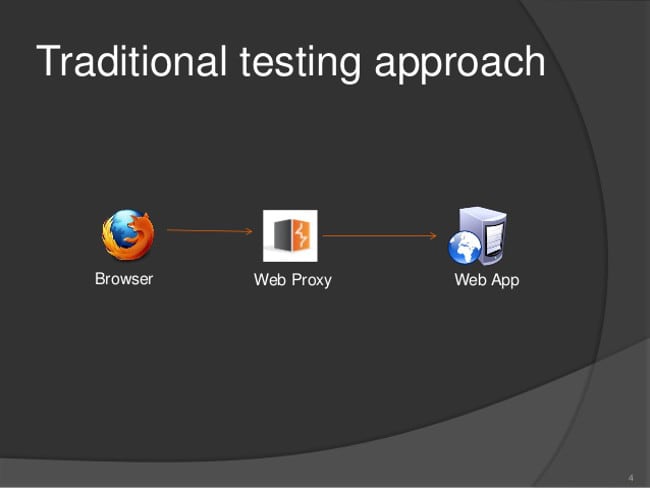
Web proxy
A corresponding problem may also occur in cases when the computer is connected to the Internet not directly, but through a proxy. If it is local, then you should see if everything is in order with connection on the computer that distributes the Internet. If if a person uses a web proxy or VPN, then he should try change them to others, or try to go online without them. The proxy and VPN configuration order depends on the application, which used for these purposes.
If all of the above actions did not help to fix the error ERR_CONNECTION_TIMED_OUT, then most likely the problem is either on server side on which the site is published, or at the provider. IN in this case you won’t do anything, but you just have to wait for the site will return to service or the provider will fix the malfunction at home.