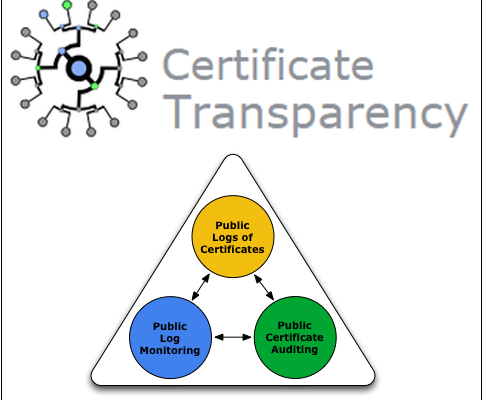The content of the article:
- 1 Background
- 2 Cause of error net :: ERR_CERTIFICATE_TRANSPARENCY_REQUIRED
- 3 How to fix a mistake net :: ERR_CERTIFICATE_TRANSPARENCY_REQUIRED
- 3.1 Conclusion
Background of the problem
As you know, to check the reliability and security of sites in the Internet uses special “security certificates”. Such certificates are issued by specially authorized centers. certification, certifying the security of working with a network resource, received such a certificate.
The certificate store of your browser (or OS) is stored root certificates that tell the system (browser) which you can safely go to the site and use it safely functionality.
Moreover, far from always authorized certification centers work legally and correctly. Repeated abuse of unverified issuance of certificates, retroactive issuance of certificates and so on. To combat this Google has created a special project – Certificate Transparency (translated as “Certificate Transparency”), which keeps a log (log) of issued certificates, allowing everyone wishing to track the legality of issuing a certificate, transparency conditions for its issuance, certificate holder, and so on. This and causes an error message net :: ERR_CERTIFICATE_TRANSPARENCY_REQUIRED.
When you try to load a page in a browser, you may also experience errors with textSEC_ERROR_REVOKED_CERTIFICATE andERR_CERT_AUTHORITY_INVALID.
Some browsers (particularly those based on Chromium) reject Certificates that are not included in the “Certificate Transparency” log. IN October 2016 Google accuses Symantec of largest certification authority in the use of unconfirmed “test” certificates for google.com and other 75 domains. Google announced that it will require confirmation from Sertificate Transparency “for all certificates issued by” Symantec “after 1 June 2016, including Symantec brands such as Thawte and “GeoTrust”. This complaint was embodied in the published Google Chrome version 53 rejecting Symantec certificates “as unverified.
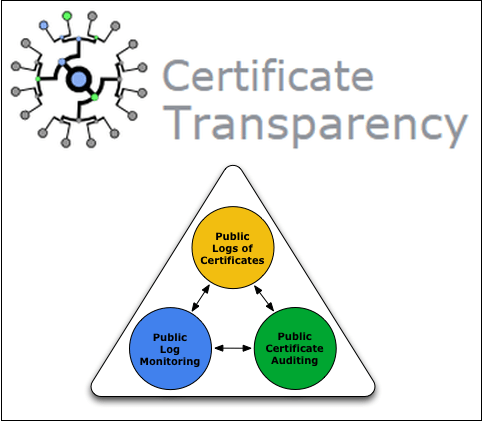
Certificate Transparency – log, monitoring, audit certificates
Cause of error net :: ERR_CERTIFICATE_TRANSPARENCY_REQUIRED
Accordingly, browsers on the Chromium engine, and in particular Google Chrome, when switching to sites with controversial certificates from Symantec will show their users an error “” net :: ERR_CERTIFICATE_TRANSPARENCY_REQUIRED “, which is translated means “network error, confirmation from CERTIFICATE_TRANSPARENCY “.

Symantec certificates closed
How to fix the error net :: ERR_CERTIFICATE_TRANSPARENCY_REQUIRED
The most effective solution to the problem will be updating your browser (in particular, Google Chrome) to the latest version (as of the end of March 2017, this problem, in general, resolved). Just type in the address bar:
chrome: // help / —and press enter (or go to settings browser, and select “About” there). The browser will check its the current version and, if necessary, update it to the latest. If this does not help, I recommend downloading the latest version of the browser from native site, and install it on your PC.
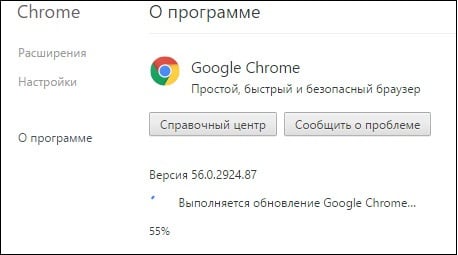
Updating our version of Google Chrome
You can also ignore the browser warning in the window errors, click on the “Advanced” button, and then select “Go to the site (unsafe) “to gain access to the one you need resource.
Conclusion
Typically occurrence of issue CERTIFICATE_TRANSPARENCY_REQUIRED as of March 2017 due to an outdated version of the browser based on Chromium working with an earlier version of certificates security. Update your browser to the latest version, this will allow you to fix the error net :: ERR_CERTIFICATE_TRANSPARENCY_REQUIRED on your PC.