The content of the article:
- 1 The essence and causes of the problem
- 2 How to fix Error calling method on NPObject
- 3 Conclusion
The essence and causes of the problem
Translated from English, the text of this error sounds like “Error of the called method in NPObject” and usually means an error situation in the code of programs written in Visual C ++ or Javascript.
A similar problem is most common among users. Mozilla Firefox and Google Chrome browsers working with various network resources (programs) that they use in their work electronic digital signature (EDS).
The specific causes of the problem may be as follows:
- Browser-installed external extensions and add-ons block normal work with the digital signature portal;
- A specialized EDS plugin installed in the browser, it works incorrectly;
- Stationary programs for working with EDS work incorrectly;
- Unstable operation of the browser itself;
- Incorrect settings of certificates issued to the user for PC;
- Expiration of root certificates on a PC;
- Lack of required root certificates on the PC.

Error
How to fix Error calling method on NPObject
To solve the problem Error calling method on NPObject I recommend do the following:
- Reboot your computer. Sometimes it can be effective;
- If you are not an IT specialist, then, first of all, I recommend write a letter (or call) to the technical support of the resource (or software product), when working with which this error, and describe the existing problem;
- Check if the date and time are displayed correctly on your a computer. If they are “lost” – hover over display the date and time in the lower right corner of the screen, click right mouse button, select “Set date and time “and change the date and time to the correct indicators;
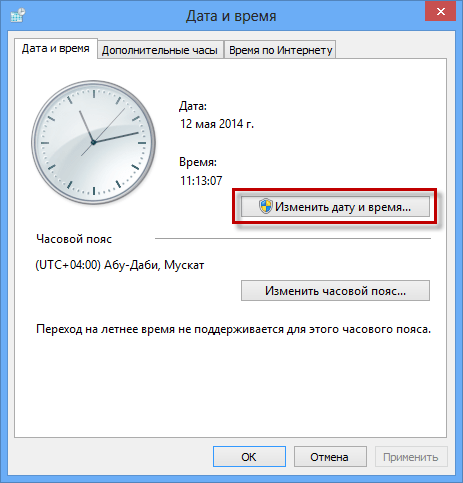
If necessary, set the correct date and time on the PC
- Temporarily disable (remove) external extensions (add-ons) for your browser;
- If the digital signature tool is implemented as a plugin for your browser, then completely remove this plugin from the browser, reboot your PC and then try reinstalling this plugin;
- Reinstall your existing stationary programs completely for digital signature (if any);
- Clear your browser’s cache. For example, on Chrome, this is done go to settings, then click on “Show advanced settings “, we find the button” Clear history “, we select” For all the time. ”Check the box next to“ Images and other files, saved in cache “, uncheck the other options and click on “Clear the history”;
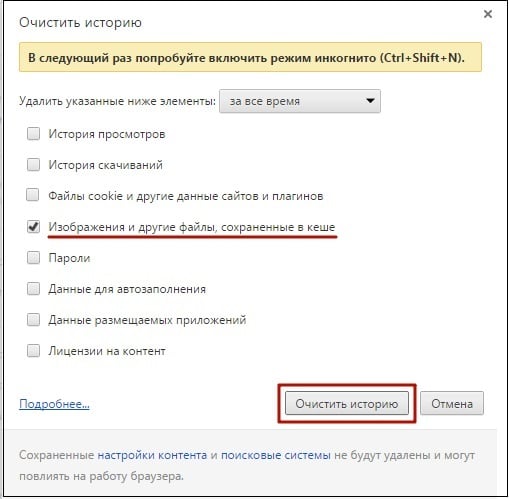
Clear Google Chrome Cache
- Clear your Java cache. Go to Control Panel – Programs, find “Java” there. Click on this icon, the panel will open. Management We find the section “Temporary Internet Files” and there we click to “Settings”. Find the “Delete Files” button, click on it and confirm deletion of temporary files (“Delete Temporary Files Settings “) by clicking on” Ok “;
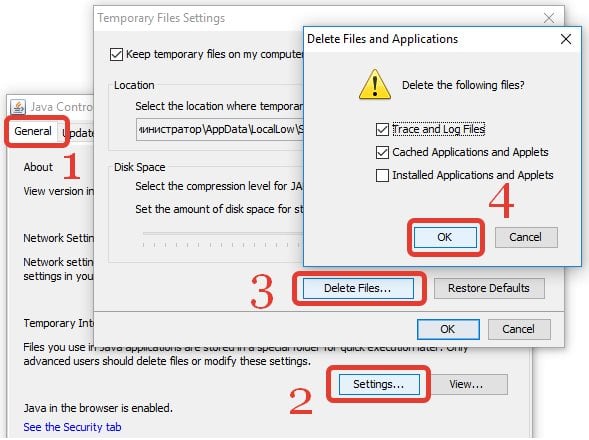
Clear Java Cache
- Revoke old certificates and request new ones upon receipt new certificates change passwords. After changing passwords, delete old certificates, for which, in Java, go to the “Security” tab (security), then in “Manage Certificates”, select the old certificate and click on “Remove”.
In Windows OS, this is done by clicking on the “Start” button, in the line Search, type certmgr.msc and press enter. In the window that opens certificates click on the “Personal” tab, find the old certificate and delete it.
- Make sure you have the correct root installation certificate to the directory “Trusted root certificates”;
- If this error occurs on you other than Mozilla Firefox, browser, then try reporting use the mozilla browser.

Use Mozilla Firefox
Conclusion
When Error Signing Error Appears on Your Computer calling method on NPObject I recommend that you first contact technical support of a digital product (resource) working with EDS, where they can quickly identify the source of the problem (with using logs) and carry out a series of actions to eliminate it. IN otherwise, I recommend that you complete the complex of the above tips, they will help get rid of Error calling method on error NPObject on your PC.









