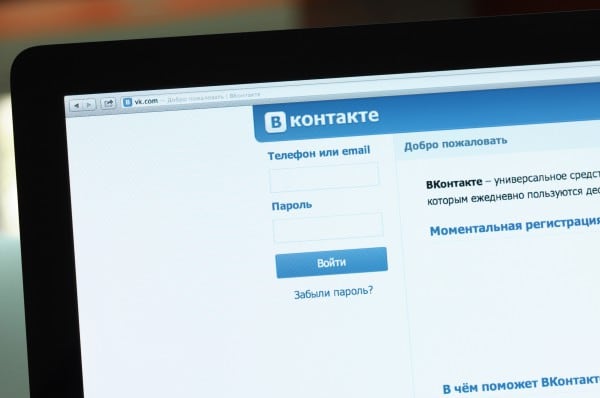The content of the article:
- 1 Error in the social network Vkontakte
- 2 What to do when an error occurs – The page you are looking for is temporarily unavailable
- 3 Site filter for visitors may cause an error
Error in the social network Vkontakte
In April 2014, this problem arose for many Vkontakte network users. On the 9th, the problem began to worsen. Some users complained about the problem with receiving and sending messages inside the social. network. Others just couldn’t get to your pages, the browser continued to display a message – “The page you are looking for is temporarily unavailable” to many users living in different countries of the post-Soviet space.
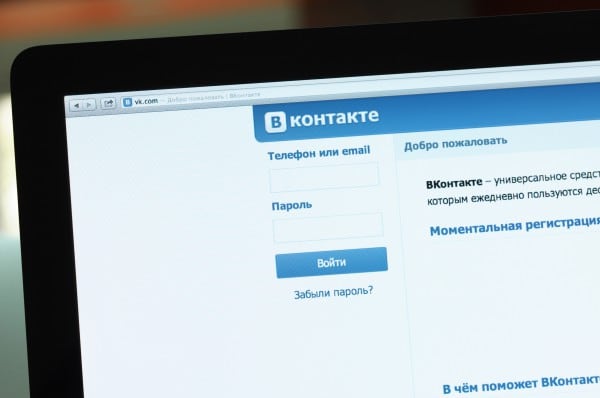
Social network VKontakte
In the morning of the same day, spokesman George Lobushkin confirmed vk.com crashes on his official twitter account. He later stated that server troubles had “cleared up” with this the problem “experts figured out.” Even after this statement interruptions in users did not decrease. The site continued to work with interruptions. Users continued to complain of crashes from various countries: Ukraine, Romania, Serbia, Montenegro, Canada, Spain, Germany, Israel, Azerbaijan and several other countries.
What to do when an error occurs – The page you are looking for is temporarily unavailable
The first steps should be to check the common causes errors: try again to visit the site that gives the error, maybe the problem has already been fixed. If nothing new on this page did not happen – you need to check your computer on the presence of malfunctions. To do this, go to the “Device Manager” and We check the network adapter and the driver for it. For this:
- Right-click on the “My Computer” icon and select in the context menu – device manager.
- On this page we are looking for the item “Network Adapters”. If the adapter is not works or there are other problems with it, then you will see a message with an exclamation mark. The adapter itself may not work, or maybe network cable to be damaged. This reason must be established and fix it.
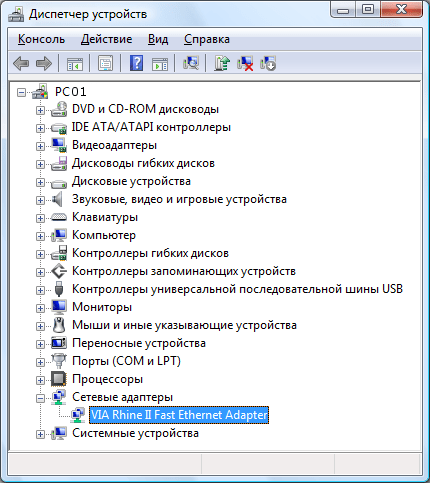
Device Manager. Check Network Adapter
Site filter for visitors may cause an error
The reason you can’t access the site may be site filter by region. For example, if you live in country that is in the list of banned countries of the site, then access will be closed to you. There are several ways around the system. ways.

Lock bypass
- Enable VPN in browser or use friGate. In many modern browsers, this feature is enabled by default. it you need to check by going to your browser settings. At enabling this function, it allows you to encrypt your data in network, even information about the user’s location, which gives us the ability to visit sites with a filter without any problems. Distinctive VPN feature is – traffic redirection and access provision to the internal network.
- Anonymizer – these are services on the Internet that also allow encrypt all information about you, encrypt your information about location and change the IP address to any other, including another country. This can be done both online and downloaded program.