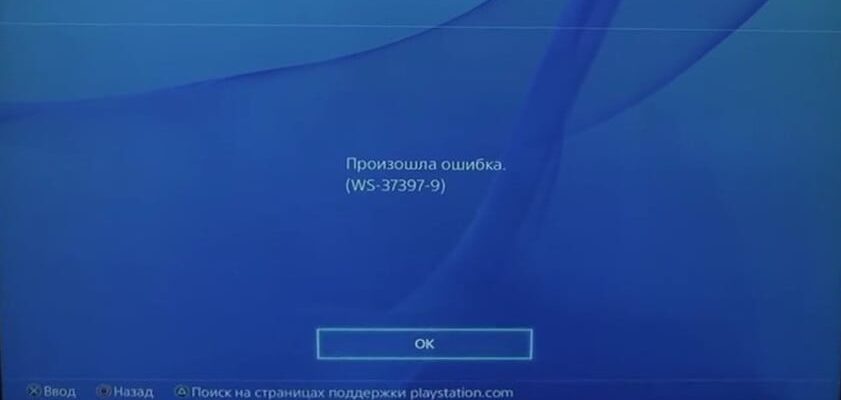What are the causes of WS-37397-9 in PS4?
The PSN server protection system blocks the IP address if a player uses cheats or from his device comes malicious traffic This can happen even if you didn’t actually violate PS4 Terms of Use. This is due to the principle that the provider distributes IP addresses to its subscribers.
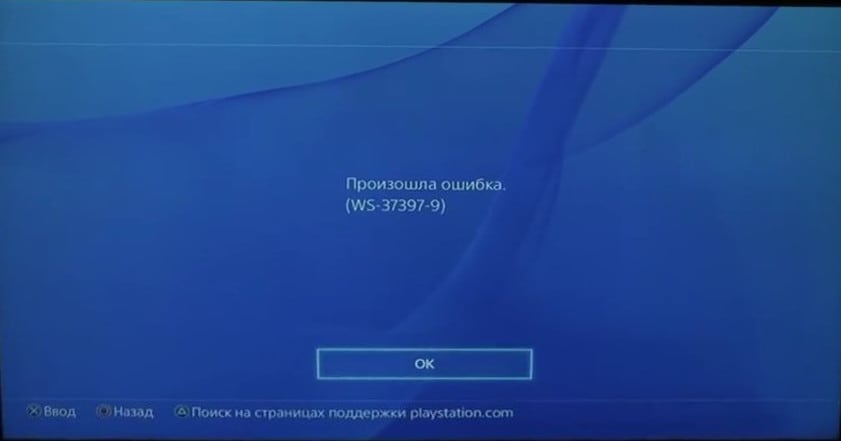
Error WS-37397-9 in PS4 occurs when connecting to a network
IP address can be static (permanent) or dynamic (changing after a certain period of time or after reconnection, and addresses are taken from one specific pool), as well as private or public. Error WS-37397-9 may appear if at the next “shuffling” of addresses between Subscribers have the IP address previously used intruder. In this case, at the next redistribution of the problem can disappear by itself.
Using a public IP address is a common situation hostels and other areas with shared Internet access. IN in this case, any person could have caused the lock used a public network to enter the PSN and violations system rules. The problem cannot be solved without the help of the provider or tech support PSN
Malicious software can infect server traffic PlayStation Network, from any device connected to used network. The solution to the problem in this case is most time-consuming, because before you fix error WS-37397-9 on PS4, you have to clean all computers, smartphones, routers, etc.
How to fix WS-37397-9 error in PS4?
No need to start fixing the error WS-37397-9 right away – check out the PSN news first, maybe there it is said that there are problems with the server side – in this case The problem is temporary. You can also find out about it, by trying to connect through another network – for example, by distributing 3G / 4G from a mobile device. If the problem is definitely on the client side, You can use one of our instructions.
First of all, you need to make sure that your Internet connection generally there is – to connect the console to the modem via cable instead of Wi-Fi, check the network on other devices, check the operability router.
Reset PS4
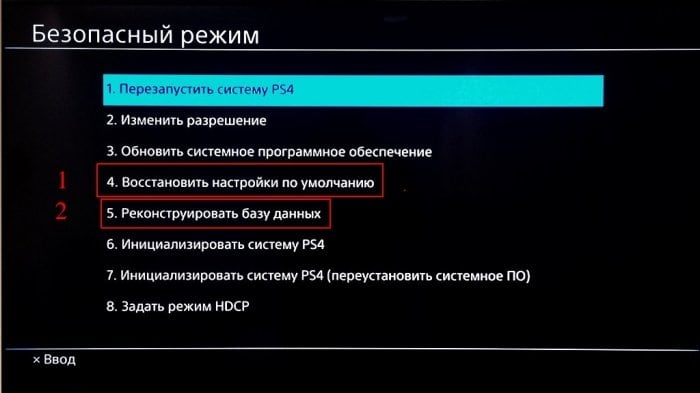
Fix Error WS-37397-9 Using Safe Mode PS4
Resetting is an operation that returns PS4 settings to factory defaults. She can fix some software errors of the console itself, preventing it from connecting to PSN. It is done as follows:
- The prefix is turned off.
- When the PS4 is turned off, the power button is clamped for about 10 seconds, until the console gives a second beep.
- DualShock is connected to the prefix, on the controller it is pressed PS button.
- Safe mode opens, in the menu of which you need to select “Restore default settings.”
You can also try database reconstruction – an analog Disk Defragmenter on PC. Upon completion of operations in the “Network” section PS4 settings you need to select a test connection to the Internet. If Error WS-37397-9 did not resolve, go ahead.
IP address change
Change the IP address if it is dynamic, you can simple rebooting the modem. In some cases, between turning off and After turning on the device, you need to wait about 15 minutes. Verify, if the address has changed, you can use sites like internet.yandex.ru.
If the entire address pool is banned or a static IP is used, You can bypass the blocking using VPN, which is installed on router and replaces the network address. The disadvantage of this method is noticeable drop in connection speed.
A banned dynamic address can be changed to static, contacting your provider. As a rule, this is done for extra charge, but IP will definitely not be used by other people.
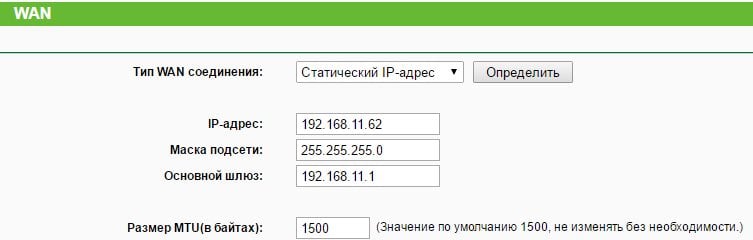
Static IP address is set through settings the router
If nothing helps, you can only make sure that on there are no viruses on the connected devices, and contact tech support PSN for unban. This may not help forever, since eliminating error WS-37397-9 in PS4 is irrevocably possible only if there is static IP address.