The content of the article:
- 1 What is Eye Care Switcher?
- 2 Functions Eye Care Switcher
- 3 How to remove Eye Care Switcher
- 4 Conclusion
What is this Eye Care Switcher app?
In 1998, thanks to the American Association of Optometrists in a new medical term was introduced – “Computer visual syndrome “(CVS). This syndrome occurs in people constantly working on a computer, and is characterized by the following symptoms:
- Visual acuity decreases;
- Vision is blurred;
- There is a darkening in the eyes;
- It’s hard for a person to look from near objects to distant;
- General visual fatigue appears;
- Pain in the eyes;
- Lacrimation and so on.

Eye fatigue after working at a computer
Given the above, specialists from a well-known IT brand – ASUS decided to develop a tool that can reduce the harmful effect of a PC monitor on the user’s eyes. As a result a software product called Eye Care Switcher was released, designed to counteract the appearance of computer users Asus Symptoms CVS.
What is an Eye Care Switcher? So Eye Care Switcher – it is a utility designed to reduce user eye fatigue when work with PC. It comes with a set of product drivers. ASUS, and only works with monitors (laptops) of this brand. If desired, asus eye care switcher can be downloaded at the official ASUS website.
Eye Care Switcher Features
How does Eye Care Switcher work? Its functionality manifests itself in following:
- The intensity of the blue glow decreases. Since light waves of blue-violet radiation adversely affect the lens and the retina of our eyes, the use of Eye Care Switcher allows reduce the amount of this radiation, thereby reducing the load on the eyes;
- Adapting the screen for watching videos;
- Adapting the screen for reading books;
- Four levels of filtering the resulting image;
- Tips for setting your monitor to the optimum position relative to our eyes.
Thus, the application helps to congruently configure work with the monitor to suit your needs, thereby reducing discomfort of the user’s eyes from prolonged use with monitors ASUS company. If after you found out that what is Eye Care Switcher and what features does it have decided uninstall this program, read on.
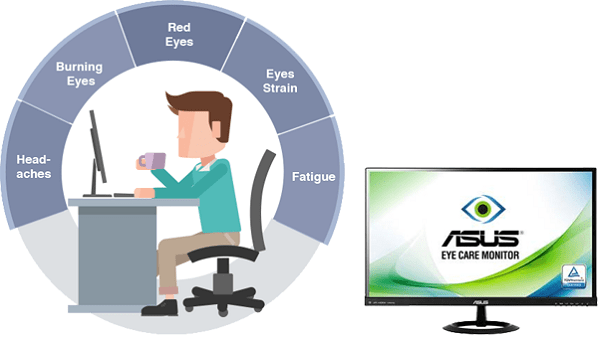
Help with PC
How to remove Eye Care Switcher
Since this application is designed to monitor health user, then do not remove Eye Care Switcher. If you made a tough decision to remove this product (or this the program is on a computer or monitor of another manufacturer), then it will be enough to go to the system removal of programs, find in the list of Eye Care Switcher programs and by double-clicking on it Uninstall this application from your PC.

Conclusion
To fully understand what Eye Care is. Switcher should be noted that this product is branded ASUS development designed to reduce visual load PC monitor in the eyes of the user. To delete this program, I would not advised, as its functionality helps to preserve your health and well-being. Take care of yourself.









