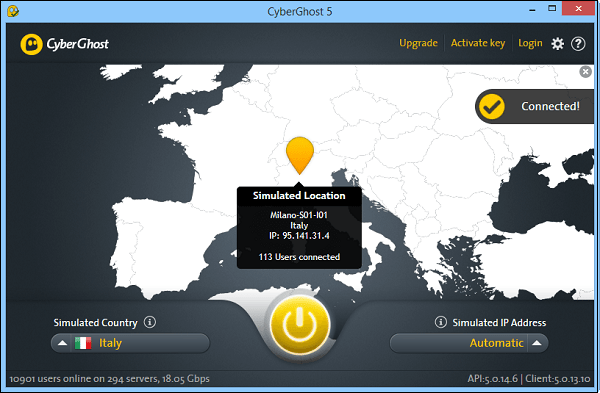The content of the article:
- 1 Reasons for the message “Your upload failed profile “in the game Deceit
- 2 How to fix a mistake
- 3 Conclusion
Reasons for the message “Your profile could not be loaded” in the game Deceit
The error usually occurs when the user starts the Deceit game, when the system, among others, tries to download a file user profile. Download fails, user receives a notification about unsuccessful profile loading, after which he invited to go to the desktop with a click on corresponding button.
Sources of the Deceit “Failed to load profile” error may to be next:
| No. | Cause |
|---|---|
| 1 | There are temporary problems with the game servers. |
| 2 | Any software (most often it is an antivirus and a firewall) blocks full access to game servers. |
| 3 | Correct access to the game is blocked by the provider (fixed frequent cases of problems with the game among residents of the Crimea). |
| 4 | There are problems with the work of the gaming clients Steam. |
See also: re2.exe – fatal application error in Resident Evil 2 remake.
How to fix the error
Let’s look at a list of ways to fix it. loading a profile in Deceit.
Do the following:
- Just restart your Steam. In some cases, this helps;
- Before starting the game, temporarily disable your antivirus and firewall. They can block the network functionality of the game;
- Edit the game configuration file. Go to the directory games, find the system.cfg file there and open it with standard Notepad. The specified file can be located on the path: C: \ Program Files (x86) \ Steam \ steamapps \ common \ Deceit \ system.cfg
- Add the following line to it: net_disableIOCPSocketManager = 1
- Save your changes, then try again run the game.
The following methods will help fix the profile error in Deceit:
- Use a VPN to modify and encrypt your Internet addresses. Download and install the appropriate program (e.g. CyberGhost or equivalent) that will change your IP after which loading a profile into Deceit can go without any problems. The use of various proxies will also be a good alternative;
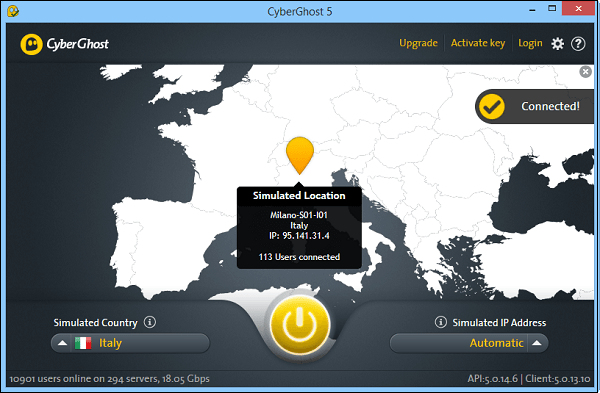
Use various CyberGhost VPNs
- Wait a while. Download Issues user profiles may be associated with temporary problems in the work of game servers. Recommended wait a few hours, then try to restart Deceit
- Reinstall your Steam client. Delete the previous client, restart the PC, and then install the latest version of the client from the site store.steampowered.com.
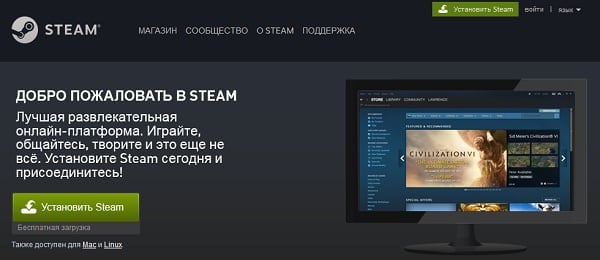
Reinstall your Steam Steam
- Contact technical support Steam for help with the solution. Problems.
This is good to know: Far Cry 5 crashes on startup and on change of clothes.
Conclusion
Error “Failed to load your user profile in the game Deceit “is usually associated with problems in the operation of game servers, and also a number of network and game settings on the user PC. Use the tips above (paying special attention to VPN), this will fix the profile error.