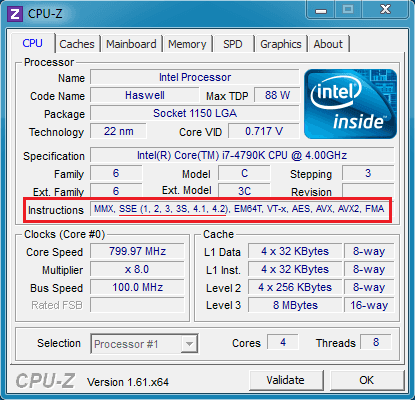The content of the article:
- 1 Who has the error Far Cry 5 Error: 000001
- 2 How to fix System does not meet minimum requirements in Far Cry 5
- 3 Conclusion
Who has the Far Cry 5 Error: 000001
As you know, many developers of modern games are rather high requirements for the hardware of user systems. Even the minimum requirements of some “Quantum Break” require sound filling of the user computer.
The developer of “Far Cry 5” released at the end of March 2018 – the company “Ubisoft” is not far from the current mainstream. One of the important launch conditions of “Far Cry 5” is support Intel Core Microarchitecture Command Set PC CPU Core, also known as SSE 4.1. Moreover, on many processors, including multi-core AMD processors like Phenom, Athlon, and others lack support for the mentioned SSE 4.1. On such PCs the mentioned game will crash with error 000001 and a message, meaning in the translation “The system does not meet the minimum requirements. ”
You can find out if your system supports SSE 4.1 by using using the program “CPU-Z”, which displays information about the specifics of work CPU
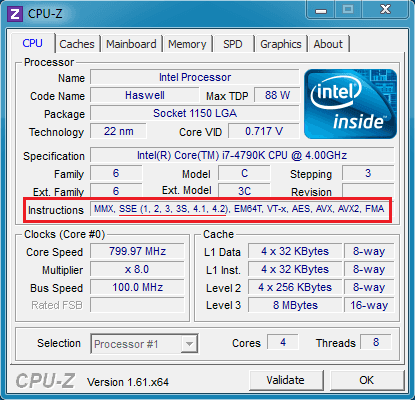
Make sure your processor supports SSE 4.1 with program “CPU-Z”
How to fix System does not meet minimum requirements in Far Cry 5
The decision of developers from “Ubisoft” to refuse support Phenom processors (and other relevant processor analogs) caused a flurry of criticism from users on whose computers the game Could not start for the above reasons. A bunch of acquired versions of the game were returned to sellers, the company “Ubisoft” suffered image and material losses.
The created negative atmosphere forced Ubisoft to go on creating a future patch to fix the problem (as previously in similar situations with the famous “Assassins Creed Origins “). The patch is currently in progress. development, the specific release date has not been made public.
If you do not want to wait for a future patch, and change the computer to a more powerful processor with SSE 4.1 support option, then it’s worth using an SSE command emulator capable of run “Far Cry” on your PC.
Do the following:
- Go to software.intel.com, check the box below with “I accept ..” and click on “Continue”;
- Download the latest emulator for Windows OS (in its name) usually worth “win”, for example “sde-external-8.16.0-2018-01-30-win.tar.bz2”), and unzip it into folder with the game (sde.exe file should be in the same directory as the executable file FarCry5.exe);
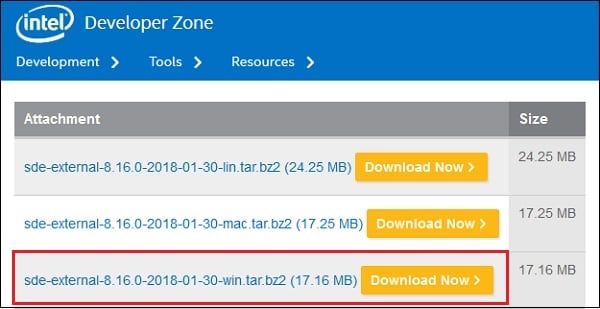
Download version for Windows
- Create a shortcut for the sde.exe file (go to Explorer, go to the game folder, hover over sde.exe, click RMB, select “Create Shortcut”). Then we find our shortcut on the working table, hover over it, click RMB, select “Properties”. IN the line “Object” is added to the content on the right:
– FarCry5.exe
It should go something like this:
“C: \ Games \ Far Cry 5 \ bin \ sde.exe” – FarCry5.exe
Please note that before FarCry5.exe there must be two minus and space after.
Click on “Apply.” Then go to the tab “Compatibility”, and check the bottom launch option programs as administrator. Click on “OK”, then run our shortcut from the desktop and wait a few minutes. After some time, the game will start.
Conclusion
Far Cry 5 Error: 000001 occurs due to a mismatch requirements of the game to the hardware of the user PC, in in particular, due to the lack of CPU support for the SSE 4.1 instruction set. For to solve the problem it is recommended to use the SSE emulator 4.1, which can be downloaded from the link above. His the functionality will get rid of the error 000001 in “Far Cry 5”, and Enjoy Far Cry 5 gameplay on your PC.