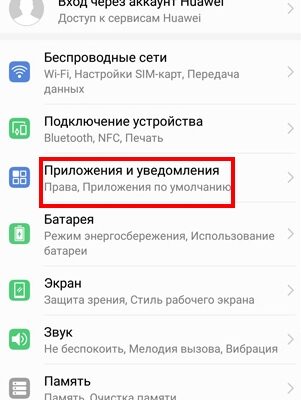What is this Feature Advisor app?
Mobile phone manufacturers are interested in users have mastered all the features and capabilities of the device. Feature Advisor is a system advisor that provides hints in your Honor and has tutorials on selected modules. Appears on latest phones. Or maybe Boot into early using updates. More you can read in the description for the update. Users have noticed that the program appears after downloading the next ninth version EMUI firmware.
The program is also responsible for other functions in your device. If you use the built-in virtual keyboard, typing messages T9 is monitored by Feature Advisor. By this the application searches for and stores the base of words that you enter more often than others. And in subsequent cases of creating a text Messages, it displays prompts that you can select.
You may notice other tips from this app. Usually they appear when other system applications load. Including those that come with updates. You can also see tips for existing standard smartphone programs: galleries, magazines phone numbers, notifications, and more. There is a similar application and in earlier versions of Honor. Only it has a different name – HwSmartSuggestion. Learn more about it.
Can I remove Feature Advisor?
The main question that arises for users is whether it is possible Uninstall Feature Advisor. And will it entail irreversible consequences. That is, whether they will work stably other programs. We have already figured out what it is for and what modules in the smartphone affects. Most users do not used when creating text T9. Only a few find in this assistant benefit. By and large, you can delete it and at the same time you Do not feel any discomfort in its absence.
If you doubt it, you can not delete it, but simply disconnect. In this case, even after rebooting the smartphone program Feature Advisor will not start. Don’t spread her functions and hints for other system applications.
See also: what to do if you see the message “Google Play Service are updating. ”
How to remove or disable a program in Honor
Feature Advisor is not moody, which means that easy to remove. After all, most users know that Firmware cannot be uninstalled in Android. But on the reason that the adviser does not entail there are still no consequences. And do it it is possible so:
- Select the settings icon in the main menu. In Honor, like others Android models, it is displayed as a gear. You can find him also by lowering the curtain of the main screen;
- We find in the menu list the line “Applications” and select it;
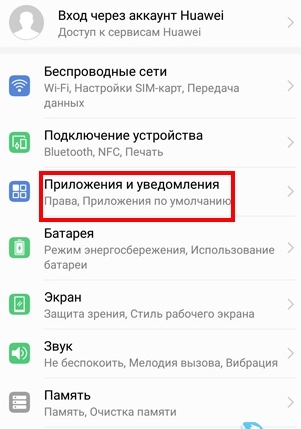
“Applications” in the settings of Honor
- At the top of the next screen there will be tabs with categories applications. Most likely you will need to scroll through them to find “All”;
- Find the object in the full list of programs on your smartphone discussions – Feature Advisor;
- In the system window, you can both disable the program and remove it completely from the phone.
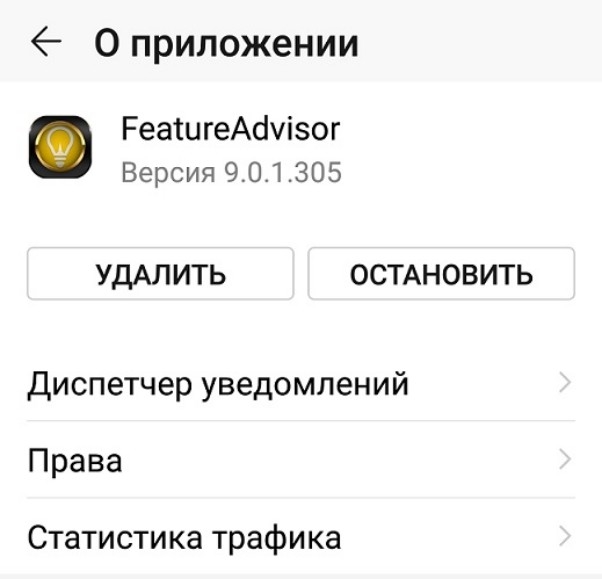
Disable or uninstall Feature Advisor
After you delete it, the application may reborn as Phoenix bird on the program list. This is due to the fact that today almost every smartphone model has a function that monitors for the latest updates. And in case of failure or deletion loaded in this way programs, she again refers to the resource to download and download the missing application. Solve this the problem can be removed by removing Feature Advisor, and turning it off.
Prevent Feature Advisor from loading again
To prevent the Honor smartphone from reinstalling what we don’t need Feature Advisor program, you must disable regular updates. Moreover, such programs sometimes work unstable due to unfair testing. You need to do following:
- You need to return to the settings of your device from Honor
- Find the System item here;
- After opening this section, select the line “Update systems “;
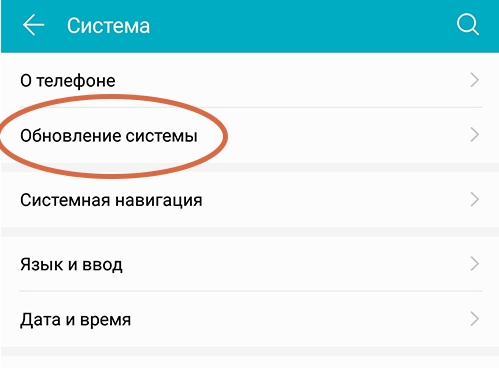
“System Updates” in Honor
- Теперь нажмите на кнопку “Configure Updates” и в параметреWi-Fi Download, move the slider to the side to disable his.
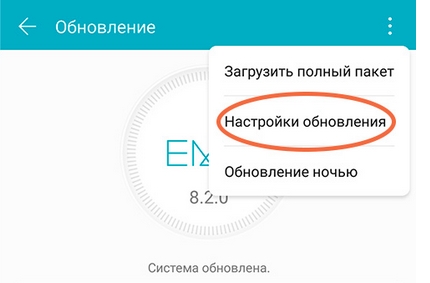
Setting Up Honor Updates
Thus, you not only found out what kind of program it is, but get rid of Feature Advisor and don’t let the system Automatically download unknown applications.