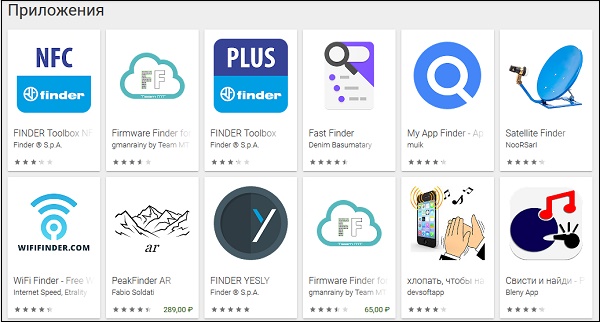What is the Finder app?
Having visited the Play Market, you can easily come across dozens of programs, using the popular word “Finder” in their name.
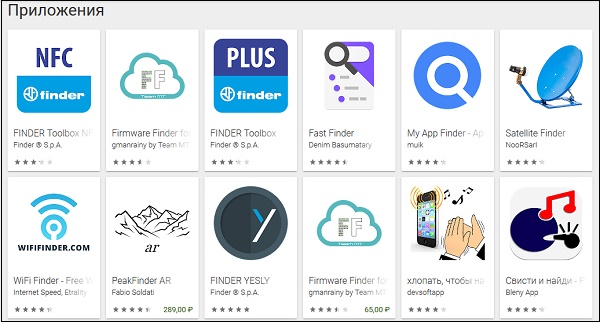
Play Market finder
However, the main one in the list of applications is the program for Android “Finder” – an application whose functionality designed to search for lost somewhere near phone. Thanks to this, you will be spared the need every time to search through all the housing (or any other place) in search of your gadget.

The full name of the application is “Whistle Phone Finder PRO”
The application is a popular tool of this kind for the OS Android, having an indicator of tens of thousands of downloads on the Play Market. At the same time, its functionality in a number of elements makes to wish for the best, and we will examine them in more detail below.
See also: what kind of program is pBot.
Functional Finder on OS “Android”
The application is similar to other representatives of the genre of such programs. It installs and runs on your gadget, using your phone’s microphone to pick up sounds similar to whistling.

The application allows you to find a lost phone thanks whistle
In the case when such a whistle is detected, the program gives user pre-selected sound (melody) from options, and also displays a multi-colored screen illumination. This is especially true when the phone is lost in darkness (in a dark room), and a similar glow will help him quickly to find.
The application uses specialized equipment “Digital Signal Processing (DSP)” for analyzing audio from environment and search for distinct sound patterns similar to human by a whistle.
The functionality of the application also allows you to adjust the level detection (software microphone sensitivity).
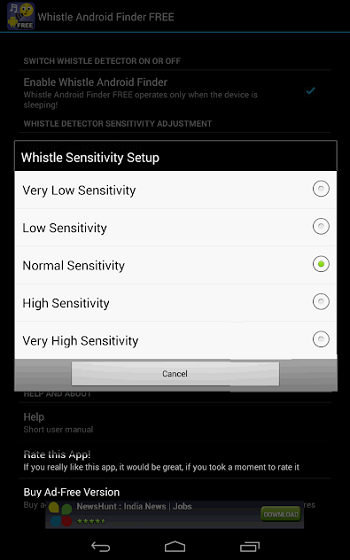
Adjust your microphone sensitivity
You can also enable detection only if when the phone screen is off.
At the same time, the phone picks up a whistle even when on your phone in this time an incoming (outgoing) call arrives. Being launched only once, the application constantly remains in the background, and even after rebooting your gadget it automatically restores its work.
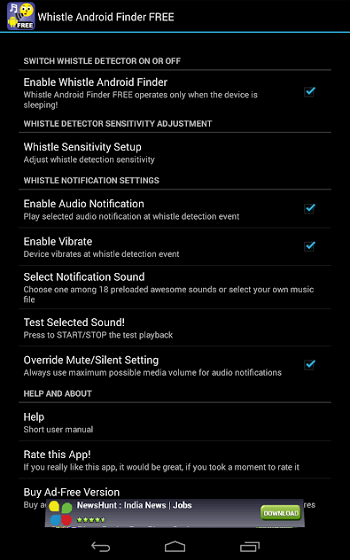
Finder Settings
In addition to the standard set of sounds, you can download in application your sound file in MP3 or M4A format, and use its as the main ringtone to detect your phone.
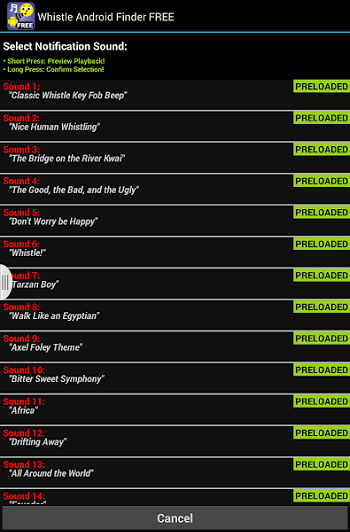
You can choose a melody from the available options or download his
User reviews about the application
After we figured out what kind of program Finder for search for a phone on Android, you can not help but mention user reviews on the work of this program.
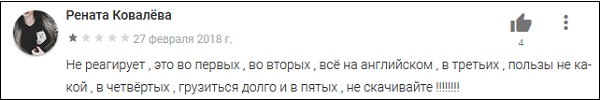
Feedback on the Finder app
Despite its highest popularity, the program’s rating on Play Market is low – only 3.9 out of 5. Along with its advantages users note a rather low level of whistle detection, embarrassing domestic users English-language interface, and also a conflict with other applications (for example, an alarm clock).
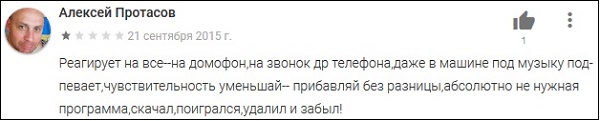
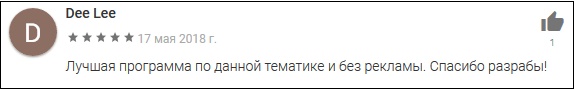
Feedback on the Finder app
At the same time, many users are completely satisfied with the functionality the application that they consider the best of its kind. They call other users learn to whistle, which, in their opinion, is quite enough for the quality of the program.
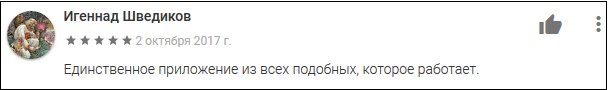
Feedback on the Finder app
It is useful to know: what kind of program is Mi Pay Xiaomi.
Conclusion
In our material, we examined what kind of program Finder for Android smartphones, what are its functional features, and also what ordinary users think about it. Use this program as an effective tool for finding your phone, especially in a situation where you are not careful in regarding things, and regularly lose something. “Finder” on Android help you easily find your device, thereby saving you from unnecessary headache and related problems.