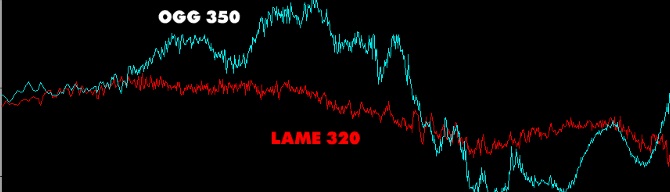What is important to know about the Flac music format
FLAC is a sound codec. Codec can be like device, and a program that allows Convert sound and other data. When saving sound file in FLAC, it is first encoded, and when playback device – decoded. Codecs exist only in digital representation of sound or video. All existing codecs are divided into 2 types: lossless compression and compression with losses.
What is it? FLAC is a codec that compresses an audio file without losses. Such files are often used in professional recording studios. The main positive property of formats lossless compression – editing without loss of quality sound. For example, take MP3 as an example. This is an audio compression codec with losses. It is practical due to its small size and quite good quality. But it’s worth editing it and the sound quality noticeably decrease. This will happen every subsequent time. editing.
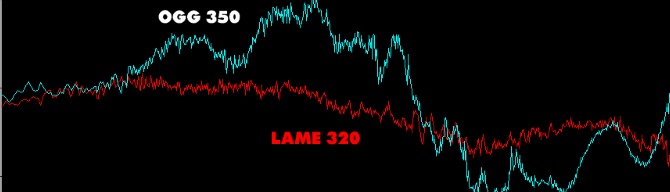
Lossy music compression
Let’s take these two codecs that are opposite in properties and consider more details about their characteristics in order to better understand the difference between them.
FLAC
This is a codec for lossless music file compression. At encoding music from the audio stream does not delete any information. Parameters such as bit depth are saved from the original, bit rate, frequency range and others. Because of what is often musical a file with a .flac extension is large, relative to files with other extensions (codecs). Music in flac often music lovers prefer. Create your own favorite collections songs with the .flac extension.
MP3
Compresses music with loss of quality, which is why files have small size. Has a pretty good sound quality. therefore it has become for many users a synonym for downloaded tracks from Internet resources. Previously, with limited Internet traffic music in this format was downloaded to evaluate the composition. If music suitable, you could download the track in a lossless format.
Find out: exFat – what kind of format.
How to play music in FLAC?
For the reason that music with the .flac extension is enough popular, almost all media players play this codec, including streaming.
To listen to such music, you can download or install one of the following players:
- Windows Media Player (you may need additional plugin, which can be found on the Microsoft website);
- Nullsoft Winamp;
- AIMP;
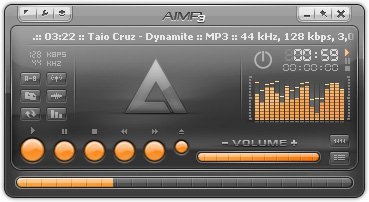
AIMP music player
- VLC Media Player;
- Other.
Support and features for playing music in this format
If you meet a person who often listens to your favorite music in FLAC. He can tell you that you will not feel the difference between FLAC and MP3, listening to a melody from ordinary budget speakers. From this should – if you want to feel the maximum quality, listening favorite track in this format, special equipment is needed. You can find detailed information about it through search system.
He still has flaws. To play music with .flac extension can fit any computer or mobile device. But when decoding, there is an increased load on computer processor If you listen to music on a PC, you and do not notice it. But mobile device batteries sensitive to this. Their battery will be much faster decrease than from listening to tunes in MP3.
Today, this problem has already been solved in mobile devices. Most modern smartphones and tablets are equipped with corresponding discrete modules. Decoding, processing sound and other functions related to playing music in formats without compression they take over. Therefore, the total load on power supply is thereby reduced. What is this format music FLAC we learned, let’s now discuss how it convert.
How to convert FLAC to another format
To convert FLAC to any other audio format, you can take advantage of both desktop programs and online services. In order to convert this codec to MP3, you You can use powerful software – Format Factory. He is free so you can download it right now at the link – http://www.pcfreetime.com/formatfactory/index.php?language=en
If the option of downloading programs is not suitable for you, you can use the converter online. To do this, follow the link – https://online-audio-converter.com/en/. This service will allow convert FLAC format to any other. Convert to FLAC other formats in some cases you will not succeed. Even technically you will do this (e.g. from MP3 to FLAC), the result may be unsatisfactory.