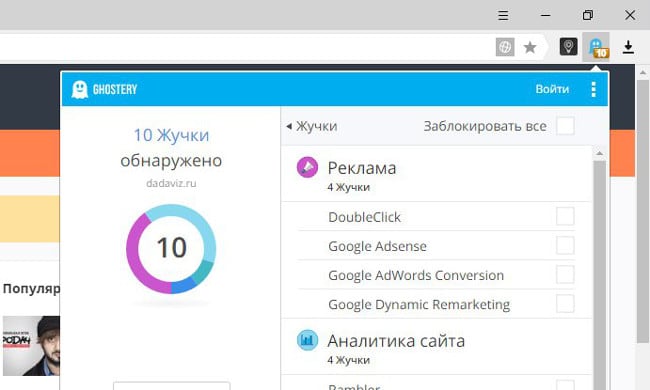The content of the article:
- 1 What is Ghostery Storage Server?
- 2 Do I need to remove the Ghostery Storage Server and how is it to do
What is Ghostery Storage Server?
Some might think that the Ghostery Storage Server is some malware, however, it is not. Ghostery is A popular app to prevent online snooping.
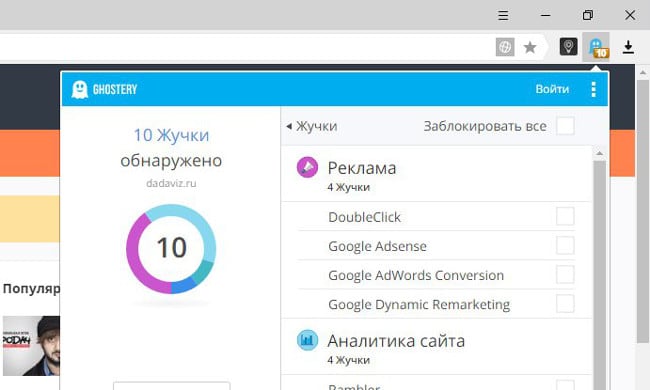
Ghostery plugin
The vast majority of sites present not only advertising, but also special scripts that collect information about visitors and sending them to the servers of certain companies. Ghostery just blocks such bugs, thereby protecting user surveillance by corporations.
Ghostery is not a standalone program, but an extension for browsers. There are now versions for web browsers based on Chromium (Yandex Browser, Google Chrome, Opera, etc.) and Firefox
Corresponding expansion is performed not only inside browser, but also launches processes on the computer. One of those Ghstore.exe is just that. Its availability provides storage data about sites and blocked bugs. Probably the developers, highlighting the functionality of the server for storing extension information similar to We decided to optimize the application so that it consumes fewer resources on the user’s computer. I think you understood what it is Ghostery Storage Server.
Do I need to remove Ghostery Storage Server and how to do it
Removing the Ghostery extension is pretty easy. However before to do this, you should think: is it worth it? This is a Ghostery add-on. Storage Server has useful functionality: it protects the user from leaks of his personal data. However, if you for some reason reasons decided to take such a step (for example, to save resources computer), then do the following:
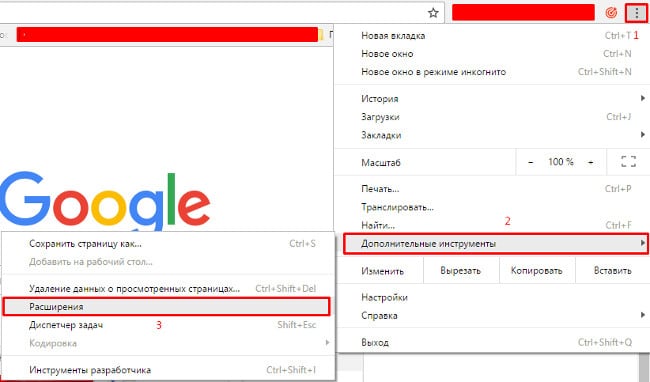
Remove Ghstery from Chrome
- Open the browser where the extension is installed Ghostery
- Go to “Settings” – “Advanced Tools” – “Extensions”;
- Uncheck the box next to Ghostery.
Now you need to remove traces of the application from Windows. For this You will need to perform the following steps:
- Go to the task manager;
- Find the Ghstore.exe process and terminate it;
- Open “Control Panel” – “Uninstall Programs”;
- Find the Ghostery Storage Server there and delete it.
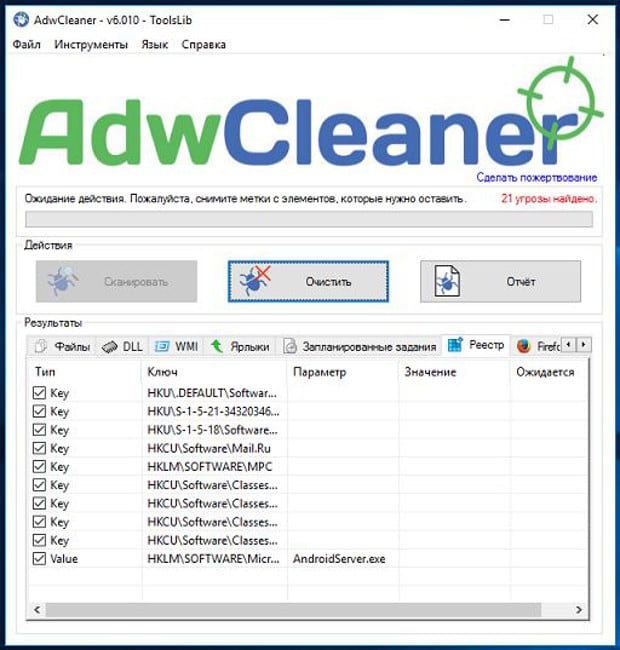
AdwCleaner antispyware software
It should be noted, some malware may hide their processes, calling them the names of popular applications. Therefore, just in case, scan your computer using one of anti-spyware programs, for example, AdwCleaner. Relevant software can be downloaded from the official software site. There you can also find instructions that describe in detail how to use it. After verification, do not remove AdwCleaner with computer – it will come in handy in the future if on your PC this malicious Ghostery Storage Server software will start.