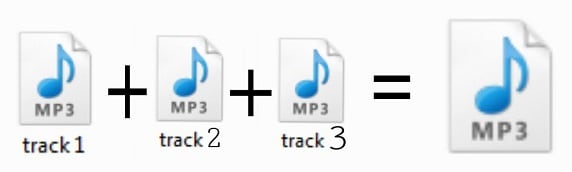The content of the article:
- 1 The principle of the services for combining songs
- 2 Best Services for Bonding Music Online
- 2.1 Audio-Joiner first on song combining list
- 2.2 Mp3cut.foxcom a simple and efficient audio editor
- 2.3 SOUNDCUT – sound processing service
- 2.4 ACONVERT ringtone editing tool
- 2.5 Audiojoiner Service
- 3 Conclusion
The principle of the services for combining songs
All the resources that I will describe below have free functionality, and help you combine music in a few clicks online. Work with them is based on a similar principle: you download audio files to a network service, sliders indicate the beginning and end the desired segment in each track (or the entire track), and click on the button perform file gluing. Save the resulting result file to on your PC.
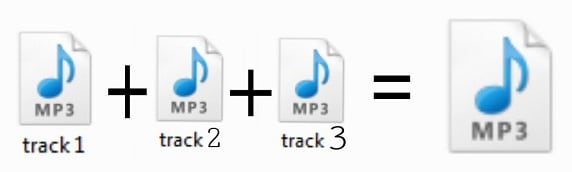
Add tracks to each other
I recommend: Connect video and music online.
Below I will describe both Russian-language and English-language services, the principle of working with them is absolutely simple, and will not cause the user no problem.
The best services for bonding music online
Let’s move on to a detailed list of services that will help us. connect music for free.
Audio-Joiner first on song combining list
Pretty famous, with a Russian-language interface, service that allows you to glue songs into one online. Intuitive functionality, ease of use and support most audio formats contribute to the popularity of this resource for many users.
- To work with this service, go to it audio-joiner.com/en/.
- Click on the “Add Tracks” button (or click on the button microphone to record audio from your PC’s microphone).
- After adding the desired tracks with the sliders, mark in each of them that part of them that you want to combine together with others, activate (or deactivate) the soft start and fade buttons compositions, as well as crossfade (smooth transition of one track to second).
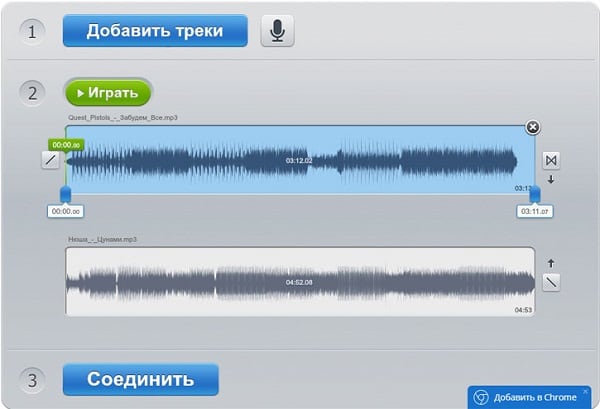
Download tracks to connect
After setting all the settings, click on the “Connect” button below, and by clicking on “Download”, upload the result to yourself on the pc.
See also: How to cut sound from online video.
Mp3cut.foxcom a simple and efficient audio editor
Another Russian-language service that allows you to merge songs into one. The functionality of this service is similar to the previous one, and working with it is not will present no problems to the user.
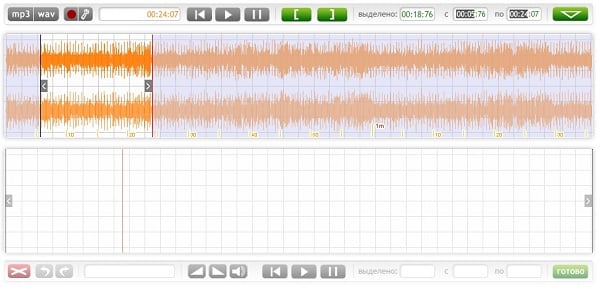
Select a section of melodies in Mp3cut.foxcom
- Log in to this resource mp3cut.foxcom.su/audio-splitter-joiner.
- Click on the “mp3 | wav” button and download the first track.
- Mark the slider you want to extract the segment from this track (or the entire track) and click on the button “Add a segment to the end audio data “(green button with a” down arrow “on the right).
- This segment will move to the panel below.
- Then again click on the button “” mp3 | wav “, download the second track, mark the desired part from it with the sliders, and again click on down arrow button, second cut line join first down.
In this way, several segments of audio can be connected. When the process will be completed, click on the “Finish” button below, give service permission to place files on your computer, wait for the processing of the received track, and select its options save it on your PC (mp3 or wav audio file format).
SOUNDCUT – sound processing service
Domestic service SOUNDCUT, which allows you to connect music to Internet is online. Work with it is similar to the previous, all operations performed in a couple of clicks.
- Go to ru.soundcut.info/skleyka-muzyki.html.
- Click on the “Download” button and select the desired download option audio files (from a computer, Dropbox, Google Disk).
- Download the desired number of tracks, select with the sliders the necessary segments from them for connection, are defined with buttons smooth start-attenuation and crossfade, and then press the button “Connect” below.
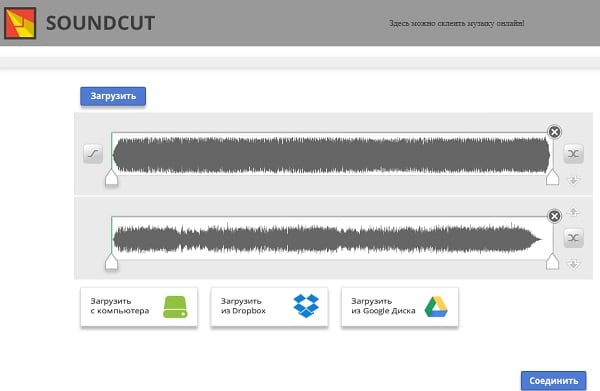
Creating a mix of two songs in SOUNDCUT
Wait for the end of the coding of the track (it may take several minutes), then click on the “Download file to computer” button, and save the resulting file to your PC.
ACONVERT ringtone editing tool
ACONVERT English-language service, working on a very simplified principle. You upload two files to this resource, he them automatically connects and you download the result. No other Options for gluing music (merge) are not provided here.
- To execute the specified, go to the resource aconvert.com/audio/merge.
- Click on the “Browse” button and indicate to the service the path to the first PC audio file for connection.
- Then click on “Submit” and wait for the file to load on resource.
- Then again click on “Browse”, specify the path to another file and click on Submit again.
- After processing below, in the column “Source file” the name of the audio file appears, including the name of the first and second file.
- Click on its name and you will switch to its mode reproduction.
- To save this file, hover over the track play, right-click, and select an option “Save audio as” to save this file to yourself on PC.
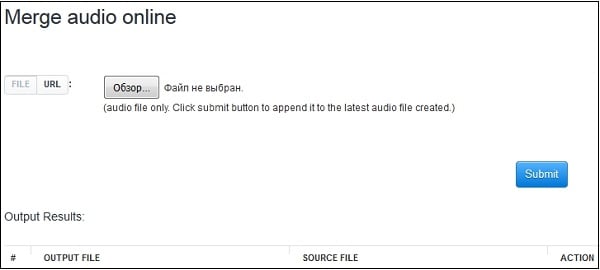
Aconvert Interface
Audiojoiner Service
The functionality of the English-language service Audiojoiner is not very different from the previous ones.
- To work with it, go to this resource audiojoiner.com/audio_join.php.
- Click on the button “Add tracks” (add tracks) and download desired tracks to the site (you can click on the microphone icon to recording from it).
- After loading the tracks, slide the sliders you need to clippings and further joining fragments of compositions, defined with the buttons of smooth rise-attenuation and crossfade, click on the “Join” button at the bottom, and Download the result to your PC.

Audiojoiner Online Editor
Conclusion
If you need to glue a few songs, then in the services listed by me above will effectively help you with this. Them the functionality is quite simple, allowing you to perform the necessary in a couple of clicks actions to combine audio. If the simplicity of the functional these services do not suit you, you can always turn to specialized audio processing software Audacity or Movavi, and directly take advantage of all their wealth functional.