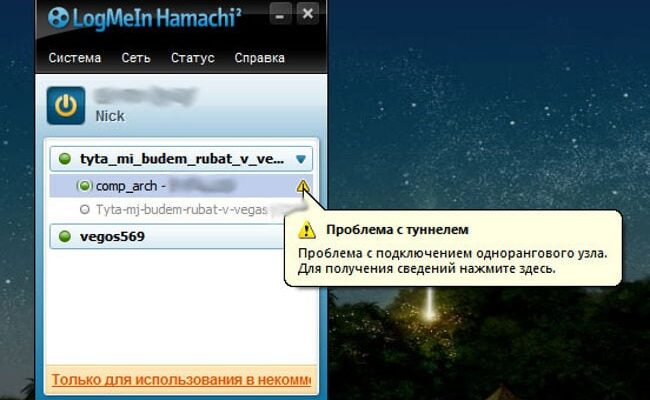Causes of Hamachi Tunnel Problems
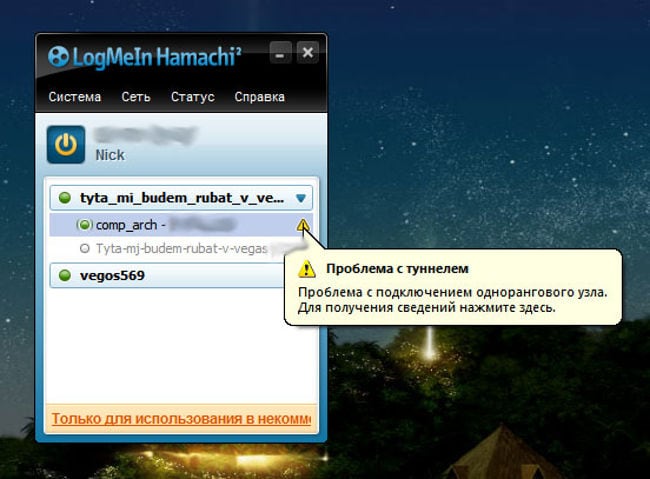
Screenshot of “Tunnel Problem” error in Hamachi
Reasons for not being able to connect to a remote computer by Hamachi there can be two:
- Lack of connection or its inactivity in Windows.
- Incorrect application configuration.
We will consider in detail each of the problems separately.
How to troubleshoot a Hamachi tunnel
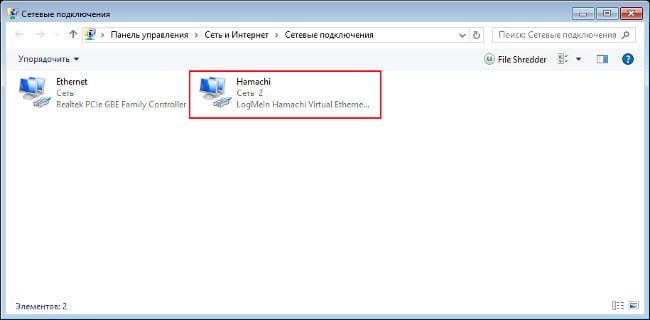
Check Hamachi Network
Since most often problems with creating a Hamachi tunnel due to a missing or inactive connection, then for Start by checking it out. This will require:
- Go to the “Network and Sharing Center” (via “Control Panel” or through the “Network” icon in the “Panel” tray tasks “);
- Find the item “Change adapter settings” and click on him;
- Check if there is a network icon named Hamachi and if so, then is it active (when the network is active, the icon is blue, while when inactive – gray).
If the network is inactive, just click on its icon right mouse button (left-handed for left-handed people) and select “Connect”. IN if it is absent at all, you will need to download A special utility that performs Hamachi network diagnostics. Her can be downloaded for free from the official website of the application.
However, you can go another way in solving the problem with the tunnel in Hamachi, which involves reinstalling the appropriate programs. To do this, you will need to delete the old one:
- Go to the “Control Panel”;
- Select “Uninstall programs”;
- Find Hamachi and click on its icon;
- Follow the instructions of the installer.
Then you will need to reinstall the application. The best thing Download the latest version from the developer’s site.
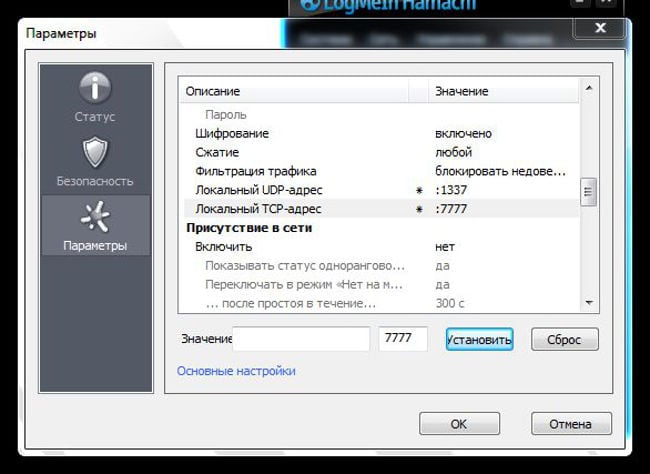
Setting up Hamachi
If the network exists and is active, then check application settings. To do this, run the program and in it Menu select: System – Options – Advanced Settings. IN The displayed list should have the following values:
- Use proxy server – no;
- Traffic filtering – allow all;
- MDNS name resolution – yes;
- Online presence – yes.
If some parameters do not match the above, then their need to change to those. After that, it remains to apply settings and reload the application.
Find out if everything is OK with the connection from the person to whom you want to connect
There is another reason for the tunnel problem in Hamachi where she can give out corresponding errors lies in the problematic configuration of the program for the one to whom you plan to connect. Therefore, if possible, then before performing try the above steps to connect to another to the computer. If it was possible to do this, then ask the person interested you potential network member check your settings.