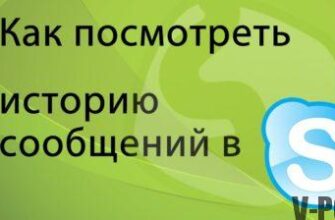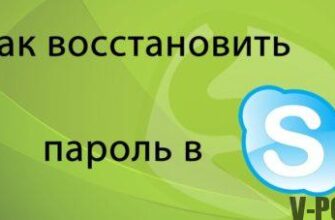Perhaps you don’t want to communicate with this or that person, receive calls and messages from him, in this article we will tell How to add a contact to the Skype blacklist.
You can calmly and easily enough, just block unwanted person. We will also show you how to find out if someone suddenly decided to block you on Skype. AND Of course, if you decide to restore communication with a person from Black The list, then we show how to do it.

How to block a user in Skype?
So, for those who want to block the skype user, you need: on Skype, select the user you plan to add to black list. Right click on it and click view the profile, then lower the settings to the very bottom and select “Block contact” item.
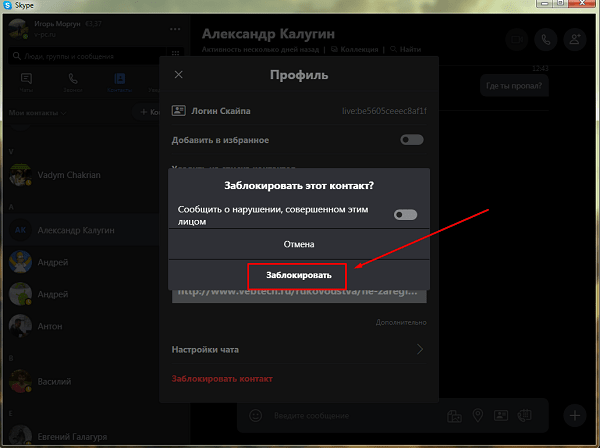
Then click “Block.” Even if you remove the person, then You can always start communication with him again. This will require only unlock contact on skype.
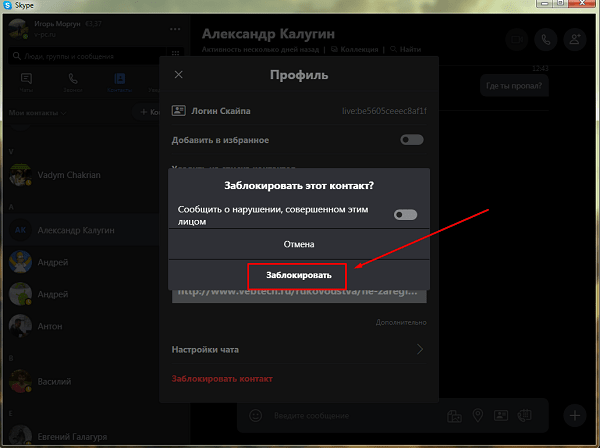
Well, that’s all, you managed to block the contact in Skype. Now this person will not be able to write you messages and call. And your status it will always be “off-line”. In this case, he will only guess that he was blacklisted, no notifications he won’t get about it.
How to remove a contact from the blacklist in Skype?
For those who want to learn how to unlock a user in Skype – read below – how to do it.
Click the three dots next to your name – “Settings”. Select “Contacts” – “Blocked contacts”.
Then, select the person you want to unlock and Click the “Unblock” button. If when blocking the contact in Skype you deleted it, then most likely you will have to add user back to contacts. Therefore, remember that login The user you want to unblock.
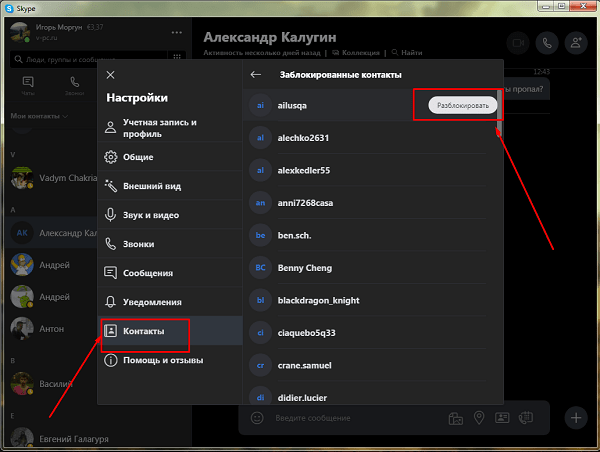
How do I know who I am on the Skype blacklist from?
If you have a suspicion that they blocked you, then let’s say immediately – an unequivocal answer to the question of how to find out blocked in Skype – without access to this person’s computer, it’s impossible. But, There are a number of signs that let you know that you were blocked. For example, contact for a long time off-line (off), messages until he does not reach. If this happens, then most likely you blocked. Well, let’s understand – block user in – the right of everyone.
We also recommend that you change your Skype password more often to secure your account.