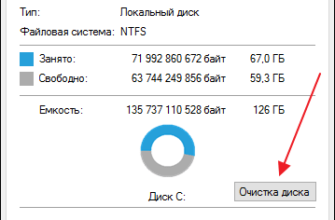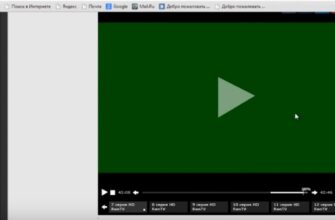What should be done if the messenger is blocked, how continue to use it despite the prohibitions? We collected detailed instructions to stay in the application after Lock Telegram and remove it from the App Store and Google Play .  For residents of Russia, developers added support for the SOCKS5 protocol to the application so that you can continue to use the messenger.
For residents of Russia, developers added support for the SOCKS5 protocol to the application so that you can continue to use the messenger.
SOCKS5 network protocol allows you to seamlessly transfer data from client to server. The feature is already on Telegram for Windows and macOS. IN In the near future it will appear in mobile versions of the messenger.
After blocking, download the application from Google stores Play and the App Store will be problematic. Will need to Use VPN services to enter stores. Recommended enable SOCKS5 protocols now.
Turn on automatic application updates to have current version of Telegram. For Android users settings must be allowed to download updates from external sources, and download the latest update from official messenger site.
Telegram blocking bypass through VPN
VPN is an encrypted channel through which its IP address and network will show your location not in Russia. Of course, this will lead to a decrease in speed in Telegram, but reading your favorite channels and writing messages will be possible and comfortable.
For Android and iOS there are a large number VPN applications. Among the free and verified we highlight Opera VPN, Windscribe VPN, CyberGhost and Browsec VPN. For smartphones Android has the free Turbo VPN app. The disadvantage is the availability of advertising, but it is unobtrusive and easy closes.
If you are using the desktop version of the messenger, then install TunnelBear, OpenVPN, or Hola VPN. These programs have versions for Windows and Mac.
The easiest way to get around blocking in a browser. If you use Opera, then there is a section under “Security” You can set VPN connection settings. Even easier – download Tor browser, which by definition bypasses all locks. We also described in detail the best free VPNs for the Google browser. Chrome
Lock bypass via SOCKS 5
SOCKS 5 – a protocol that conducts traffic through mediation server. The option is available for desktop versions of Telegram, and appears in the mobile application with the next update.
It should be understood that SOCKS 5 is not the most reliable workaround. Telegram did not position this method as an option bypassing all locks, the developers simply said that this option available. Using it is not very convenient, but if you really want to, then you can try.
- Open the settings of the desktop version of the messenger and find “Advanced Settings”.
- Change Connection type to “TCP socks5 proxy “(TCP with custom socks5-proxy).
- Enter the proxy address and port. We recommend using American, German, Swedish or English proxies.
- It remains to check the box “Use IPv6” (Try connecting through IPv6) and save the settings.
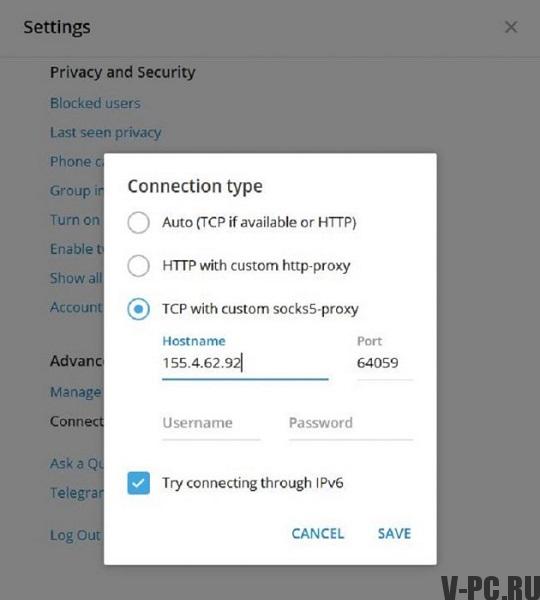
Proxies are available at the links below. When choosing consider server type – SOCKS5.
- US proxies.
- England proxies.
- Germany proxies.
- Sweden proxies.
In applications for Android and iOS, support for SOCKS5 appeared a little later. Open Settings and go to the section “Data and Storage”. Click on “Proxy” and enter the server address, port number, name user and password.
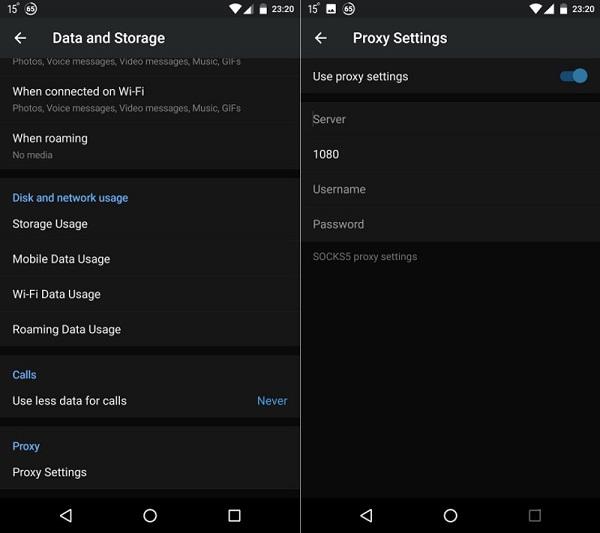
Install Telegram after removal from the App Store and Google Play
If the messenger is removed only from the Russian segment AppStore, then you can use the account to enter the store record with another country in the settings.
With Android, everything is much simpler. Allow in the system settings add applications from unknown sources and then download messenger file and complete the installation.