Find and add new contacts to your contacts in Telegram? Search by name / nickname and phone number is very Simple, detailed, we will look at step-by-step instructions.
 Telegram is one of the most popular instant messengers in the world. The main reason for this popularity, this is the ability to maximize data privacy and communication in the messenger. All correspondence in the Telegram is encrypted, to intercept and decrypt them is almost impossible.
Telegram is one of the most popular instant messengers in the world. The main reason for this popularity, this is the ability to maximize data privacy and communication in the messenger. All correspondence in the Telegram is encrypted, to intercept and decrypt them is almost impossible.
After the user has registered in the Telegram (all about registration in our article), the question is how to find friends and Add new contacts to the application. Only with those who are already registered in the messenger it will be possible to chat. If your friends have not used this app yet, trying to find someone through the search will not yield results, since this is not social a network of strangers is unlikely to want to meet someone.
Immediately after installing Telegram, it is automatically created list of contacts that are already registered, scanning numbers phone book smartphone
How to add contacts to the Messenger Telegram list on the telephone
To manually add a new friend or contact You need to do a few simple steps:
- Go to the application and go to “Settings / Contacts”.
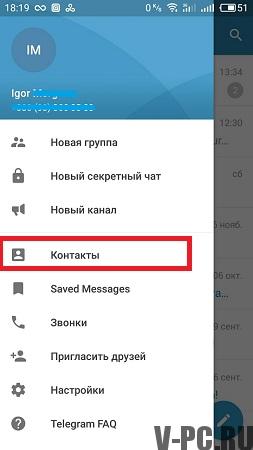
- Next, click “Invite Friends,” as shown in picture:
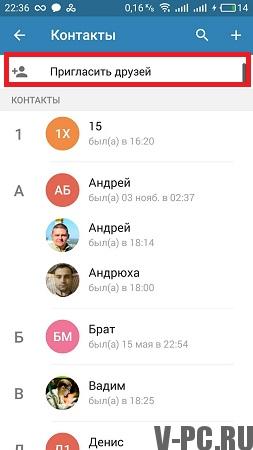
- Here you can mark the contacts in the phone book which You can send an invitation to Telegram using social networks or via SMS message.
- To add a new number that is not in the phone book, you need to click on the “+” in the upper right corner and enter phone number and name.
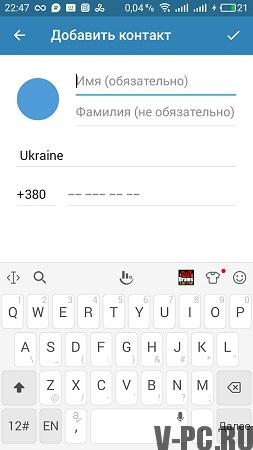
So easy to add friends to your contacts in Telegram in the mobile application.
How to add a contact on a computer in Telegram
If you have an English version of the application, we recommend our instructions How to add Russian to Telegram.
- Launch the Telegram program on your computer, and go to the menu where to select contacts:
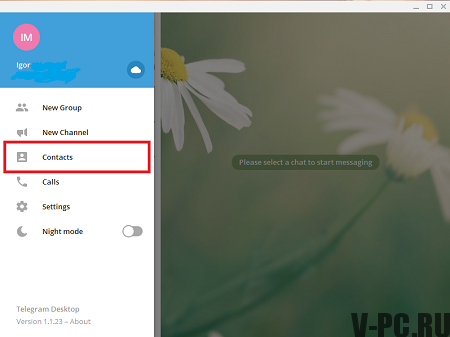
- Next, click “ADD CONTACT” in the lower left corner, in the field for adding a new contact you need to specify his name, last name and phone number:
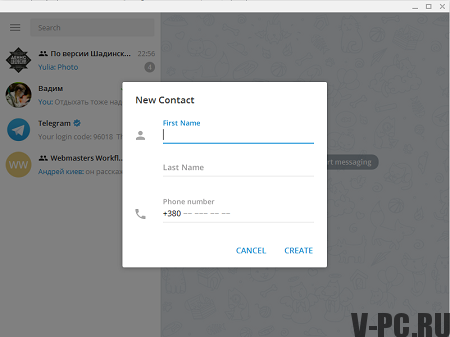
If the person you are adding has a messenger, he automatically added to your contacts. You can also search for a new contact simply by writing his nickname in Telegram format @ user_name









