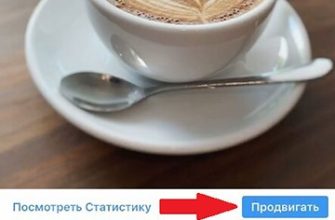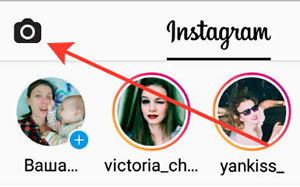Telegram is a smartphone and computer application created by for messaging. All messages are free and happen instantly. Users can also share audio and video files whose size is not more than 1GB. In this article we We will show detailed instructions on how to register in the Telegram on in Russian.

The first thing to do is download the Telegram application to your device. From the official site versions are available for Android, iPhone / iPad, Windows Phone, macOS, PC / Mac / Linux and Web computer version. We will consider registration on an example for Android and PC, for other devices everything will be similarly.
- Registration time takes less than a minute;
- No confirmation via email;
- Only a mobile phone number is required.
Register Telegram from Phone
- We go into the Play Market and in the search bar we write Telegram, we find application and install it on your phone or the tablet.

- Launch the application, at the bottom choose continue in Russian language. Then you can get acquainted with the main features applications at the top of the screen and click “Start Communication. ”

- The next step is to enter your valid mobile number phone.
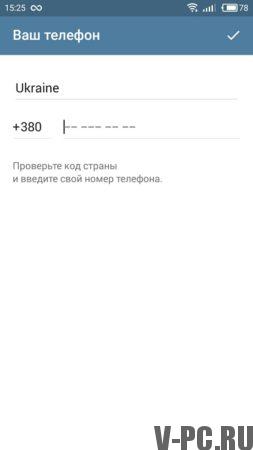
- Checking the phone number. After the phone number is entered, there should be a call from a robot that you don’t need to answer, The application will automatically receive a login code. If the call doesn’t an SMS message with a code should be received within 2 minutes.
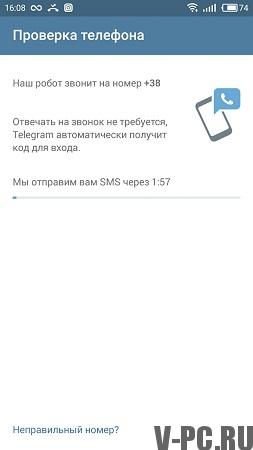
- This completes the registration, the main menu opens. applications where you can create new chats, just click on the pencil in the lower right.
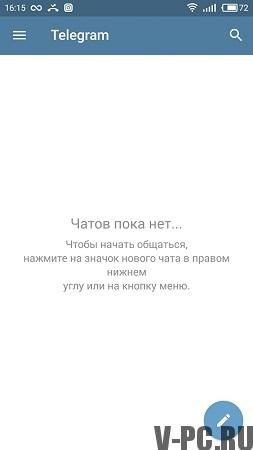
Telegram registration from computer
You can create a Telegram account not only through the application on phone, but also in a computer application. To do this, it is necessary with officially Talegram website download the program to your computer.
- To download a telegram you must select a system which installed, and click on it.
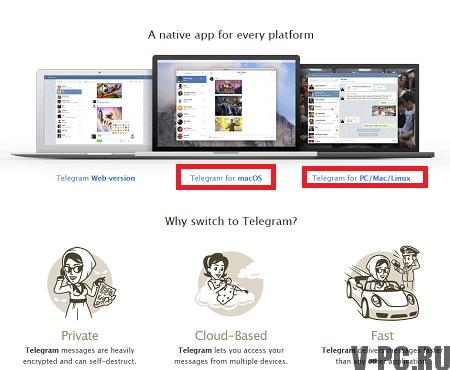
- Then you can choose the option to download the program, it may be just an application or archived.
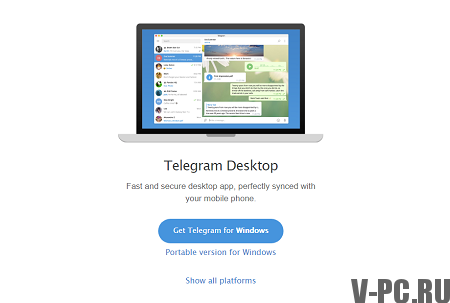
- After downloading the file, you must install it. Then the program starts and you can start the registration process.

- Unfortunately, the downloaded version of the Telegram will be in English language, read the instructions on how to install Russian in Telegram. After starting the program, press START MESSAGING. communication) and enter your phone number.
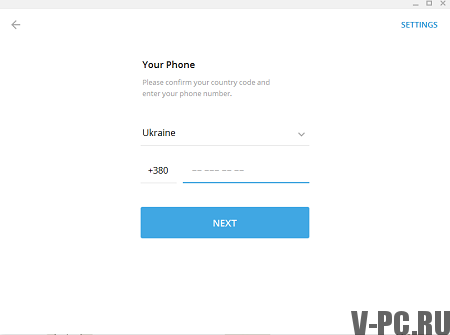
- If this number has not yet been registered via mobile application, click on “Here” to get an access code via SMS message.
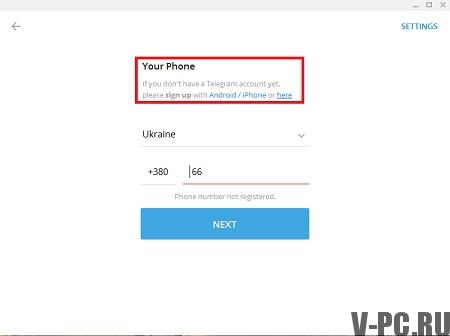
- To the specified number should come SMS with a code that must be entered in a special field.
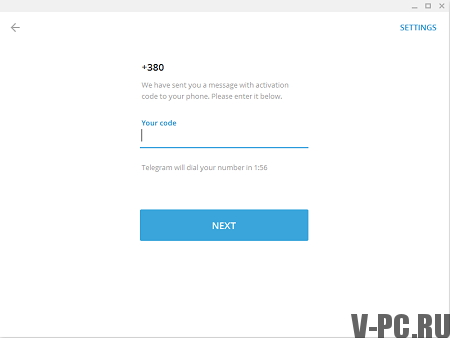
- Next, enter information about yourself, name and surname and you can immediately Upload a photo to your profile picture.
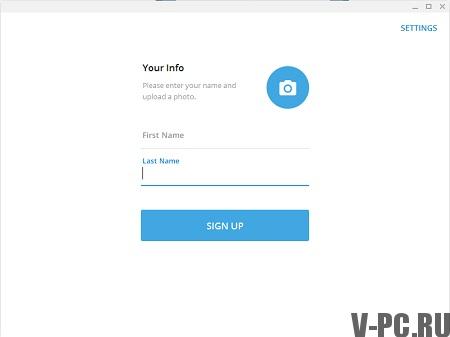
This completes the entire registration process, now you can chatting with friends and colleagues. If a person whose add there is a messenger, it will automatically be added to your contacts. You can also search for a new contact just writing his nickname in Telegram in the format @ user_name