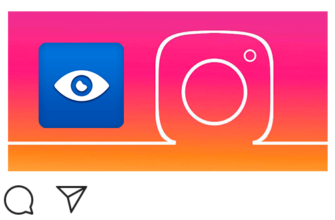In the fall of 2017, the Telegram mobile application was released update with the installed Russian language, but not for everyone devices, consider how to change the language in Telegram to Russian on computer and phone. Telegram is a messenger created by Pavel Durov confident steps gaining popularity and audience size. New features regularly appear: device geolocation, music. 
How to add Russian to Telegram: possible ways
It happens that after installing the application and registering in the Telegram, users notice that it is in English, and in the settings there is no messenger of the Russian language. There are several ways. Russian language settings:
- On devices based on Android 4.1 and above, iOS 6 and above or Windows Phone, you need to go to the Telegram application settings and check if there is a Russian language. All devices on these systems received an update in October 2017 with built-in Russian tongue. If there is no Russian language in the settings, you will need to update application to the latest version.
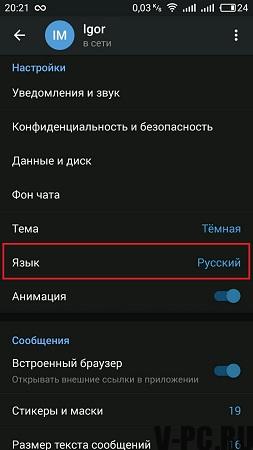
- You can get the crack from the bot in the chat. This option is suitable for phones and PCs. It is the safest and well described way to do Russian in Telegram application.
- Russifier can also be downloaded from other sites, but it’s worth Avoid dubious sites and scan files for viruses.
How to install Russian in Telegram on Android and iOS?
We recommend using special bots: @telerobot or @RusLangBot, and get the crack from them. This is the easiest and safest way. installation of a localization file.
- In the search, find one of the above bots. And open the chat with it, press the START button:
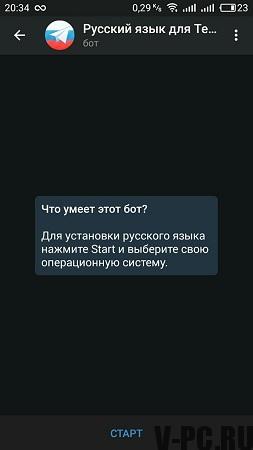
- Then select the system that is installed on your device:
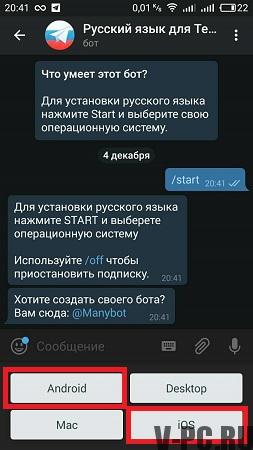
- When using @telerobot, you should do the choice of language is Russian.
- Download the Russification file for the Telegram which will offer bot:
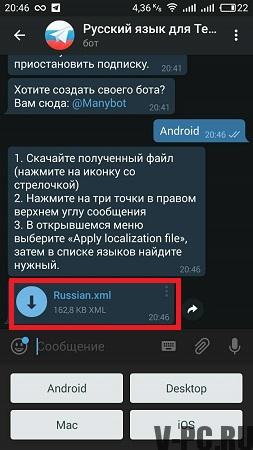
- Now you need to Russify the application. For Android: press A button with three dots in the upper right corner. In the appeared select “Apply localization file” in the list, this will start the installation localization file. For iOS: you need to click on the message with downloaded file, the application will show a window with options. You must select “Apply Localization”, this will complete the process Russification.
How in Telegram to change the language to Russian on a computer
The version for computers is universal and works on Mac OS, Windows and Linux, more functions than it Web versions, but you cannot create secret chats. How to install We examined the telegram to any device in detail. You can also install Russian in the computer version I use bots. You need to find bots like @telerobot or @RusLangBot.
- In the search, write the name of one of the bots and go to chat with him and press “START”:
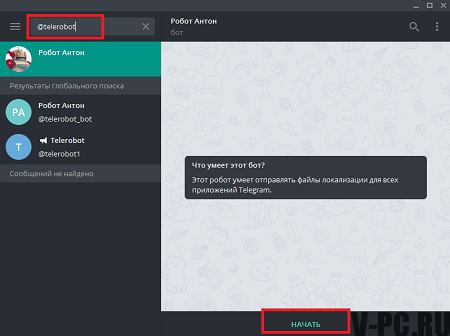
- Select “Telegram Desktop” and select Russian language and download localization file.
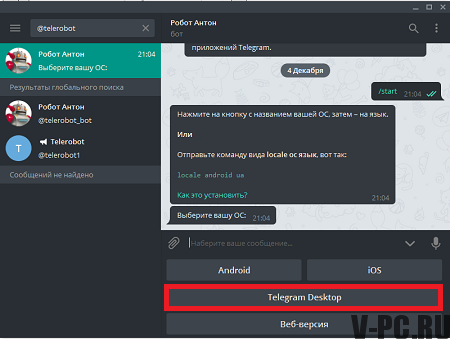
- To make Russian language in the application, go to the menu settings (“Setting”) find the Change Language button and click on it with the mouse while holding Shift and Alt on the keyboard. In the opened in the window you need to select a file with the extension strings (usually Russian.strings) it can be in the “DOWNLOADS” package and click open button.
- Reload the program to complete the Russification programs.