
Avito logo
The content of the article:
- 1 How to change the city on Avito through editing published announcement
- 2 If you can’t edit, then how to change the city Avito
How to change the city on Avito through editing published announcement
The easiest way, of course, would be to change the ad number by editing it. However, unfortunately, the service is not offers the opportunity, as clearly stated at Avito Support Page.

Changing the city in Avito
Actually, the reason for the lack of appropriate functionality more or less clear. If the user now wants to sell product / service in another city, then let him create a new ad. After all, this will be a slightly different proposal, designed for a completely different audience.
If there would still be such an opportunity, then I had to introduce some more functionality. For example, it would be required to implement functions to reset the counts of ad views so that users were able to watch how many interested people from a specific locality got acquainted with the offer.
Instructions on how to change the phone number on Avito, follow the link.
If you can’t edit, then how to change the city Avito
The only way to change the city of the announcement Avito – delete the old sentence (although you can leave) and publish a new one. This service is not prohibited create a lot of ads designed for different cities.
Probably everyone remembers how to add ads on Avito, but nevertheless, in order not to once again recall all the subtleties, we consider instructions for posting offers on this site.
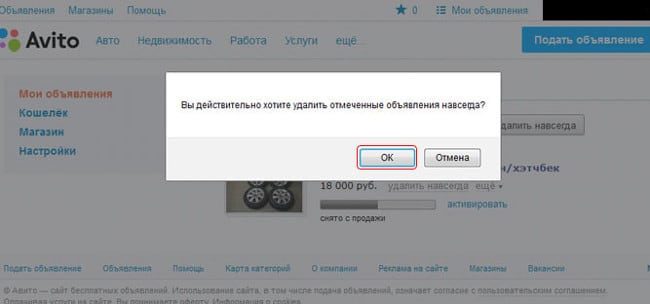
Delete listing on Avito
As mentioned above, you may first need to remove irrelevant announcement Avito. To do this, you need:
- Open “My Account” and click on “My Ads”;
- Select the “Active” tab, and on the page that loads Find an ad of interest
- By clicking on the “more” button, a menu will open in which you need to click to “Unpublish.”
After these steps, the ad will be removed from the system. However if the offer in the new city is completely identical to which appears in the ad you’re planning to remove, be sure to remember to copy this information so that later Spend time writing new text.

Add announcement on Avito
To add an ad, in turn, you need to click on button “Submit an ad”, which is present in the upper right corner of any page, and then on the page that opens, fill in all required fields. But this time do not forget to indicate a new city. If if it’s not on the list, then select “Another city” in it. After fill in all remaining necessary for your offer text fields, add photos (if any) and post an ad.
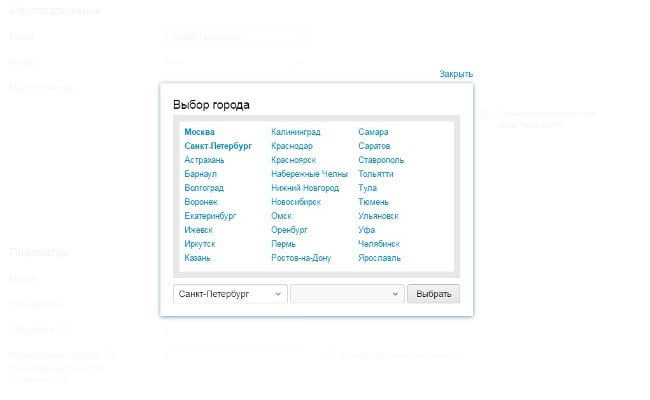
Choose a city of ads on Avito









