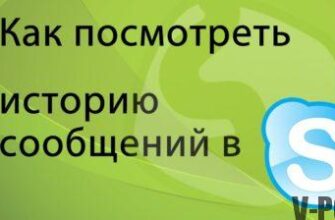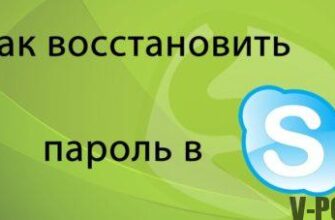Changing your Skype password is a useful procedure that will strengthen the reliability of your account from hacking or access to your account third parties. Correspondence may contain important data or files. Replacing is very easy and takes no more than 30 seconds. Here You step by step course of action. 
- Enter the program and your account, in the main window click “Skype” and then “Change Password”:
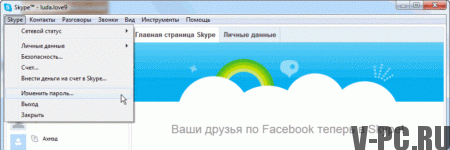
- Enter your old password, in another field write your new password 2 times. Then click “Apply”:
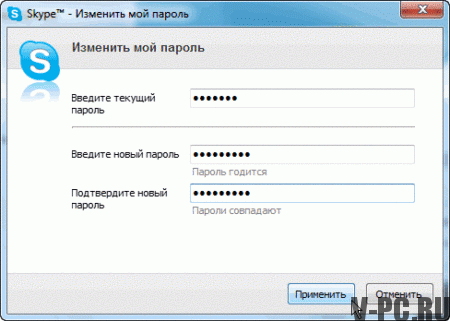
- After the change, you must re-enter the network with the new data. You see such a window, now enter your username and password new there and click Sign In.
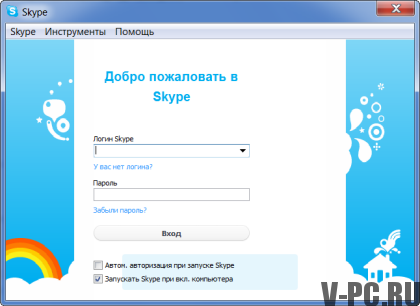
It also happens that the password is forgotten, and in this case there is detailed instructions for recovering account password. We recommend setting a complex password containing letters of different registers and numbers.