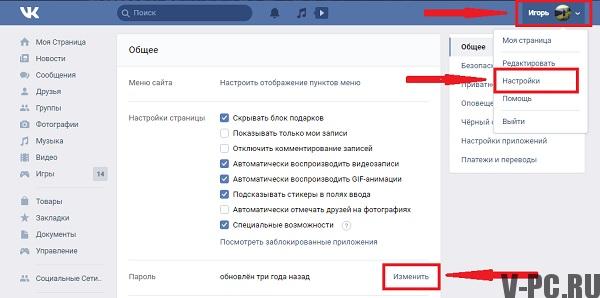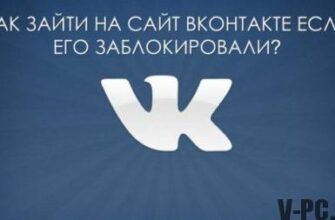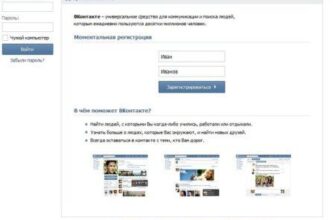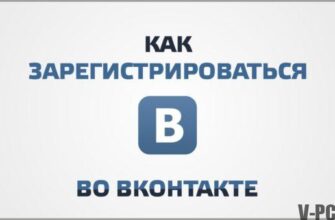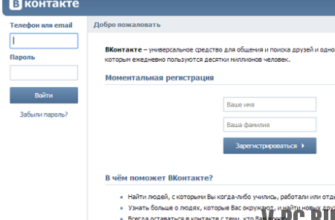If you notice suspicious activity from your page, entered your data on a suspicious website or service, clicked on the link which is suspicious, go in and immediately change password in VKontakte. If you don’t do it right away, your page can be hacked. We will consider and describe the instructions in detail how to change the password on the computer and phone.
The administration advises to regularly change passwords in order to security. And it will take you no more than a minute if you You will carefully follow our advice.
Earlier we looked at how to change the password in Odnoklassniki, Now we will create the instructions for VK in detail.
How to change VKontakte password on a computer
Log in to your VK page, you can go directly to this articles. Immediately make sure that you are on the official website, in address bar should be written by https://vk.com. To change the password through the computer, follow these instructions:
- From your page, go to the “Settings” section, in the tab “General” we find the column “Password” and click “Change”.
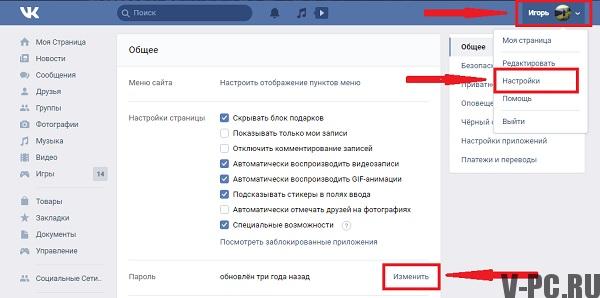
- We indicate the current password in the line “Old Password” and twice enter a new password in the line “New password” and “Retype password”, confirm all this by pressing the button:
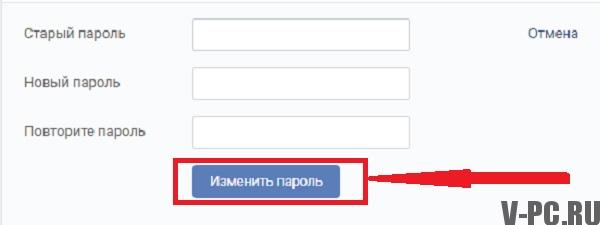
- Recommended: a good password should consist of numbers and from uppercase and lowercase Latin letters (cjWBfkmysT).
- Do not use as password: mobile number phone, last name, first name, year of birth, 123456789, fyvapr and similar options.
- If you forgot your current password: go to vk.com / restore link and restore access via mobile phone.
A complex password will help protect the page from hacking, but keep in mind that you should not enter your data from the page on suspicious sites.
How to change the password on the phone
Change password from mobile device, also just like on a computer, only all these actions are performed in The official application of the social network.
- Log in to the official VK application, go to “Settings” in the upper right corner. Then go to section “Account”.
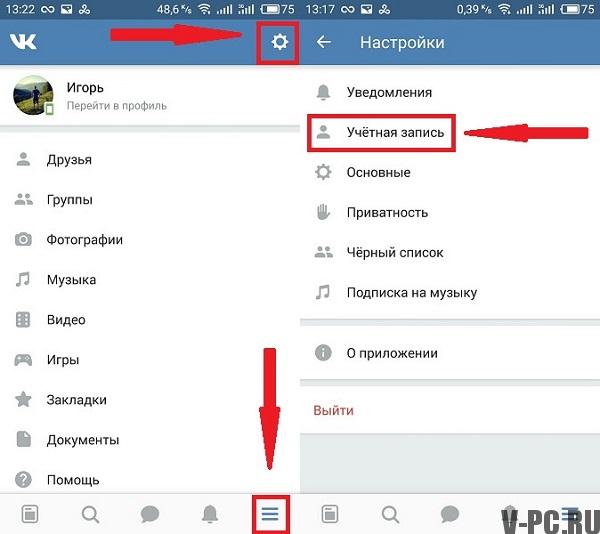
- Next, click on the “Change Password” subsection named by entering the current and new two times.
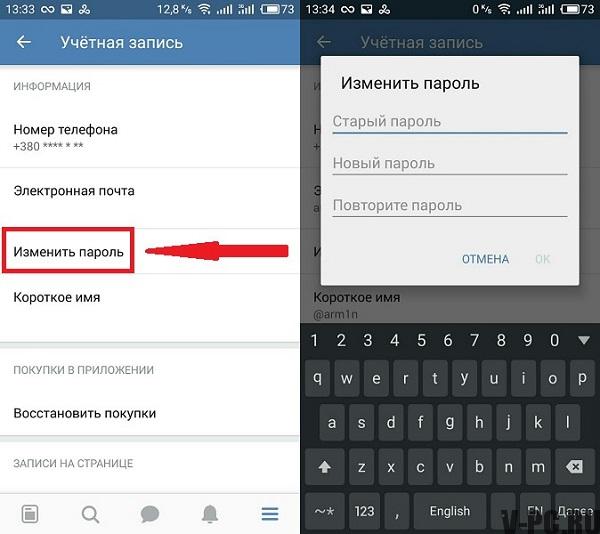
How to protect VKontakte page from hacking
To protect your VK page from hacking, connect the function “Login Confirmations.” The essence of this function is that for access to your page from a browser or other device except login and password you must enter a code that will automatically to come to your mobile number which is attached to the page.
This means that attackers cannot enter without this code. to your page. To set extra protection VK page do the following:
- Enter the “Settings” section.
- Click the Security tab.
- In the line “Confirmation of entry” click on the button “To plug”.
Also here you can see the activity history of your page, and end all non-closed sessions.