Adding a mask to Instagram
Everyone can use masks on their Instagram page. IN since they appeared relatively recently, you should be an application version no lower than 10.21. In earlier versions of this no function. For your Instagram you can see the version in Play Market. To do this, find the application again through the search and lower the download page down to see the details. In in any case, if you have automatic settings enabled updates, then the version should be up to date.
Check this setting and turn on if necessary updates:
- Go to the Google Play main menu screen from your mobile devices and find the three-way button here in the upper left menu;
- In the left block, find “Settings”;
- Here you will immediately find the item “Auto-update”, which is in the second position;
- Click this item and select the option “Only through Wi-Fi “or” Always. ”
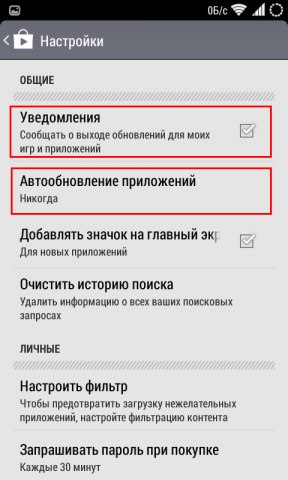
Enable auto-update apps on Instagram
That’s it, now your applications will be updated automatically. After a while, if the Instagram app version is out of date, It will be updated. Run the program and go to “Stories”.
Here we will do the mask:
- Create a new Story by clicking on the camera icon or go here swipe from the main menu;
- You will see the familiar camera mode interface. Down with with the rest of the buttons you can see the emoticon icon. Select his;
- Another small window will open, where there will be a list of all masks currently available to you.
Try different ones to see how they act and how to use them. Everything is quite simple. Now you you can shoot your selfie videos right away with masks or do cool photos.
See also: what is GM on Instagram.
Create face filters on Instagram
To make a mask yourself, we need a special service. This is https://www.sparkar.com/ar-studio/. His the interface is in English, but despite this, create the right one here we get the object simply. There are also tutorial videos in which step by step explains where to click and what to do. It is preferable to work with devices from Apple – Mac, iPhone, iOS. The platform works more correctly on these OSs.
You will find here not only lessons on creating masks, but also ready-made ones. recipes for unique effects and filters that will become useful. The application you will need to download to your mobile device by this link https://itunes.apple.com/en/app/spark-ar-player/id1231451896?mt=8.
In the Spark AR application is available:
- Create two and three-dimensional objects using JavaScript;
- Add effects of shadows and lights;
- Make sprite animation;
- Take ready-made objects and planes for your filters
- Create a reaction to movements: winked – the sun lit up and etc.
Facebook page https://www.facebook.com/fbcameraeffects/manage/ are links on Frame Studio and Spark AR after platform updates.
The process of creating a new mask will look something like this:
- At the first stage, you need to add the necessary parts to the Spark service and objects that will make up the mask;
- Connect a mobile device to a PC via a USB port;
- Through the computer application, click on the “Mirror” button.
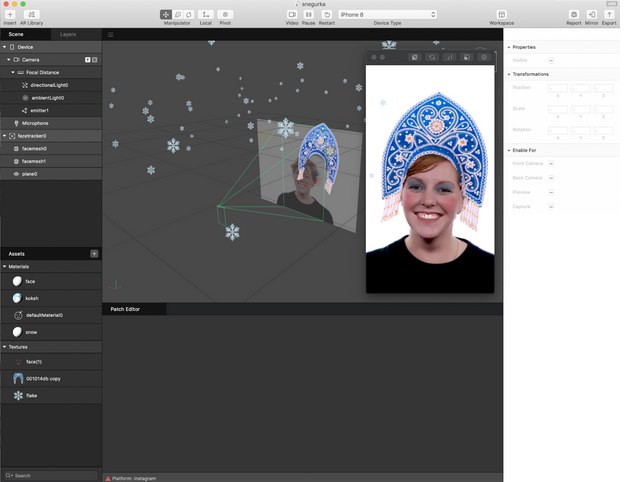
Create a mask for Instagram
After that, the finished mask can be tried on the phone. Not miss a step like testing. Its flaws can be seen the only way. If your mask malfunctions, it’s wrong, it may not go through the moderation phase via Facebook. And if you want If you intentionally overwhelm moderation, then add text to your development. Thus, Facebook will clearly refuse to accept it.
How to get a finished project
You do not need to bother to make a mask yourself, go through moderation, add it to Instagram and do other unnecessary movement. You only need to subscribe to popular developers, and new masks will appear in your list in your account. Maybe you Want to get masks from popular brands or stars, then subscribe to the following profiles:
- @babyariel,
- @nba,
- @lizakoshy.

Popular masks on Instagram
Once you do, you can find new items in your “Stories.” If for some reason they’re not there, try restart the application. Doesn’t help – reboot the device and Log in to your account. Another reason for their absence is there is not enough memory in the smartphone or the application cache is restarted. Perhaps some do not know how to clean it, free memory and other things. Special applications from the online store will help you, who will do everything for you.
Here are some more popular mask makers from whom you You can get news for your Story:
| Mask name | Features |
|---|---|
| @felipepantone | A mesmerizing Steel Face mask that responds to touch. |
| @csavenanles | This mask splashes rays of light from the mouth and eyes on Photo. |
| @bma_japan | When applying this filter, you can blur the face with pixels different sizes, and add animals and other objects to your a photo. |
| @ vsynth74 | The mask that covers the face with black and white stripes in different direction of different sizes |
This is interesting: how to change the name in VK without checking administrator?
How to add the mask live on your own
In order to surprise your subscribers, you have to constantly come up with different styles, new designs. You may try apply masks during your live stream. It will definitely be suddenly.
Instagram made sure that we use them everywhere:
- Create your live broadcast;
- Below the buttons, find the image of the mask and tap his;
- Available to change them during the broadcast or just turn off. Choose the one you need and it will appear on the screens of the audience;
- When the shooting is over, everything will be preserved, as in the earlier versions.
Of course, you should be aware of how this or that mask. Is it worth it to use during your performance. maybe You will talk about something serious. In order not to get ridiculous situation, they need to be tested all over the air. Better not talk about serious. Wear a mask and have fun.
There are strict recommendations when not to use masks. IN First of all, you do not need to activate them when you ask someone answer your question in the video. It may sound funny, but you should also think about the consequences.
Users have previously noticed that the Snapchat masks significantly more than Instagram. After all, in the last function just started to develop. But no one forbids to shoot their own first video in Snapchat, after that, with the masks created, add video on Instagram yourself. Although such manipulations more time, you can choose a mask to taste from dozens different. You can also use special programs for Windows, iPhone and Android. The captured video after that will go to your Instagram gallery. Now you know how create and add a mask in Instagram stories yourself.









