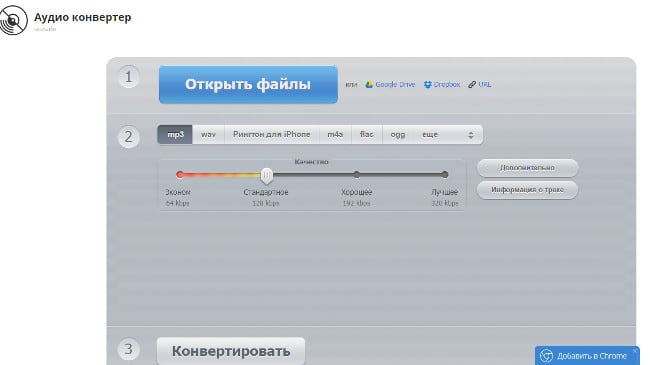The content of the article:
- 1 Online Audio Converter.Com – a service through which can extract sound from video of any popular format
- 2 BenderConverter is another converter that extracts audio from video
- 2.1 How to make audio from video
Online audio converter.com – a service with which you can extract sound from video of any popular format
The first service to consider is online audio converter .com. It has a very simple interface, in which is nothing superfluous, and therefore it is very difficult get confused.
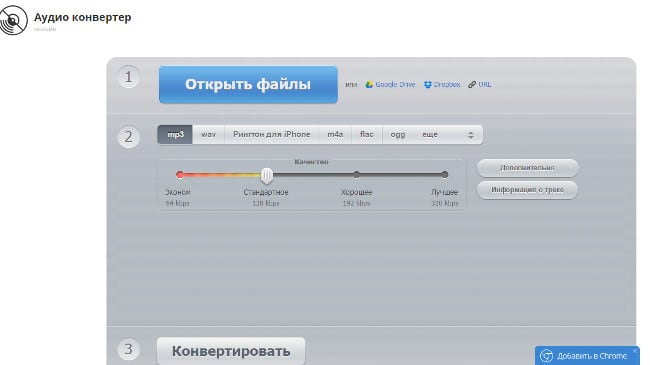
Online audio converter
It is designed solely to cut sound from a video whose file is stored locally by the user (i.e., on his computer or smartphone / tablet). To cut online when Using it, the sound from the video will need to perform the following series action:
- Click on the large “Open Files” button at the top the main page of the site;
- After this action, a window opens with a list of folders and files your computer / mobile device – find and select a video, from which you want to extract audio;
- Then you need to select a format (usually MP3, but user anyone can choose – the one that suits him);
- When the format is selected, you can click on “Convert”;
- After some time, the service will shut down, and when it will happen, the download link will appear – click on it;
- A window will open in which you will need to choose a save location – select the desired folder.
- Soon the file will be downloaded and it will be possible to listen to it.
The service supports working with video whose size does not exceed 2048 megabyte. Therefore, the sound from, for example, a 2-hour video in FullHD resolution cannot be retrieved through it. Ah, here is the audio track from some even long lecture, filmed or pinched in 480p – easy.
BenderConverter is another converter that extracts audio from video
If suddenly the site is an online audio converter .com for some reason will not open up and you don’t want to wait until he regains his work, you can use the BenderConverter service for extract songs. If you need to find a song by ringtones follow the link and learn about simple methods.
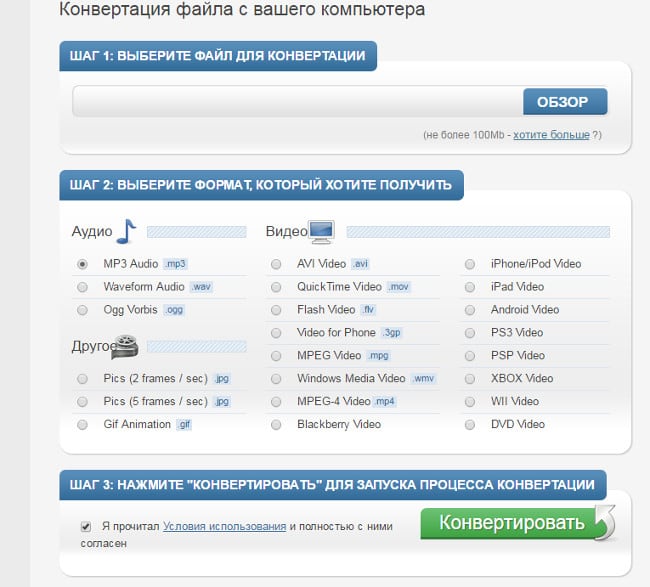
BenderConverter service screenshot
The principle of working with this resource is almost completely similar. interaction with the previous one, that is:
- Select a video file;
- Select an audio file format;
- Click on “Convert”;
- Click on the download link.
However, before clicking on “Convert”, look: is there a checkmark in the checkbox “I read the terms …”. If not, then activate it.