The content of the article:
- 1 What is Mood 2?
- 2 How did you subscribe to Mood 2
- 3 How to disable the Beeline mood 2 service
- 4 Conclusion
What is Mood 2?
Mobile service “Mood 2” allows you to subscribe to it subscriber to watch entertainment video and TV broadcasts subjects. In the process of updating the content you will receive SMS notification of new arrivals the day after updates.
This service has a paid character, and costs about 20 rubles per day. It’s easy to calculate that the month of a paid subscription to “Mood 2” will cost you about 600 rubles. That’s why occurs for most Beeline users to disable the service under Name Mood 2.
You also need to know: 5678 what is the number in the Beeline.
How did you sign up for Mood 2
Many Beeline subscribers may find that they are subscribed to this service. Money is regularly withdrawn from their mobile account, however, they did not carry out any subscription before. And it is not surprisingly, since this subscription was made through Wapclick system while surfing your mobile phone on the net The Internet.
It works like this:
- You’re going to a site, such as Facebook, “Classmates” or thousands of others;
- See on it some link (for example, a news link);
- Click on this link and go to the partner’s site “Beeline” (you do not know about it);
- This link may contain, for example, any text news, and below it is some news video. Also there may be some unreadable text at the top or bottom of the page in small print, which on a mobile phone (tablet) will be small distinguishable;
- By clicking on the video, you are watching it, not suspecting that it’s already agreed to a paid subscription (except video, a subscription may be activated via any other click). Next I will talk about Disable Mood 2 by number 6230.
How did this happen? The small text referred to said that By clicking on the specified video, you automatically agree to receiving paid services of the Mood 2 subscription. After clicking on the video your “mobile” IP was read by the script of this site, and sent to your Beeline operator. It is by agreement with this a fraudulent site has connected you with a paid subscription “Mood 2”. Providing mobile Internet services, your Beeline operator knows your IP, because it was able to accurately identify what exactly you are, without knowing it, they signed up for the paid “Mood 2”.
Of course, there is a violation of the provisions of Section 44.1 of the Law on communications “and many other legal acts. Apparently Beeline is not particularly worried, and active cooperation The operator with fraudulent sites continues to this day.
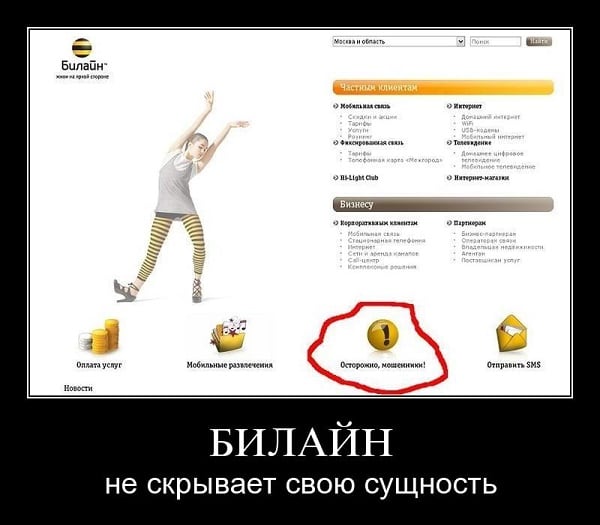
Such activity “Beeline” is reflected in memes
See also: What kind of number is 2037 SIM verification.
How to disable the Beeline mood 2 service
Beeline is not interested in your disconnection from any paid services. Therefore, going to your Personal Account on the site operator you may notice that the ability to deactivate Mood 2 is disabled here. Still disable the service “Mood 2” on Beeline in the following way:
- Use the voice menus at 0611 or 0674. Following you can not only find out about the information provided by you paid services, but also disable them;
- Invoke USSD commands. Send a request * 110 * 09 #, and in response you will receive an SMS with a list of the services you have involved and the methodology their disconnection;
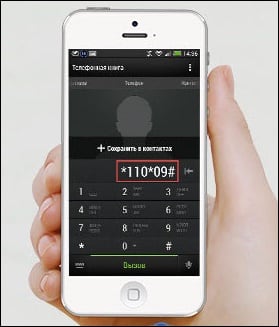
Type the specified character sequence
- Send the STOP code word to 6230 (or 9588, or number from which the message about this subscription was received). Service “Mood 2” will be disabled;
- Try using the “My Account”. In some cases when entering this from a PC, this service is not visible, but to see You can disable it only by going to the Cabinet from your mobile phone. Log in to your “My Account” on the Beeline website, click on “Connected services” on the left, select the “Services” option, and, finding there “Mood 2”, turn the gray button to the “Off” position;
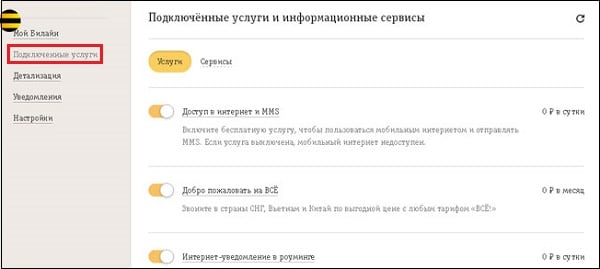
Activate the features of “My Account”
- Use the team 068422255 + Call, it will help you disable the Mood 2 service;
- Go to the nearest Beeline office and ask for it disconnect the subscription to “Mood 2”.
Subsequently, in order to avoid such traps from Beeline and other unscrupulous operators when using mobile Internet use VPN software that hides your IP.
Conclusion
Mood 2 on Beeline is a paid service from Beeline, imposed on its subscribers by fraudulent means. Turn off “Mood 2” on Beeline using the methods listed above. And in the future, use a VPN when surfing in network – this will protect you from unplanned monetary losses in the future.









