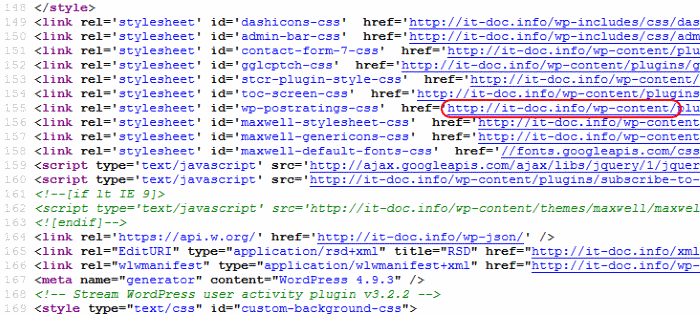The content of the article:
- 1 Identify the engine using the html page
- 2 Definition of the engine by links and file names
- 3 How to find out cookie and http traffic engine
- 4 Define the site engine online using services
We identify the engine using the html page
HTML page analysis is the surest and easiest way identify the engine of any site. Very often a CMS signature can be found in the meta tag. It looks like this:. Also pay attention to the path to media files per page. Например, <>. Here we can see the “wp-content” section and thus determine the engine of this site (WordPress). In order to view the code of any page in any browser, press CTRL + U while on the desired page.
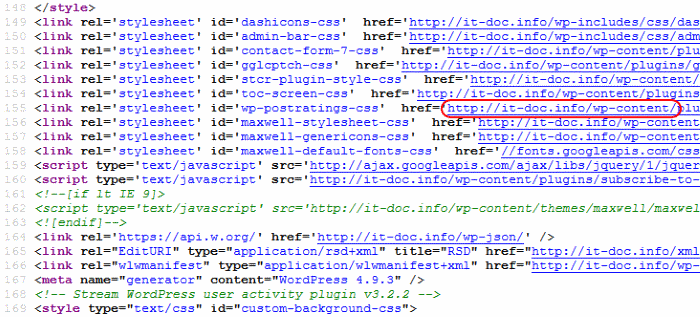
Html-code of a site page it-doc.info
In any browser, you can also open a console where you can examine in detail the htm code of any websites. Press F12 and edit the window size of the html code.
All popular site engines create special files – robots.txt that prohibit indexing the contents of some site pages. Among the list of banned pages you can, although not always, find information or the name of the management system. If file configured correctly, you can view it by typing in the address the line after the root of the robots.txt site, for example, https://lifehacki.ru/robots.txt.
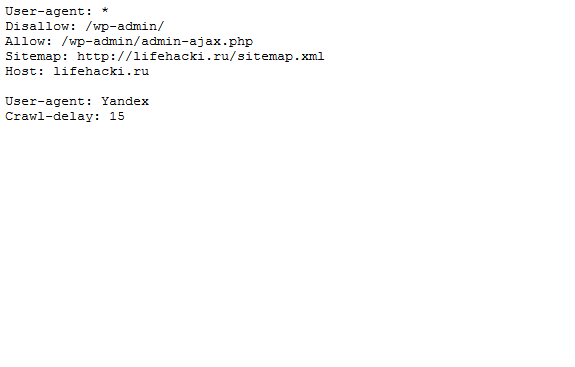
The robots.txt file of lifehacki.ru
Defining the engine by links and file names
Recently, webmasters often use special services, which allow you to create unique and short link names their sites. But most links on the network are still displayed by old model, in which you can often determine which engine used the webmaster to create this site. For instance:
- Joomla – /index.php?option=com_content&task=video&openimage=312/photo/double/31/71.
- WordPress – / p = 712.
- Drupal – http://combatfury.org/?request_id.
This approach can help in identifying any site engines. The same is true for the title of pictures, music and video. Online.
You can try to enter the admin panel of the site. Using this method, we we’ll probably determine which control system it uses webmaster.
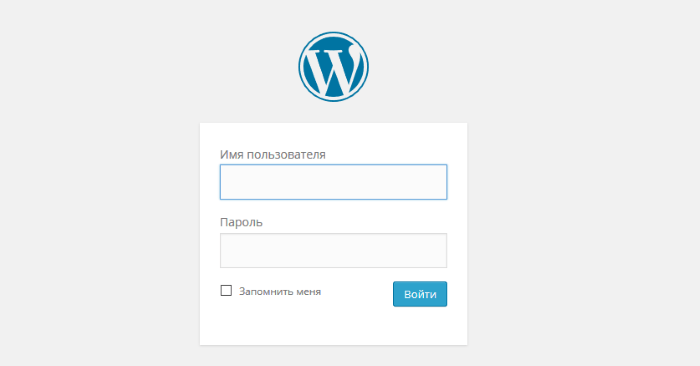
Login to WordPress admin panel
To do this, add the following to the root of the site options:
- WordPress – example.com/wp-admin/.
- Danneo – example.com/apanel/.
- Joomla – example.com/administrator/.
- MaxSite CMS – example.com/admin/.
How to find out cookie and http traffic engine
Using special sniffer utilities (from English sniff – sniff) You can view cookies and determine the site’s CMS. Examples engines that can be recognized by the type of cookie:
- MaxSite CMS – maxsite_comuser.
- UMI CMS – umicms_session.
- WordPress – wp-settings.
Using the same “sniffers”, you can see the http header responses. For example, many CMS sign them, thus giving identify yourself. “X-Powered-CMS: Bitrix Site Manager …”.
If all this seems complicated and unacceptable to you, or simply you don’t If you want to mess with all this, you can take advantage special services that will automatically receive necessary information.
Define a site engine online using services
On the 2ip.ru website you can determine the CMS without unnecessary manipulations site, entering only its full name.
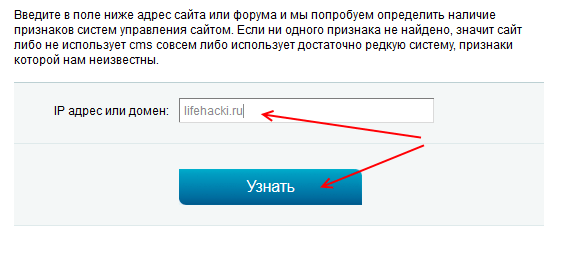
Next, click on the blue “Analysis” button and the system will automatically will check the site pages for descriptions or signs one of the content management systems.
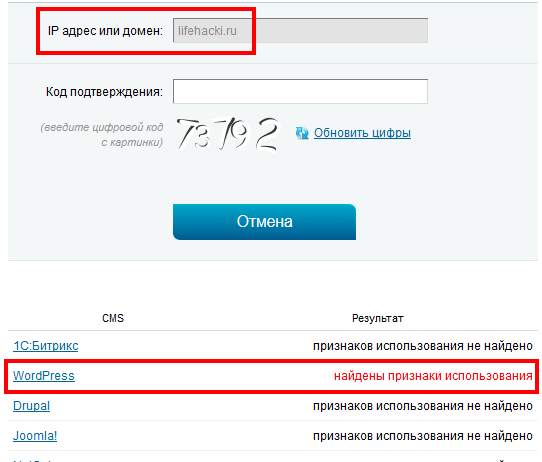
The process of determining the CMS site at 2ip.ru
If no CMS was found in the final result, then the site does not use any of the popular engines. Either uses very rare (samopisny), which the system is not known.
There is a special plugin for Firefox and Google Chrome browsers – Wappalyzer , which automatically detects the CMS of the site where you are. A special toolbar will appear on top of the toolbar. a button that opens a window where all technologies used by this site, including the name site engine, if any.
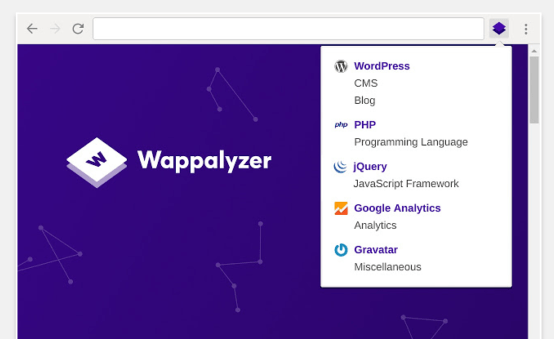
Defining a site engine using a browser extension Wappalyzer
In order to install it, go to your browser in menu item “Extensions” and find this plugin in the search box. It is installed, like all other browser extensions in one cry.
Itrack.ru/whatcms/ is another online service that will allow you to determine the engine of any site. Enter in a special form the name of the site, select the captcha and click the “Define” button CMS “.
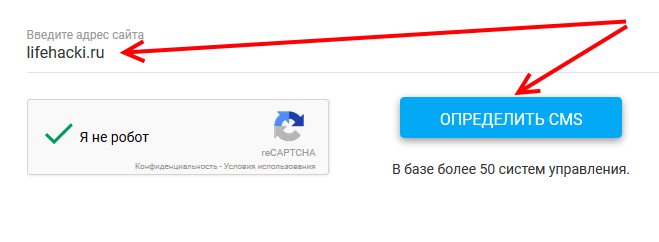
Defining a site engine using Itrack.ru
The service database has more than 50 different control systems, therefore for service is easy to determine the engine of any site online.