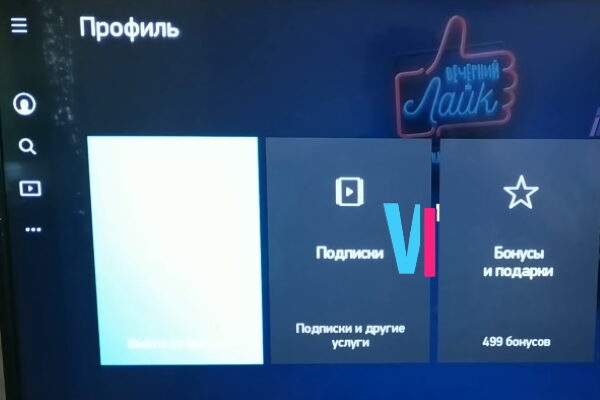What you need to disable Megogo TV subscription
As many now know, the goal of many online cinemas is linking your bank card. The binding procedure is required even when the service provides us with free viewing TV shows for a week or a month. But after that money credited for payment of services from the account automatically. And continues this until we turn off auto payment or completely unlink the card from Megogo.
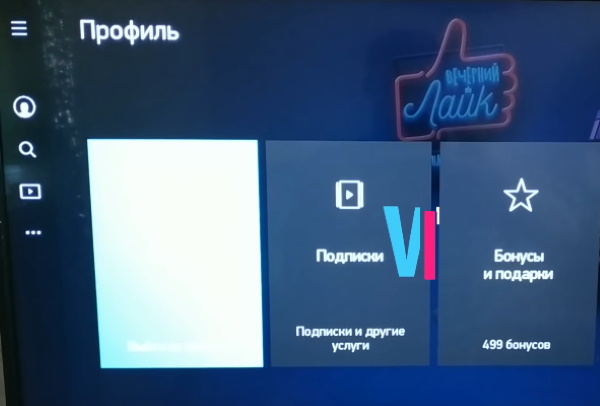
User profile in Megogo
If your TV has a browser and Internet connection, you can use it. Who is not used to this method of use network, you can apply a computer. To disconnect you also I’ll need a profile identifier in Megogo. To find him, open the service page on the TV.
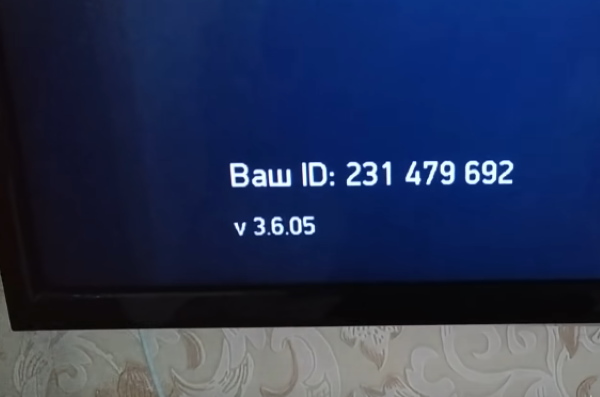
Megogo ID
It is located at the bottom of the screen on your account page in online movie theater. Write it in a notebook to enter on site.
See also: OKKO Sport – the cost of a subscription.
Register on the Megogo website
So that we can disconnect the current subscription to the Meggogo service, You must register on the website of the online cinema. For this go to the address: https://megogo.net/ru. Click on the button “To come in”,

Click on the “Login” button on the main page
It is located at the top right on the main page.
Further procedure:
- In the form that appears, click on the link below “Registration”;
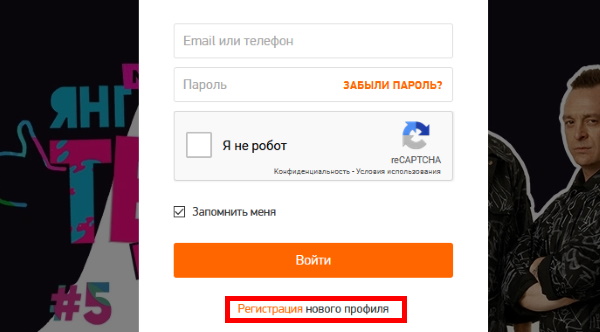
Click on the link “Registration”
- In the new form, enter the phone number or Email address;
- In the line below, invent and enter a password;
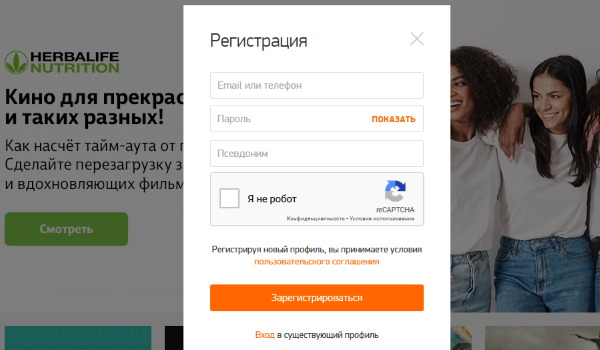
Form for registration on Megogo website
- Click on the checkbox “I’m not a robot” and confirm the captcha;
- Click on the “Register” button.
An account on the Megogo website has been created. Now necessary log in to enter your personal account and execute necessary settings. Click on the “Login” button again and enter your data.
This is interesting: how to disable the Yandex Plus subscription.
Megogo personal account settings
On Megogo’s website in your personal account we need to bind your TV so that the service understands with which account it has a business.
If you haven’t done this before:
- Click on the three dots at the top of the menu. They follow the list main menu on the top line;
- You берите пункт Snap TV ;
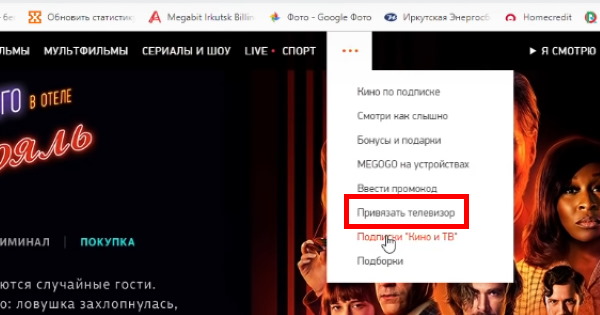
Select Link TV
- In the empty line, enter the identifier and click Add
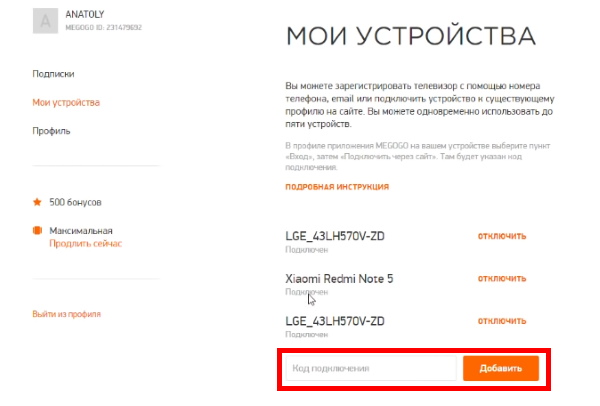
Enter the profile ID and click on the “Add” button
- In the menu on the left, select “Subscriptions”;
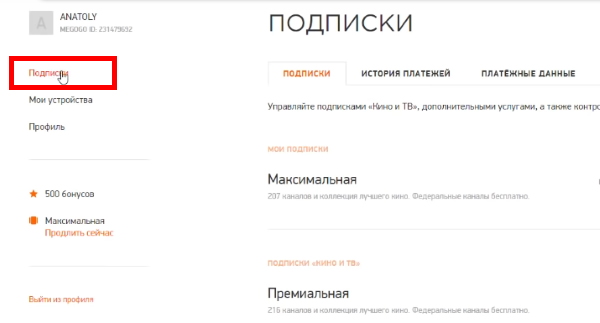
Select the menu item “Subscriptions”
- Select the desired tariff from the list (if you have them several), and the Unsubscribe button will pop up on it. Press on her and confirm your decision;
- Now go to the “Billing data” tab;
- Here, delete your card that is tied to your account.
In the “Payment History” section, you will find a list of funds that was spent on Megogo cinema services at your home TV. The paid subscription we just turned off. Even after cancellation you will not be able to return the money for paid period. This is stated in the contract, which is on payment page. His habit almost none of does not read users.
How to disconnect a subscription and delete a card in Megogo
Unfortunately, we do not have the ability to manage tethered payment cards to Megogo website via TV. We won’t be able to untie them through the TV, even if you have the latest model. Subscription management is carried out through the personal account on the site. Or through a mobile application for Android or iOS. Download them can be in the relevant online stores Google Play Market and App Store Login and registration are carried out in the same way as on online movie theater website.
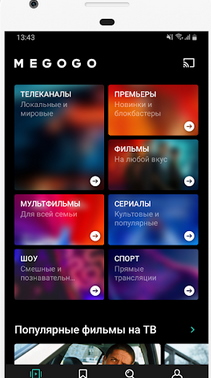
Megogo mobile application
If you do not intend to use the services in the future Megogo online cinema, you can exit the official site service. There is no need to search for the “Logout” button. Lest you were able to enter the site with the completed form more – delete data from the browser. Instructions for each can be found through Yandex search or google.
Contact Megogo Support
If you have personal questions about working with the application or Meghog’s personal account, you can contact the service support.
| Ways of the address :. | Explanation: |
|---|---|
| Write a letter to the email address: | [email protected] |
| Write in a chat on Viber or in Telegram: | https://chats.viber.com/megogonet
https://telegram.me/megogobot |
| Call the phone number: | 8 800 60 12 34 |
| Write a request in the feedback form: | https://megogo.net/en/contacts |
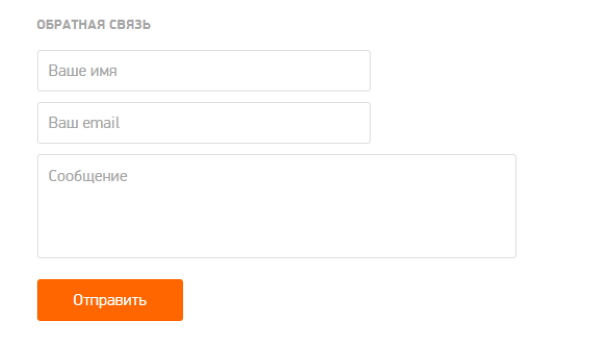
Support Question Form
In the appeal you need to specify your data – email. it necessary to receive a response from support. Enter the name and Enter the text message in the main field. If you really want your reply answered, do not use insults and harsh statements. Otherwise, the answer to the mail will not arrive. Выcan ask questions on the topic of disabling paid subscription Megogo cinema on your home TV, if you have them remained.