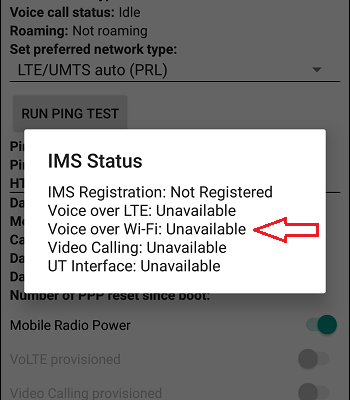Why turn off VoWiFi technology
Why might you need to deactivate VoWiFi? Reasons for this there may be several:
| Causes | Features |
|---|---|
| Your carrier does not support VoWiFi | This is especially true for Russian regions in which many operators refuse to work with VoWifi rightly believing that this technology robs them of a portion of potential revenue. therefore such operators in every possible way impede the implementation of this technology, leaving their subscribers in this regard on a “starvation diet”. |
| Poor VoWiFi performance | For various reasons, the subscriber may not be happy with the quality of work of this technology, and prefers to disable it functionality in your smartphone. |
| Your phone uses VoWiFi wherever you prefer communicate through standard communication | Actual for a number of models of Chinese manufacturers. |
| Your carrier charges VoWi-Fi calls higher than standard calls | Such precedents as a consequence of dishonesty of a number of operators also exist. |
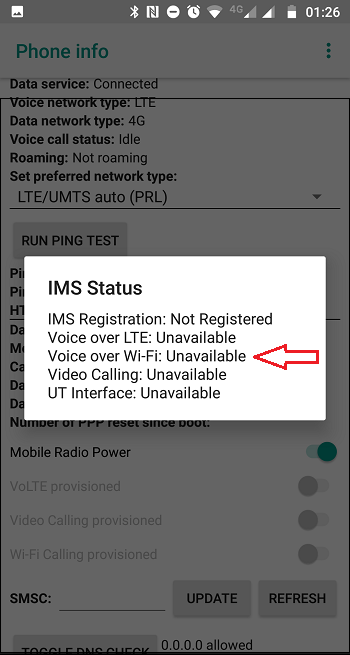
Some operators do not support WiFi Calling
Given the above reasons, let’s figure out which way you can turn off VoWiFi on smartphones of Chinese brands Huawei and Honore.
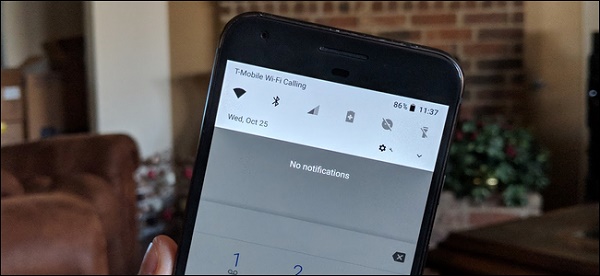
We figure out how to disable the Wi-Fi calling option on your gadget
This is interesting: what kind of program is “Mi Pay Xiaomi”.
Instruction for Huawei
To turn off VoWiFi on Huawei phones you need to take a series of steps described by us below. Please note that this the algorithm may differ on different Huawei models, but this the difference, in general, is not significant.
So do the following:
- Go to the settings of your gadget “Huawei”;
- Select the option for network settings and the Internet (Network & Internet);
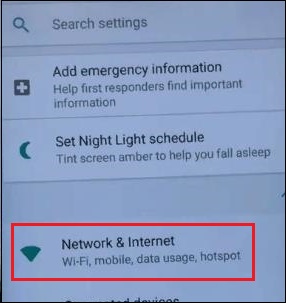
Select the network settings option in Huawei
- Here we select the “Wi-Fi” settings option;
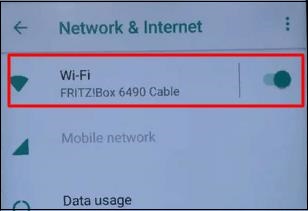
Select Wi-Fi Settings Option
- Next, tap on the option “Wi-Fi Preferences” (Wi-Fi preferences);
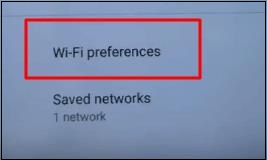
Tap on “Wi-Fi preferences”
- In the submenu that opens, look for the item “Wi-Fi calling” (Wi-Fi calls) and deactivate it by moving the slider to leftmost position.
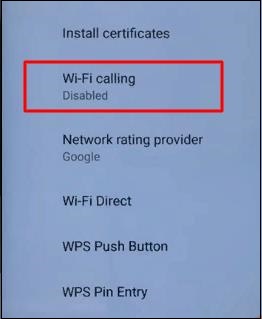
Deactivate the item “Wi-Fi calling” in the settings of your gadget
Honor Instruction
The Honor VoWiFi shutdown process is basically not different from the procedure on Huawei.
Do the following:
- Go to your Honor phone settings;
- Select “Wireless & Networks” network);
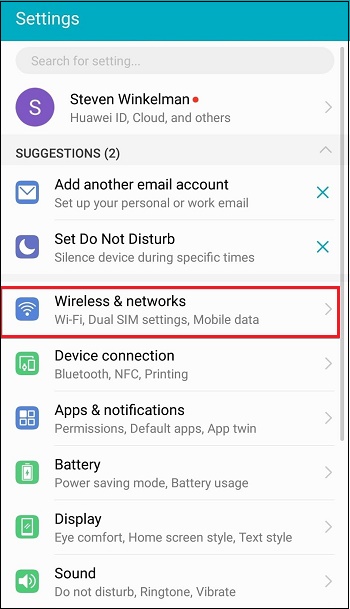
Select “Wireless & Networs” in the settings of your phone
- Далее тапните на пункт “Cellular Network” (или MobileNetwork);
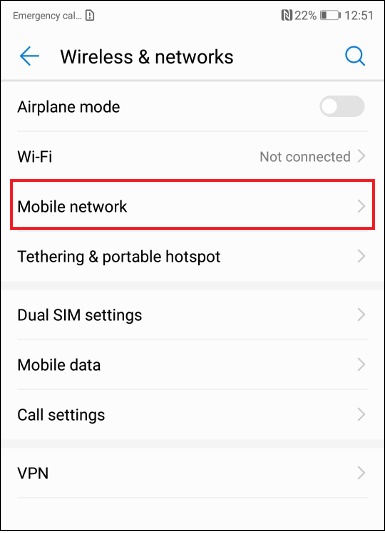
Select the option “Mobile Network”
- Find the Wi-Fi Calling option here. Wi-Fi) and deactivate it.
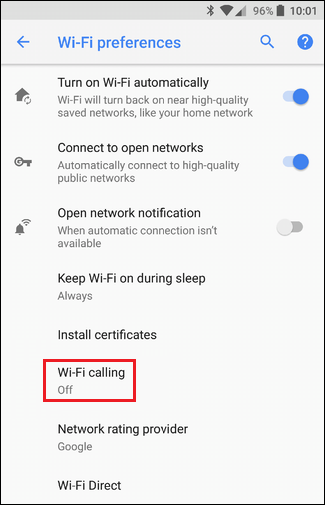
Deactivate the option “Wi-Fi calling” on your Honor
In other Honor models, it will be possible to disable VoWiFi technology in the following way:
- Go to the home screen and select the settings option;
- Tap on the option “Wireless & Networks” (wireless networks);
- Here select “Mobile”;
- In the menu that opens, disable the “WLAN Calling” option (WLAN calls).
See also: how to find out if your gadget supports the function MHL or not.
Conclusion
In our material, we examined how to disable VoWiFi option on Huawei and Honor smartphones. And also what procedure for performing this operation. In general, the mechanism of such shutdowns are pretty similar to phones from different manufacturers, differing only in small details. Please note that this technology only finds its mass application in Russia. because the quality of her work is poor.