The content of the article:
- 1 Features of searching for songs without knowing its name and name performer
- 2 Online Services for Finding Music Online
- 2.1 Midomi Resource – mp3 file search
- 2.2 Audiotag Resource – Find Music
- 2.3 Moomash Resource – Melody Recognition
- 2.4 Resource Text-You.ru —find a song artist
- 3 Smartphone Applications
- 4 Shazam app
- 5 SoundHound app
- 6 Conclusion
- Search features of the song without knowing its name and name performer
- Online services for finding music online
- Midomi Resource – mp3 file search
- Audiotag Resource – Find Music
- Moomash Resource – Melody Recognition
- Resource Text-You.ru —find a song artist
- Smartphone apps
- Shazam app
- SoundHound App
- Conclusion
Search features of the song without knowing its name and name performer
So, how to find a musical composition without knowing anything (or almost nothing) about her? As I mentioned above, finding the right music can lead in several possible directions:
- By using the online service (or the corresponding program) on computer or smartphone while the song itself is playing;
- By uploading an unrecognized audio file to an online resource composition (lasting at least 10-15 seconds);
- Chanting the motive of the song to the specialized microphone resource
- Specifying a link to a music video from YouTube in the service window (in if there is no identifier for the video);
- By entering a few words from the lyrics on the service, designed to search for lyrics.
So, let’s move on to a direct description of how to find a song without knowing the artist’s name and words.

Successful track search
Online services for finding music online
If you want to find music online, those described by me Online services will help you effectively. I will list below several such services with a description of their functionality.
Midomi Resource – mp3 file search
To search for music online you can use features of the Midomi resource. The latter is looking not only for music, but also able to recognize your own singing by searching in a base with more than two million songs.
- To work with Midomi go to this resource, click on Button labeled “Click and Sing or Hum”;
- Sing the desired melody (or turn on its source) The duration of the “hearing” should be at least 10 seconds (better 15-20);
- After you sing the melody, click on “Stop”, the program will look for matches in its database, and will give you the found result.
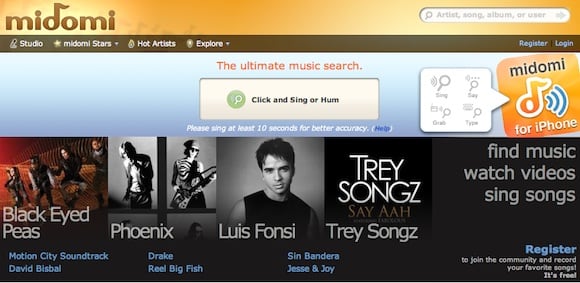
Midomi
Audiotag Resource – Find Music
Unlike Midomi, the Audiotag resource works on a different principle, performing music recognition online. To work with it, you must have an audio file with an unidentified composition (length from 12 seconds), which must be uploaded to this resource. After loading this track is reconciled with those available in the database, and, when finding matches, the user will receive an identification composition data.
- To work with a resource, go to it, click on the button “Browse”, and specify the path to the desired music file on your PC.
- To download this file, click on “Upload”, confirm that you are a person by typing the displayed code, click on “Next”, and expect the result.
- If you have a link to the specified music file on the network, point it to the left of the Proceed button, and then click on the button.
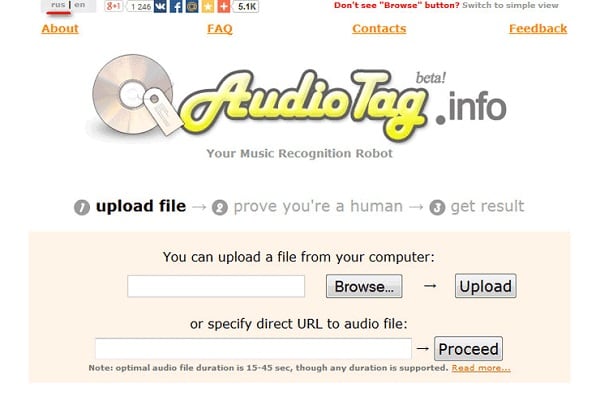
Audiotag
Moomash Resource – Melody Recognition
If you found any video on Youtube without a title composition and artist, then for its identification is Take advantage of the Moomash service. You will be enough copy the link to this video from YouTube, go to Moomash, paste this link into a special window and click on the button “Start”.
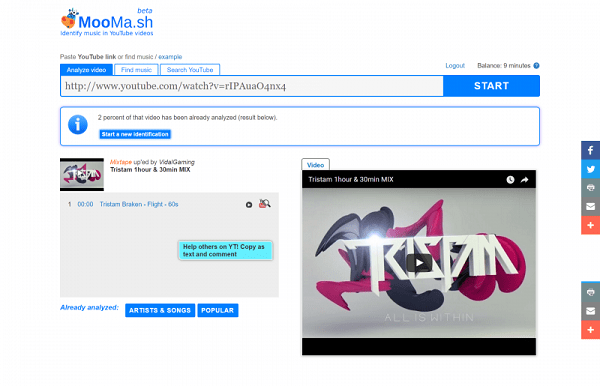
Moomash Interface
The search process may be delayed (the service promises a duration of seconds to 15 minutes), which, according to the developers, connected with a huge service base (more than seven million songs).
Resource Text-You.ru —find a song artist
If you remember only a few words from the lyrics of the song you are looking for, then you can search for a song by text online using Text-You service.
- Go to this resource, enter in the search bar words you remember, indicate where to look for these words (text song or artist name);
- Choose an approximate period for the song to appear, and then click on “Start Search”.
- In the results you will get not only identification data songs, but you can also view the corresponding clip (when the presence of such).
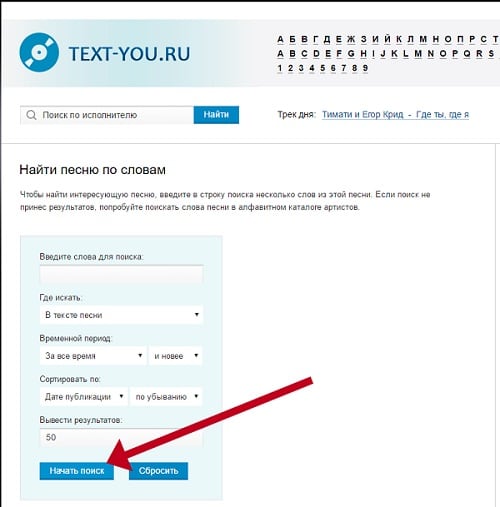
Text-You Service
Smartphone apps
The most functional and effective search tools music are, in my opinion, Shazam smartphone apps and SoundHound.
Shazam app
Shazam mobile application – probably the most popular program for finding music. It shows the greatest Search performance compared to competitors, works fast, stable, reliable. To work, just click on the button in center of the screen, bring the smartphone closer to the sound source and wait a bit.
The specifics of the Shazam action is simple: the program records a segment identifiable composition, and then compares it with already available in its database. Thanks to the update released in end of 2015, the application searches not only by musical fragment, but also in the text of the song itself.
The functionality of the application itself is free, and for its work Internet connection required.
SoundHound App
An alternative program for finding music is the application SoundHound, working according to the algorithm similar to Shaz. Moreover, according to various user comparisons, SoundHound is slightly inferior to its competitor, although there are some users who prefer it is SoundHound’s music search app.
Like Shazam, SoundHound is free and works with the network. The Internet.

SoundHound App
Conclusion
If you are thinking about how to find a song without knowing the name and artist, then use the list of online resources and programs proposed by me in this material. The most an effective tool for finding songs is the application Shazam – the quality and speed of its work is confirmed by reviews users all over the world. If you have not tried it before – then download and run this application, its effectiveness functionality will not leave you indifferent.









