What is Aloe in VK?
Aloe is a special sticker pack from Vkontakte created for popularization of audio and video calls in VK. Around August 9, 2018 years for various forms of audio and video calls you can get any sticker from the Aloe pack. If it was originally possible get just a few stickers, now the number of aloe stickers more than a dozen.

Stickerpack “Aloe” made in the form of an image of a monkey
Stickerpack “Aloe” is made in the form of various images of funny monkeys. After receiving the stickers you can use them in VK functionality by inserting these stickers into your messages, publishing to comments on posts etc.
Let’s figure out how to get Aloe stickers in VK, and which ones we will need action for this.
See also: how to make a middle name in VK 2019.
How to give Aloe stickers on VKontakte
To get Aloe stickers you need a phone (tablet), with a fresh version of VK installed on it (Android, iOS). Also you will need the help of one of your friends in VC having a mobile gadget with the latest version of “Vkontakte”.
Please also note that in the privacy settings of your VK and VK your friend will need to allow calls to VK.
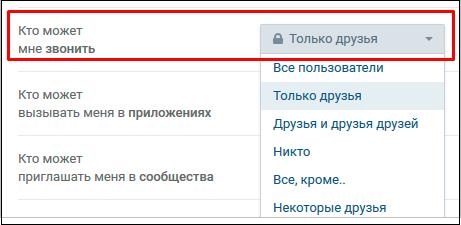
Allow calls in VK privacy settings
So, how do you get an Aloe sticker in VK? Let’s look at what need to do to get each of the stickers:
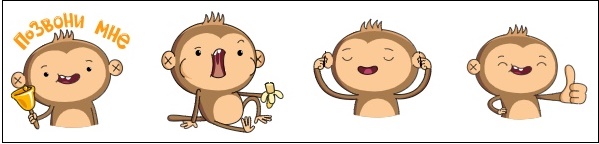
To get this sticker just call your friend
To get the above stickers just call a friend through VK.

Friend will drop the call
This sticker you can get just call a friend in VK, after which a friend should drop your call.

Talk 10 minutes
You will receive this sticker by calling your friend on VK and talking with him 10 minutes. Then your friend in VK should call you and also talk for 10 minutes.

Drop your friend’s vk call
You will receive these stickers after you drop your call friend in VK.
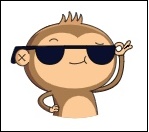
Call a friend
You will receive this sticker by calling a friend who has not been called long ago. Judging by user reviews, you should call a person who has not been called for a month.
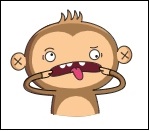
Make a video call
You will receive the above sticker by calling a friend at video call.

Skip call
You will get such a sticker when your friend misses call from you. That is, call your friend, wait some while there’s a call, then stop it.

Reject the call and call back
You will receive this sticker if you reject incoming to you call, and then call back the caller himself (herself).

Call people back
You will receive this sticker when you call back 10 people 10 seconds each call.

Visit the news
And the last sticker (monkey in the bushes) you will receive if call time (without stopping it) visit the news feed and then Go back to the call screen.
This is useful to know: how to add a photo to VK saves from your phone and PC.
Conclusion
In our material, we examined the receipt of Aloe stickers in VK, and what we need for this. Use listed by us options for getting all the Aloe pack stickers, but note that the pack will be constantly updated with new options stickers. Follow our news, we will inform you how get new Aloe stickers in VK.









