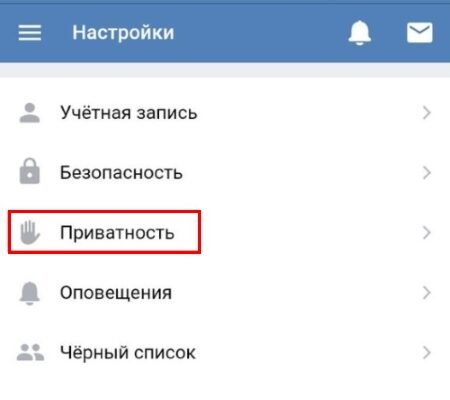A way to hide friends in the mobile version of VK through telephone
You can hide your friends in VK no matter what OS on your phone. This can be done even on branded firmware. phone (without OS). Your official mobile client VK does not allow access to the settings, as in the web version. Therefore, open any browser on your phone and go to following address: https://m.vk.com/. This is a mobile version of the site, here the settings that we need will be available. Log in and Find the button that is responsible for the settings. Usually it looks like three horizontal stripes. Perhaps you want to remove potential friends VK from the tape – find out what you can do.
Procedure:
- Откройте раздел “Privacy” ;
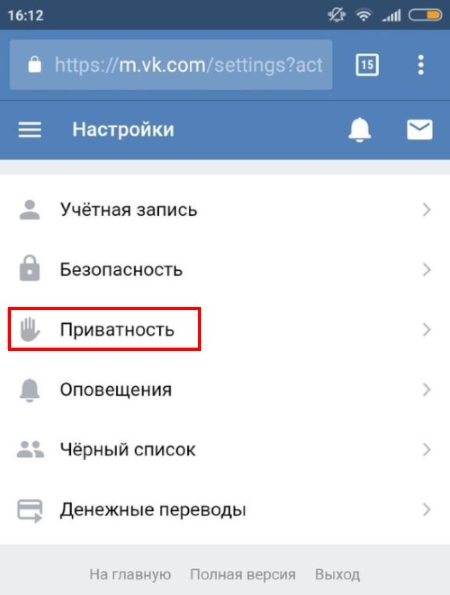
“Privacy” in the VK settings in the mobile version
- Scroll this page down and click on “Full version”;
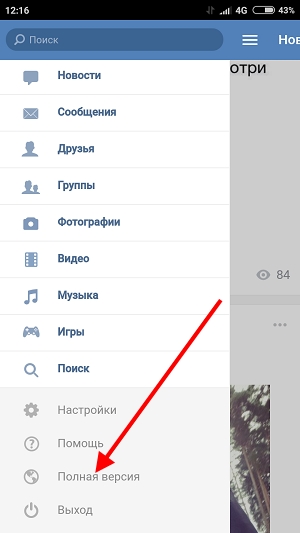
The full version of VKontakte through the mobile version of the site
- Next you need to find the item “Who can be seen from friends …”. Select his;
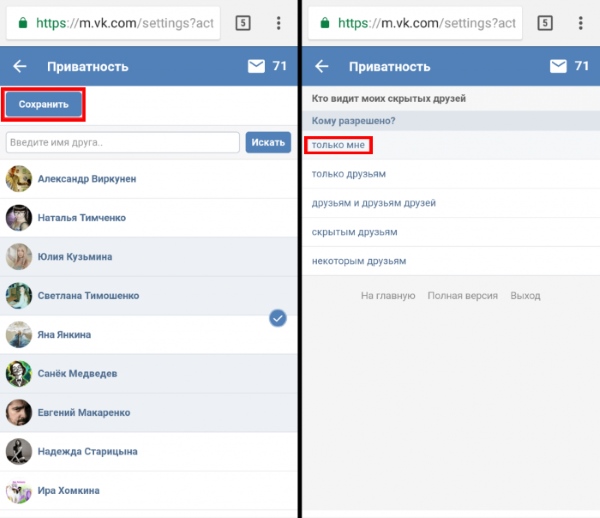
Adding friends hidden in VK in the mobile version
- A list of friends is displayed. Choose who you want to hide.
This way you create a list of your hidden friends. But remember that it is not infinite. There is a limit in any VK profile. You can add only 30 people. After which you will need delete one friend to add a new one here. Therefore it is necessary use appropriate. The browser in our case does not have value. You can find Google Chrome or UC Browser in the market. The built-in one, which was already in the system upon purchase, is also suitable.
This manual is suitable for both Android and devices. iPhone and iOS. In the mobile version you need to save the settings, in Unlike the VK website. You also have the opportunity to do Messages unread in VK.
Features of setting privacy in VK that you should know
There are several points that can be used against you. For example, in a situation where you want to hide your old an acquaintance in Vkontakte from his spouse or wife via telephone. With a little savvy and some actions, your hidden friend can determine.
These methods need to be announced so that you are in the know:
- You have added to the list of hidden friends an identity that should not see another person. In this case, your hidden friend should know about it. And in your profile make you a hidden friend too. IN Otherwise, you can open his page and see you in his friends list. Although it is not in yours. Everything, you are caught;
- Be sure to set in the privacy settings, in paragraph “Who sees hidden friends” meaning “Only me.” Otherwise even in case you have a closed account, you can easily find out secret friends through fake pages. Or ask your friends see this list, etc .;
- In no case do not resort to other unofficial programs, extensions, scripts that offer endless the ability to hide friends and the like. You risk losing your VK account.
This is interesting: how to change the name in VK without checking administrator.
How to hide your subscribers in the web version of Vkontakte
As many have already guessed, in the way with a mobile phone we used the settings from the full version of the VKontakte site.
If you want to hide your friends in the web version, then your the actions will be approximately the same:
- Select an avatar at the top right of your name and click кнопку “Settings” ;
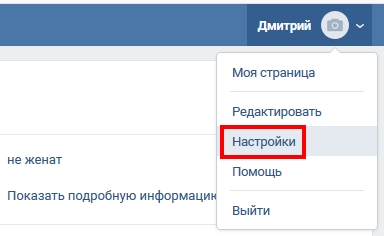
Settings on VK
- Then select “Privacy” from the settings block;
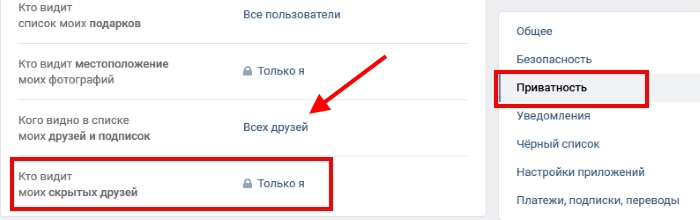
VK settings for privacy
- On the left, find the option “Who sees my friends” and select on the right link;
- The following list displays all your friends, opposite which you can tick by adding them to hidden ones;
- Immediately below this item is the line “Who sees hidden friends. “Make sure it is set to” Only I”.
After that, no one will see your hidden friends except you.
See also: Variants of the name for the group in VK with Saved.
What else can I do to prevent others from seeing my friends
If you do not want your friends list to be seen on VK, you You can close the information on your page from viewing. Wherein only your friends will have access to your profile.
Make your page private and add only those friends which you trust:
- Click on the thumbnail icon of your avatar and select “Settings”;
- Then click on “Privacy” and lower the page to the bottom of the items with the settings;
- Find the line “Profile Type” and click on it;
- Select “Closed”.
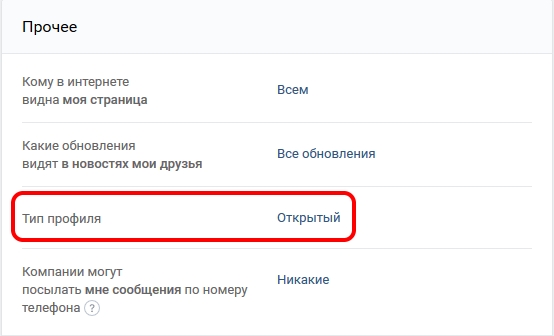
Close profile on VK
Thus, we have figured out how you can hide your friends in the VK application via phone. These privacy settings almost impossible to get around. In the new version of the social network fixed many vulnerabilities that were previously used prohibited functions are available. You can trust the settings until until they crossed the road to a competent hacker.