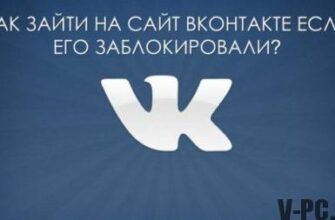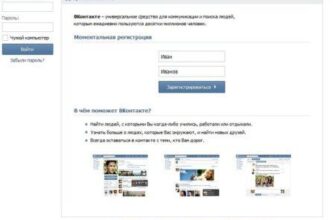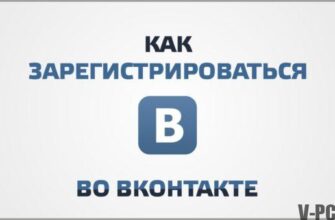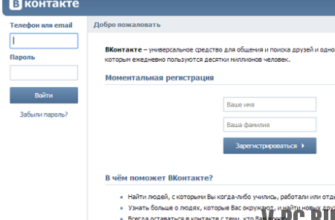If you learn to use the Vkontakte Privacy settings, you can easily protect your page from unwanted friends and page guests. For example, hide your page from certain users. Next we show and tell you how easy it is to learn. Use privacy settings.

How to hide Vkontakte page
- In the main menu on the left, select “My settings. ”
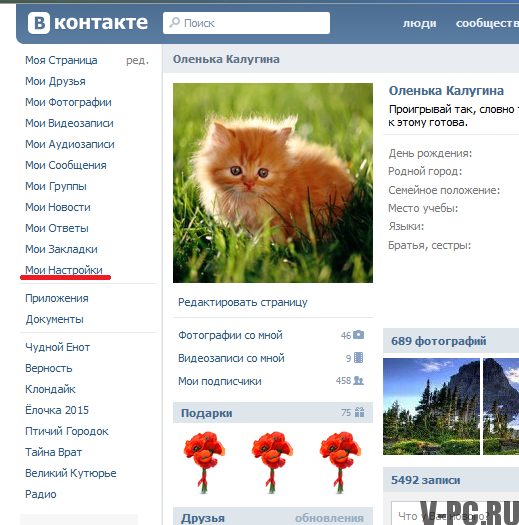
- In the settings window that opens (on the right), click on the tab “Privacy” – it is located at the top, as shown in the figure.
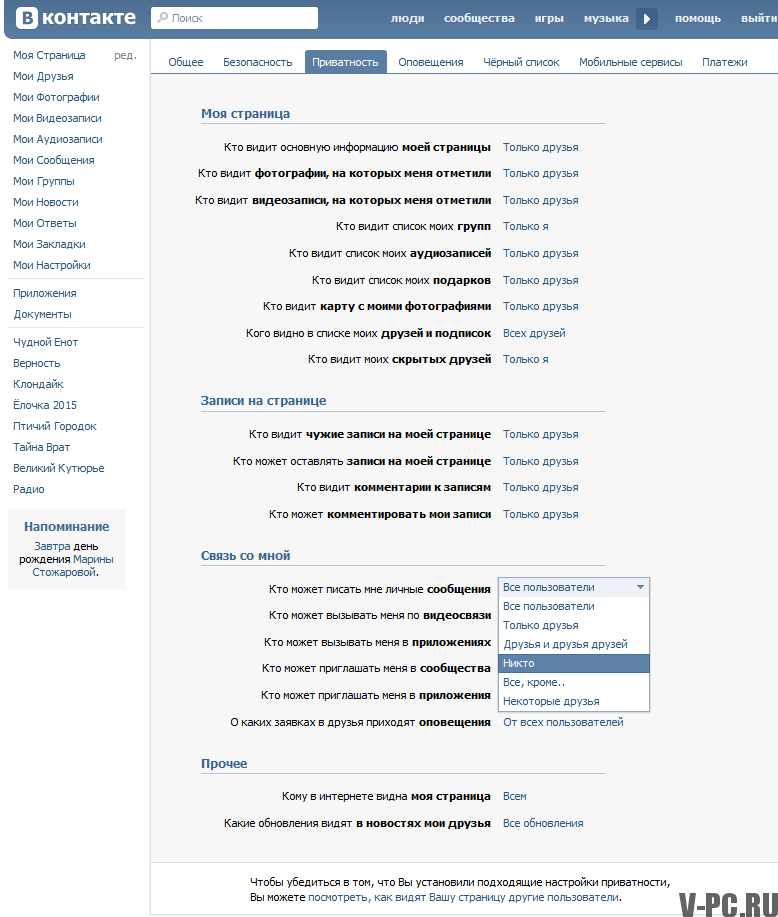
I have no doubt that you will appreciate the whole variety of settings privacy VK. But be careful! For example, if you apply the setting, as shown in the figure above, you will not be able to write messages. We also recommend an article on how to change your password. from Vkontakte page.