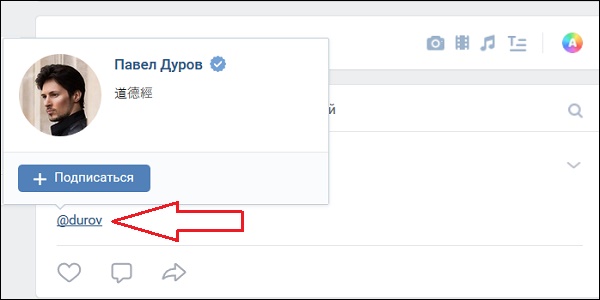Features of creating a link in VK to a person
Vkontakte functionality allows you to fully experience anchor benefits – words or phrases behind which any link is hidden. When you hover over the link will display its likely content.
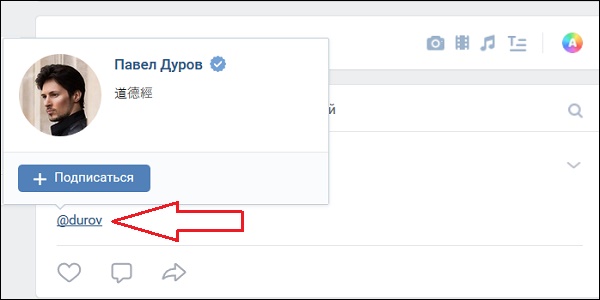
When you hover over the user’s anchor, data will be displayed his pages in VK
When you click on it, the link is hidden behind given anchor.
Usually, the anchor is highlighted in some color (in VK it is blue).
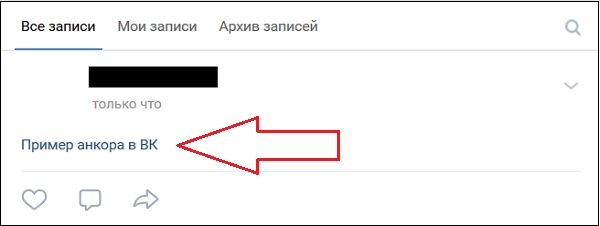
Anchor VK is displayed in blue.
Moreover, if you use a function with a mention of any user in VK, then in the notifications on his page will be displayed your message with the mentioned anchor.
Thus, the visual appeal of the text is achieved, ergonomic link to VK user page, convenience for readers. The benefits are obvious, but how do you make such links to person on Vkontakte? Let’s get it right.
This is interesting: how to make friends not see mine comments on VK.
Method number 1. Using an asterisk or dog for anchor
The first of the ways to create a link in VK to any person, consists in performing the following operations:
- Go to the VK post or comment field where you want post a link on Vkontakte per person;
- Put the @ sign (dog) or the * sign (asterisk);
- Next, without a space, enter the name and surname of the desired person. By as you type, the names of similar people in your friends, including the person you need (if available in thereof);
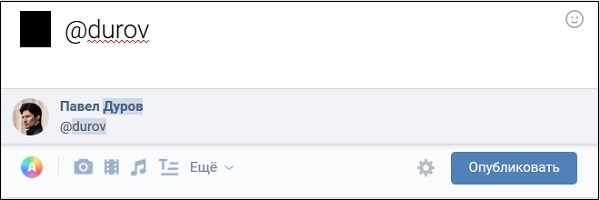
By changing the input, similar to the entered name and last name people
- Click on that person and in the post or comment field the necessary link will automatically be displayed, having a format like “@ id45934268 (First Name Last Name)” or “@user_name (First Name Last Name)”;
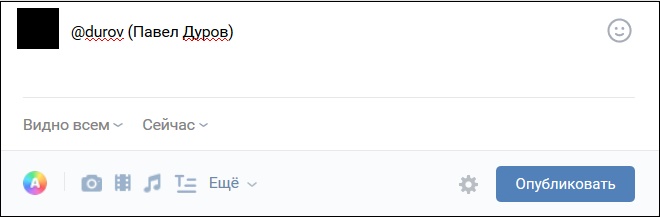
The text box displays the first and last name of the desired user
- If necessary, change the text in brackets (First and last name user) to a more convenient one. This text will display as external visual form for your anchor;
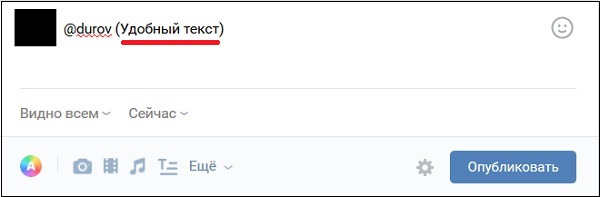
Change the text to more convenient in VK
- If necessary, add the desired text to your link, after why publish your post;
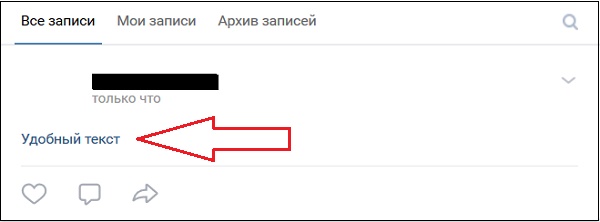
Publish your anchor
- The user you mentioned will be notified of your the text.
This method is convenient and good, but its functionality is limited to yours. friends and subscribers of your public. Put a link to completely you cannot use a stranger VK user. What to do in such a situations?
Method number 2. VK ID to create a user link
Another way to put a link to a user VKontakte is the use of a unique identifier. Such identifier usually consists of 6-9 digits (or unique Latin letters) following the link https://vk.com/
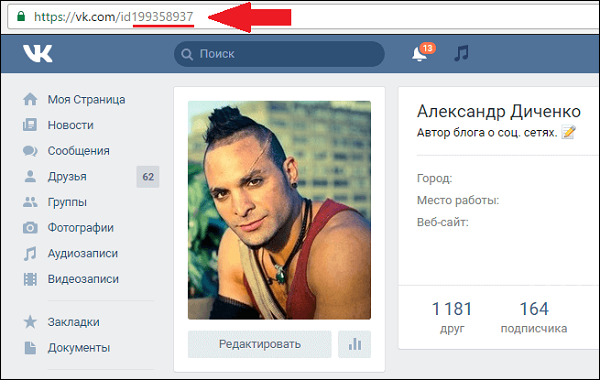
User ID in browser address bar
Thus, in order to issue a link on the VK website to any person, you must do the following:
- Go to the page of the desired VK user, on which you Want to create a link
- In the address bar after the link https://vk.com/ copy id and a list of numbers (or a unique Latin name), which will be the user ID;
- Now go to the field for creating a post or comment VK (as described in the first method), put the dog (asterisk), and then paste the previously copied user ID or user ID Latin alphabetical designation;
- After that, the user name appears in brackets, which will need to change;
- Complete your text and post it.
Method number 3. Using square brackets in VK
The third way to get a link in Vkontakte on The user is using square brackets.
The implementation algorithm is as follows:
- Go to the comment or post field you want to mention VK user;
- Using square brackets set the following format links:
[id ****** | TEXT]
| Designation | Replacement |
|---|---|
| ****** | Put the user id number. If the user the alphabetic name id in Latin, then instead of id ****** put the specified letter name. |
| TEXT | Write any text that will serve as an external visual form for your link, for example the name and surname of the desired person. |
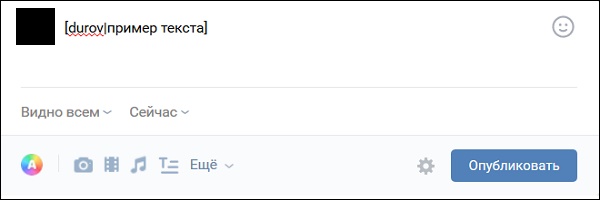
It should look something like this
Further procedure:
- Now click on “Publish” and your text will be placed with anchor;
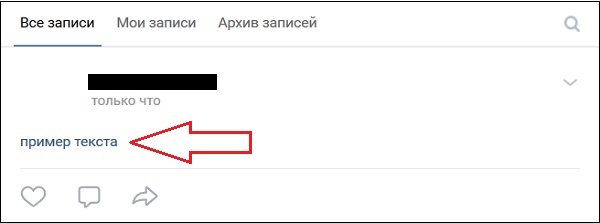
Text will be posted with anchor
- The mentioned user will receive a notification about this.
See also: how to see what you like in VK.
Conclusion
In our material, we examined how to make a link in VK social network for any person, and what are the ways for us in this will help. Use the tools we have listed to create links to the right user on VKontakte. It will help not only it’s convenient to go to his page, but also to attract the attention of such user to the current discussion.