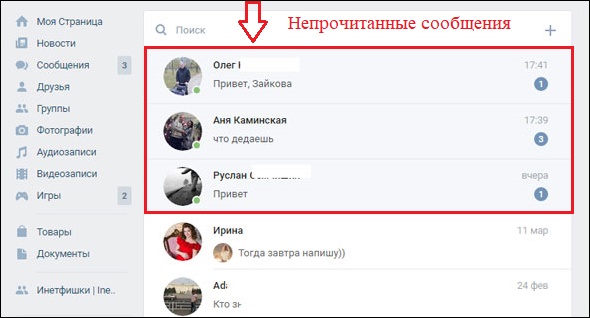Features of reading messages in VK
As you know, the VK messaging system allows you to track whether your message was read by the user. Unread the message is usually marked with a bluish background, read – has White background.
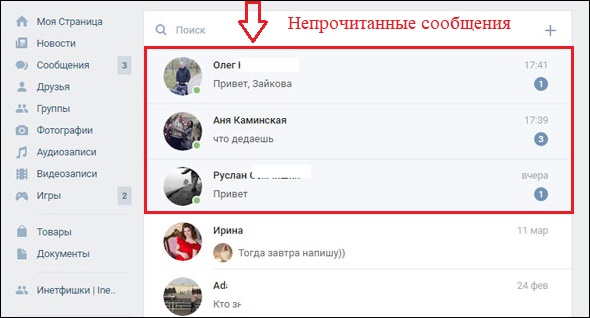
Unread message marked in blue
Make a message unread in VK after viewing it standard means impossible. Existing VK a function to mark a message as “unread” was removed by Vkontakte administration during the next update network functionality.
However, there are ways to view received message without changing its status to read. we we can find out what is written in this message, and at the same time it will remain marked with a blue background for its sender.
Let’s figure out how to read a message in VK and leave it unread 2019.
This is interesting: where did VK bookmarks go?
Use the functionality of your browser
The use of opportunities has good efficiency. browser to read messages in VK. Do the following:
- Launch your VK, go to the “Messages” section, but on unread message do not click;
- In the search bar (at the very top), enter the first and last name user. All of his and your messages are displayed below, including unread by you;
- Check out their contents.
If one of these unread messages is large and you can’t read it completely, then do the following:
- Display the list of messages with user data again as described above;
- Hover over such an unread message, and click the RIGHT mouse button (not left, but right);
- In the menu that appears, select “View Code” at the very bottom. (Chrome browser), Explore Element (Mozilla) or other appropriate option for your browser developer;
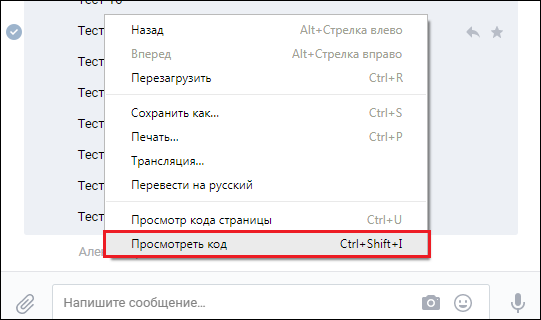
Select option to view code
- In the opened window of HTML-code you will see the full version specified text content and you can read it. Wherein it will not have read status;
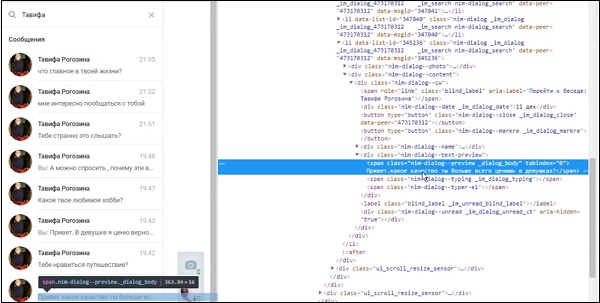
Browse the html-code of the desired message and find the desired there text
- Close the developer window and leave VK.
Enable the Kate Mobile app
The functionality of the application “Kate Mobile” allows in stealth mode view received messages, leaving them status unread. Do the following:
- Install Kate Mobile on your gadget;
- Log in to this application and go to it Settings
- Select the “Online” section, and check the options in it. “Close Unread” ;
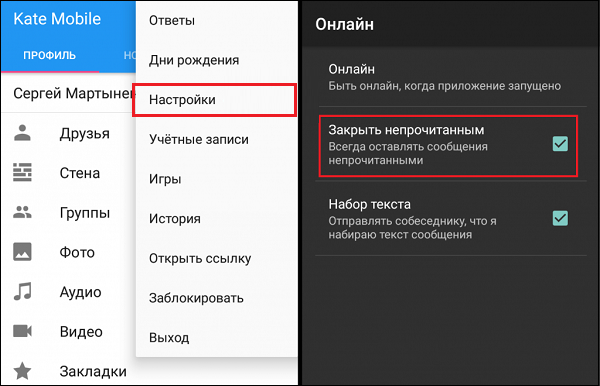
Activate the option “Close unread”
- Your messages will now remain unread even after viewing them by you.
Good to know: how to change name in VK without checking administrator.
Open messages for current date
The specified method currently has doubtful efficiency, but we also include it in our review.
In this link:
vk.com/im?q=day:23012019
Instead of 23012019, enter the date, month and year of dispatch of those The posts you want to read. For example, if you want read the message of January 24, 2019, then your link should look like
vk.com/im?q=day:24012019
Copy this link to the address bar of your browser, and press enter. All messages should be displayed in full. indicated date.
Turn on email alerts in VK
Functional “Vkontakte” allows you to receive notifications of receipt new posts in VK. This alert usually contains text received message, which allows you to read its contents. At this message in the VC will remain in unread status.
To make a message unread in VK: following:
- Go to your page in VK;
- Click on the top right of your profile picture, and in the menu that appears select “Settings”;
- In the settings menu that opens on the right, select the tab Alerts
- Scroll to the bottom, find the “Alerts” section by email”;
- Here, set the “Frequency of alerts” option to “Always notify. “Also check that there is a checkmark next to the option “Private messages”.
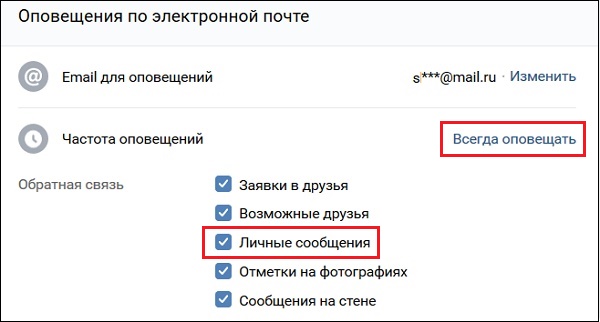
Set the option “Always notify”
Now when you receive new messages you will receive notifications about them by e-mail, where you can familiarize yourself with their content.
See also: how to view closed saves in VK.
Conclusion
In our material, we looked at ways to leave VK messages unread even after viewing it. High effectiveness is to enable developers in browser, allowing you to view the message of the desired user in HTML code. Use the tips listed by us, they allow Leave your interlocutor messages unread in VK.