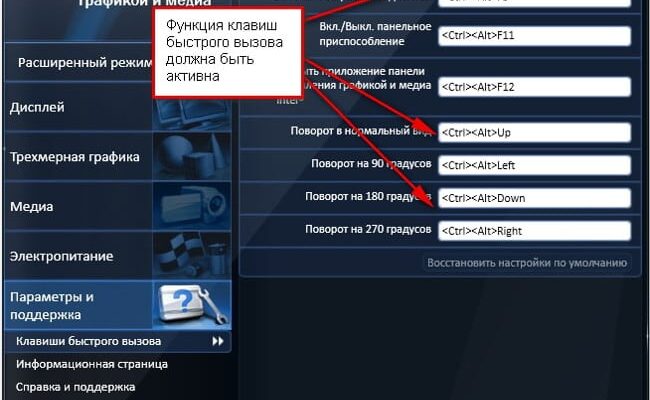The content of the article:
- 1 Expand the laptop screen using the keyboard
- 2 How to change the screen orientation in Windows
- 3 How to maximize the screen on a laptop
We expand the laptop screen using the keyboard
The ability to rotate the screen using the keyboard does not It is provided by the standard Windows functions. It is implemented in video adapter drivers. In view of this, there are several nuances.
The first one is that with standard drivers, that go “in the box” with the Microsoft Windows operating system, screen rotation using the keyboard will not work. Required go to the site of the equipment developer and from there download the package appropriate software.
The second is that there is no single standard. That is, on systems with different video adapters standard hotkeys for screen rotation can be different. But, since on modern (and relatively new) laptops present a graphics chip from Intel (HD Graphics), which can be adjacent to discrete video, and it is he who is responsible for rendering the desktop and the work is not graphics-intensive applications (simple photo editors and video players), then consider screen changes will be on his example.
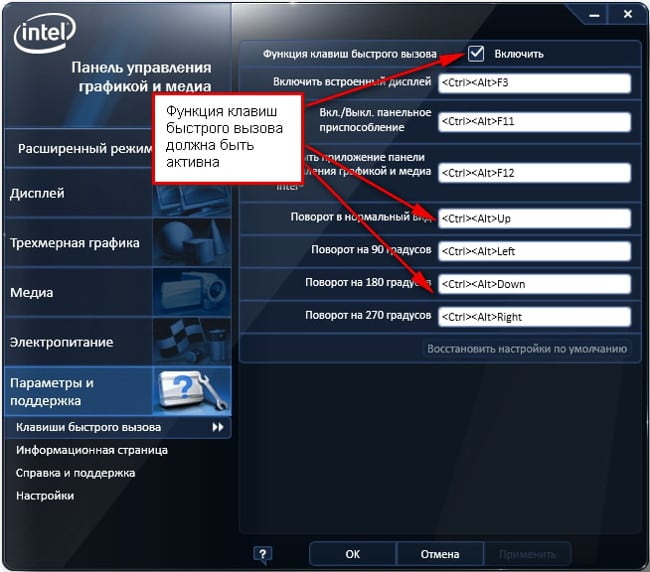
Intel HD Hotkey List
There are only four standard hot keys for screen rotation. They are the following:
- CTRL + ALT + Down Arrow – flips the screen vertically (turn down 180 degrees);
- CTRL + ALT + “Up arrow” – rotate the screen up 180 degrees (this is the normal position of the screen);
- CTRL + ALT + “Left arrow” – the screen is rotated 90 degrees, with which the part of the screen that was at the top moves to the left;
- CTRL + ALT + “Right arrow” – rotate the screen 90 degrees, with which the part of the screen that was at the top is shifted to the right.
You can change hotkeys to more convenient ones. So that you will need to do:
- Run RMB on the desktop;
- Select the item “Graphic Characteristics”;
- Select “Options and Support”;
- In the appropriate fields you will need to indicate your hot keys.
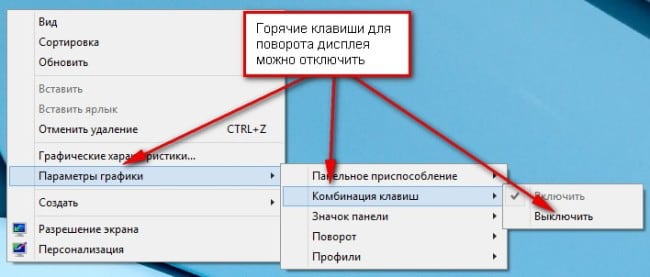
Intel HD Keyboard Shortcuts
It should be noted that the hot keys in question will be flip the screen only if enabled appropriate opportunity. You can check whether it is active or not. in the following way:
- Make RMB on the desktop;
- Select “Graphics Settings” – “Keyboard Shortcuts”;
- There should be a checkmark opposite the “Enable” item.
How to change the screen orientation in Windows
To change the screen orientation on a laptop using regular tools Windows will need to do the following:
- Make RMB on the desktop;
- Select “Screen Resolution”;
- Expand the drop-down list “Orientation”;
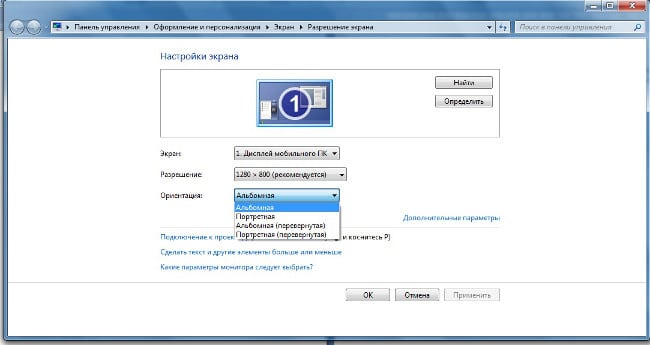
Change screen orientation in Windows
- Select the desired orientation;
- Click “OK” to save the settings.
And, yes, after the screen orientation is changed, the cursor the mouse will behave in a new way. He will move in according to the new position of the picture on the display. Consider this when you change the screen orientation in Windows.
How to maximize the screen on a laptop
The video from YouTube illustrates the rotation of the laptop screen 90 and 180 degrees.