Method 1. How to open SWF – the easiest way

Firefox Browser Start Screen
Despite the fact that now some web browsers are cleaning Flash support from their products to educate developers web resources use standard, more secure, stable and powerful HTML5 technology, in many browsers it still working. But even if it does not function, it support can be included.
To enable Flash support in your browser you will need:
- Go to the Adobe website;
- Follow the simple instructions on the page;
- Download and install the application;
- Restart your web browser.

Swf file
After Flash has been installed, you can proceed directly to launch the file. To open SWF The extension will need to do the following:
- Open a browser and run the file manager in parallel;
- In the file manager go to the directory in which file;
- Select the desired SWF file and drag it to the address bar Web Browser
- After the path to the file appears in the browser line, press Enter.
- Everything, the file started. It’s completely irrelevant what content it contains (video, vector animation, sound, game, etc.).
It should be noted that sometimes Flash support is disabled in browser Therefore, playback will not occur even in in case you install the latest version of the plugin. To enable Flash in the browser, see the instructions for setting up your browser (there are a lot of them on the Internet).
Method 2. Playing a SWF file in an audio-video player, readable this format
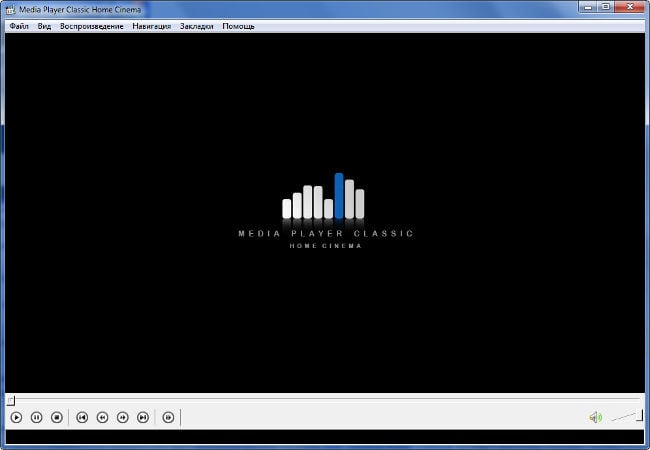
Media Player Classic Window
In most cases, video and audio are stored in SWF files. (e.g. clips and music). They, in turn, can be freely run in any player that supports the appropriate format.
How to open SWF? To play and open a SWF file, you will need download a third-party application, since standard WMP does not know how handle this format. To run SWF files, excellent Media Player Classic is suitable – familiar to many player. You can download it here. After the program will be downloaded and installed, you will need:
- Launch MPC;
- Go to the directory where the desired SWF file is stored;
- Drag the file of interest to the player window;
- This will open the SWF file.
After appropriate action, the information contained in container will start to play, just like any other multimedia file (for example, AVI or MP3). However do not try play in Flash MPC application. Of course, if you do this, nothing bad will happen, but the file guaranteed to not start.









