The content of the article:
- 1 Xiaomi Redmi 4 Case Material
- 2 Xiaomi Redmi 4 cover removal process
- 3 How to verify the authenticity of the smartphone Xiaomi Redmi 4
Case Material Xiaomi Redmi 4
The smartphone case is made of plastic, with rounded ends and corners. Designers tried to disguise plastic as metal, therefore, the color is not uniform everywhere. There are two on the back grooves, but they are decorative. When opening the lid all these Features will serve us well. After all, it’s not always possible open the lid without a trace. It’s worth saying separately that work you need to be as careful as possible to avoid serious cracks and chips.
The process of removing the cover of Xiaomi Redmi 4
To remove the back cover of the smartphone we need some instruments:
- Sucker. The main tool for holding the cover. More than you can find a suction cup, all the better, but not larger in diameter cover width. It is desirable that it be with a handle for holding with her hand.
- Screwdrivers, small, Phillips.
- Plastic tool – shoulder blade for prying the front part.

Xiaomi Redmi 4 Cover
Follow the simple instructions to open the lid:
- The phone must be turned off.
- The basket to insert the SIM card must be removed.
- At the bottom there are 2 screws that must be removed using prepared screwdrivers.
- We pry very neatly the case with the prepared plastic shoulder blades.
- When the lid yields, you need to open it from the side of the keys, from the right side.
- Attention! Open carefully, inside 2 parts are fastened a fragile loop that branches off from the recognition window fingerprint.
- Next, unfasten the cable from the cover.
- That’s all. The cover is removed, now you can get the battery if she was your goal.

We disassemble the smartphone Xiaomi
It will not be superfluous to remind once again that the developer is withdrawing covers and parsing the smartphone is not provided, so you do it at one’s own risk. For a good example, watch the video:
How to verify the authenticity of the smartphone Xiaomi Redmi 4
Everyone knows that the smartphone market is full of fake products. She can easily fall into our hands, given that we have never seen many new smartphone models in our eyes. For in order to determine what is in your hands, the original Xiaomi product or fake download and install the application on your smartphone from the page https://jd.mi.com/ and scan. The program will indicate whether you own the original device or all But they were fake.
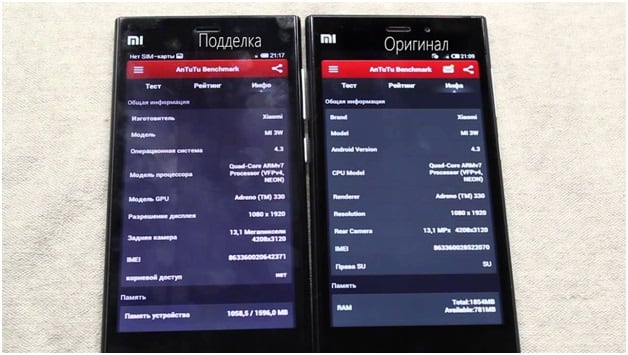
Compare original and fake Xiaomi Redmi 4
You can also check your smartphone for authenticity with another way – compare the actual characteristics with the characteristics specified by the manufacturer. To do this, you need to install AnTuTu app on your phone and do a comparison test.
You need to be warned if you have performed the test and the results suspiciously small or smartphone specifications do not match declared by the manufacturer – this may mean that you the owner of a fake and open the back cover is unlikely to succeed. Also it should be said that you should not use the predefined in purchased device AnTuTu application, and download and install it again from the official site or Google Play. This should be done by the reason that the manufacturer of a fake smartphone may install a program that obviously shows the necessary positive test results so the user isn’t talking about anything guessed.









