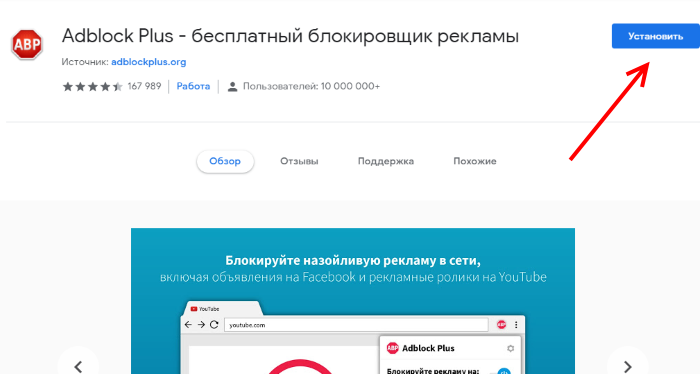Is it possible to remove the friend suggestion feed in VK
The block with the offer of friendship is now located on the right under the main block menu or news. But it bothers some. Looking ahead I must say that our own functions to hide the VKontakte feed does not have! Therefore, we will use third-party for this applications. Rather, an extension for browsers. In this you can help the popular adblock plugin.
Today, more than 60 million people use it. the world. You also don’t need to worry about compatibility, AdBlock can be installed on almost any popular browser. But to us you need to not just install it, but also produce some settings.
By the way, do you know that in VK any message can be made unread?
We use AdBlock to turn off the block of offers of friendship in VK
The AdBlock extension is available in the store for your browser. Or on the program website – https://adblockplus.org/ru/. Easiest go to the official page of the blocker and click on the button downloads. Since the site will automatically determine the name of your browser and will transfer in the right direction.
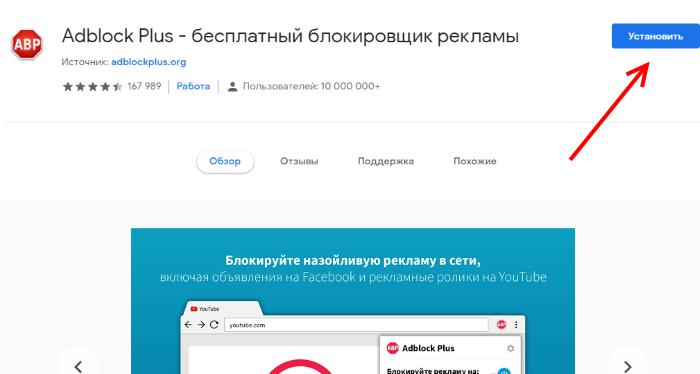
Install AdBlock extension from Google Chrome store
In the extension store, click the Install button. Now on toolbar you will see a red extension button.
- To open the settings, click on the AdBlock button and select gear
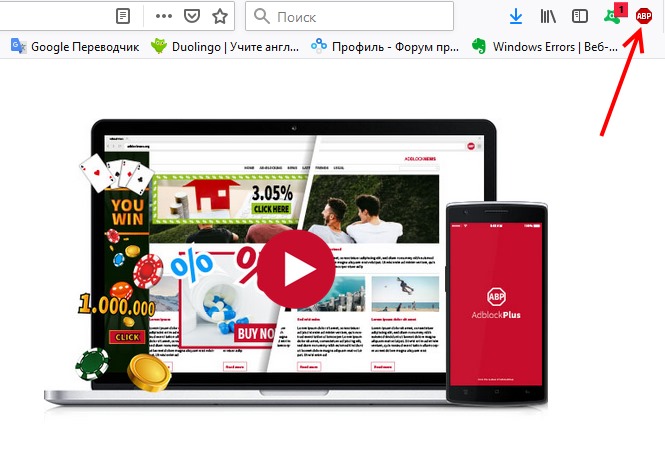
AdBlock Button on Browser Toolbar
- Now you need to open your VK profile and go to the section friends
- In the blocker settings window, select the “Block” button element”;
Button “Block item” in AdBlock settings
- Moving the cursor on the screen, you will notice that it highlights VK page blocks Select the name of the block with the mouse;
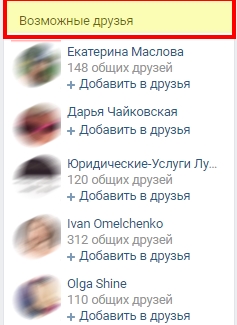
Block selection for blocking
- A small window will appear where you need to confirm the lock this item;
- To indicate the entire block, not just one person or section name, you need to move the cursor to a free area (closer to its edge). You will see when it is highlighted all;
- Having selected the block, you need to confirm your actions. Otherwise, adblock is not will block it.
After the procedure, reload the page to make sure that you managed to remove the block of possible friends in VK from your tape. There is another annoying block on your page on the left with advertising. In the same way, block it. Extension should to be always active. It will also work only in this. browser, as for others you need to install a separate the program.
AdBlock extension is free and reliable software without any viruses and similar dangers. All the details about him available on the website or on the Wikipedia page. You can use it in Google Chrome, Mozilla Firefox, Opera. there is also a mobile version.
This is interesting: how to make a middle name in VK (relevant 2019).
How to manage subscriptions in the VK news feed
Each user can customize their feed to see in her only the desired results. If every time you press the button “Subscribe” indiscriminately, then the tape will quickly turn into a landfill unnecessary information. To get rid of some subscriptions, select the three dots in the upper corner of the post and click on “Don’t interesting. “After that, another button” Do not show news … “. You need to use it if you no longer want to see news from this profile or source. Missing bookmarks from your pages? – that way.
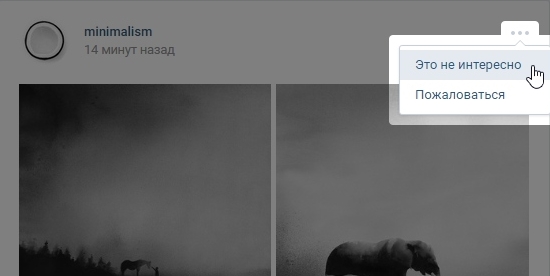
We remove uninteresting news in VKontakte
If you come across outrageous content or a message that in your opinion are unacceptable, you can complain. This button applies if the text or image contains violence, pornography, swearing, and more. you also can clean your list from subscriptions. To do this, select news menu image watering can. To unsubscribe from the source, uncheck the box opposite. So you can continue make friends with someone, but do not receive news from his page.
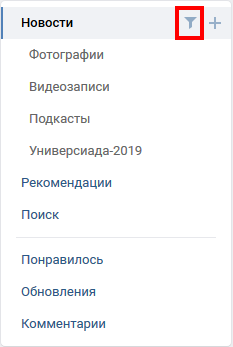
Button to open the list of subscriptions in VK
How to hide reposts in Vkontakte
Repost is all pages, posts, videos and images from others pages on which we click the “Share” button. They are appear in friends news feed. And also on your pages Displays your favorite posts to your friends. If you do not want To see what your friend is sharing, you need to do the following:
- Open the “News” again and click on the watering can;
- At the bottom of the list, find the item “Do not show copies”;
- Uncheck it and save the changes.
Now you will not see the pages your friends liked. To hide reposts from the communities your friends share, select button with three dots and click “Not Interesting”. In this case the system will provide a choice whose content you are not interested in: friend or source. When you clean your page from unnecessary news and remove the block of possible friends in VK from your feed, your the page will become more convenient and spacious.