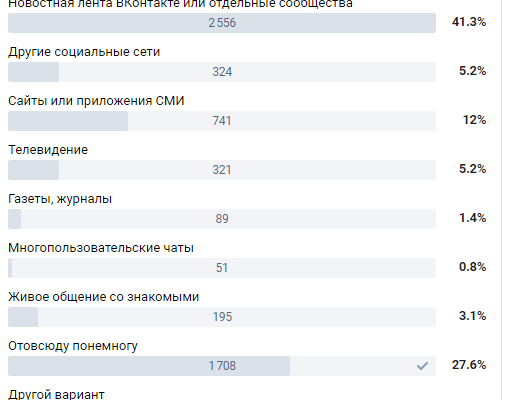The content of the article:
- 1 How to remove voice through a mobile phone
- 2 Delete the voice in the poll VK using a computer
- 3 How to cancel a voice using the Repoll application in VK
- 4 How to create your own poll in VK
How to remove voice via mobile phone
To cancel your vote in the VK poll, we need special social network application. Download it to your device, if you haven’t installed it before. With help applications, this is quite simple.
- Open the poll page in which you voted wrong.
- Now touch the polling area and hold time. Done, your vote has been canceled.
- You can vote for the desired option or not vote at all.
Delete a voice in a VK poll using a computer
There are many special online services that allow adjust the code of pages and applications for those in this understands. In our case, they are all useless, it’s already checked. Follow the instructions below.
- Open the survey page in which you participated in VK.
- Locate the Get Code link at the bottom of the survey. Click on it.
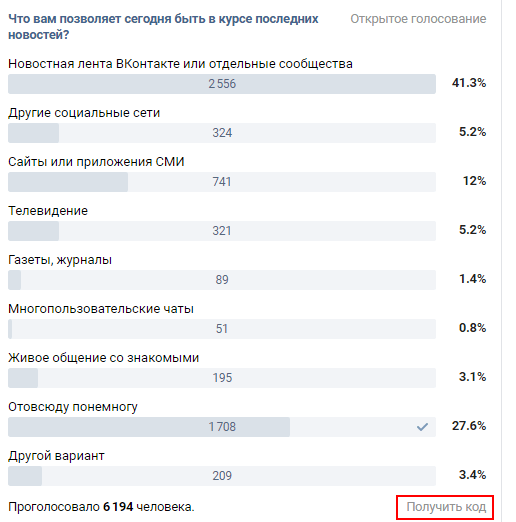
Get Code Button
- The survey code that you want to copy opens.
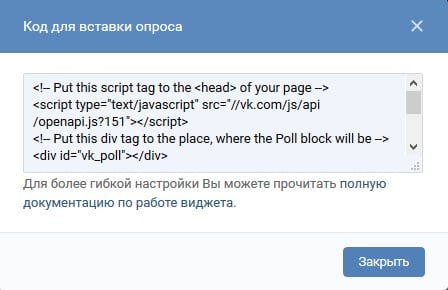
Poll code in VK
- Open notepad on your computer. Paste the copied polling code.
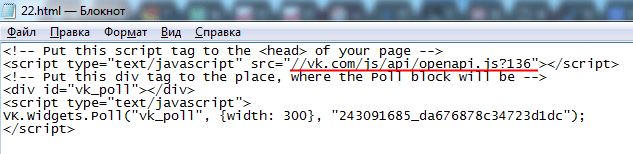
Paste the survey code into a notebook
- In the survey code, you need to find the VK link and add “http:” to it, as shown in the screenshot. Be careful when pasting. Not make mistakes, you need to repeat everything exactly from the example.
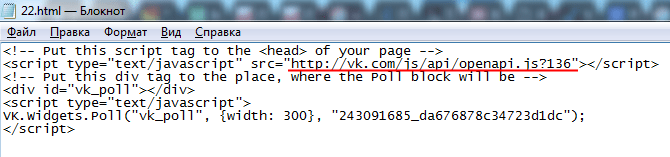
Paste into the HTTP link:
- Now save the file in the “html” format. That means the name notepad file should end with “.html” – dot and format web pages. Save the file to your desktop or any other folder so you can easily find it. The file icon should change. Now run the file.
- A window will open in which your survey will be displayed.
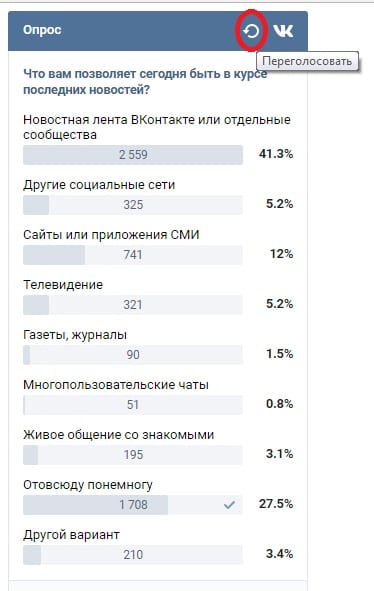
Vote button in the survey
The only difference is the re-vote button at the top pages. Click on it and vote. If you do not wish vote, click the “Vote” button (it looks like a button in browser “Restart”) and do not select anything, just close page. Now open the poll page in VK and make sure that Your answer is not in the poll, as if you did not vote at all.
How to cancel a voice using the Repoll application in VK
There is an even simpler way to remove your vote from a poll in VKontakte social network. There is a special page for this, on which is the window for inserting the code. By voting in a poll, you can change the option by copying its code, as we did in previous method. Then go to the page https://vk.com/repoll and paste the code into the field, instead of notepad. Next, click the button at the bottom of the “Code entered” field.
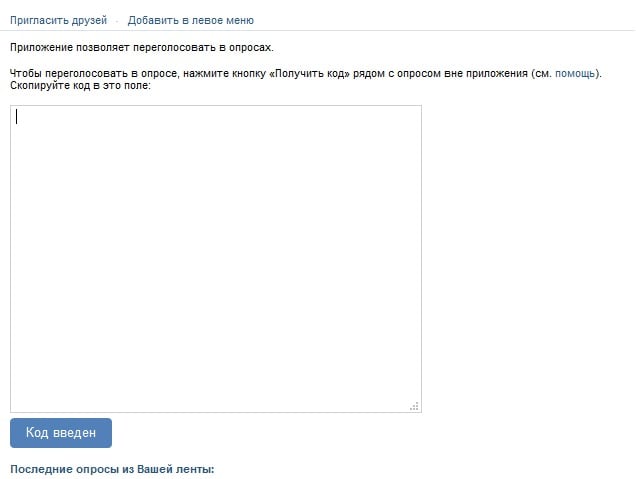
Special application in VK “Vote”
After that, your survey will appear instead of the code in the same window. Here press the button above again to cancel your vote or vote for another option.
On this page below are all the polls that relate to the groups you are a member of. Windows already have buttons in advance for cancellation of voting, therefore, similar procedures with code and insertion there is no need to commit. If you are interested in any survey, and you If you want to know its results, then you can easily vote in him. When you see the voting results you can cancel your voice with just one button at the top.
How to create your own poll in VK
If you are interested in some kind of survey, but you see that here is not missing some important points. Or do you disagree with existing options, you can easily create your own and make its perfect. For this:
- If you need to create a survey on your page, click on an empty window for entering messages (it usually says “What new? “). Select the” More “option with an arrow below.
- A window opens with the options from which select “Poll.”
- You will see a maximized window with empty lines for filling in.
- The first line is the topic of a future survey. Enter the title poll, it will act as a voting issue.
- Next, enter your answer options. By default there are only 2, but if you need more, just select the third window with the mouse “Add item.” This way you can add a large amount options.
- At the bottom of the questionnaire there is an item “Anonymous voting”, if select, then participants will not be able to view the selection of others participants.
- Also at the bottom you can select the icons for adding various media files. If you need to attach a picture, music or video to survey, click on the corresponding icon below. Added files appear on top of the survey.
- So that only your friends can take part in the survey, Click the lock icon next to the Submit button.
- When the survey is ready and all files are added to it, check the spelling of the points and the question itself, then click on submit button. So that there are no questions about how to remove or change your poll voice in VKontakte choose answer points carefully.