How to know the people who watched my Instagram videos
View all users who saw your videos, laid out in the tape, unfortunately, is impossible. But you can see those who like them.
If the subscriber has liked, then you can find out who it is done:
- To do this, open the application and go to your profile. Click the bottom button with the little man;
- The page will contain your library of videos. Select one that interests you;
- A number will be located below it – it displays number of views. If you click on it, you can see in a new window for those who liked this video.
If users saw it, but did not show activity on this page, such a visit will be unnoticed by you.
This is interesting: what is GM on Instagram.
A way to see those who have viewed stories
Instagram stories are better. After starting this social network features many users liked it. Therefore, the owners of the service added some features to it. Story allows you to create very short videos in which you can talk about anything. After creating such a video, you can Add various emojis and handwritten notes. Smooth in a day these videos disappear from your page and from servers Instagram forever.
Once you have created and published a story, it can See everything without exception or just your subscribers.
Depending on your profile settings, to see visitors to such a video, you need to run it or play on your page:
- You can do this through your avatar by clicking on it. Or from feeds of your page;
- When the video starts, pay attention to the lower left part. There will be a small eye with a number views

Display the number of video views on Instagram
- Choose it. Since the story may consist of video and pictures, then all its fragments will be at the top. You can choose each and below to see those who viewed them. Every fragment will have its own guest list.
These methods are the safest. That’s all we offers an Instagram service. No additional information provided for. If you search in online stores for mobile application devices that show guests then you can find only problems for myself. There are such programs, but more often than not fact do not provide the necessary functions. They are specially created to “breed” users for money. And in all cases require payment for access to your guest list pages.
How is the guest list compiled
If you have repeatedly posted Story on Instagram, then for sure noticed that some users are often at the top of the list views. It becomes interesting how this list is formed, who watched my History many times, because of which the list may change every time you visit him. Intuitively, you can guess that those who comes to your videos and photos appear at the top of the list. But it turns out that this is not so.
Many of the close observers on the social network claim that those who are most often on your page and watching a story can do not appear on the list at all. Or be at the bottom of it. You see at the top of this list, not those who are interested in your content, and those who are of interest to you. And the more often you visited them earlier, the above they will be on the guest list of your Story. So in the top there will be two categories of profiles: who is interesting to you and the second category – users who are most suited for view of the system algorithm.
Regarding the second category, we can say that this group People are most often updated every time you visit the Stories. They also represent a kind of advertising of other profiles, which you may like. It is also known that the first several dozen watched videos are displayed in reverse chronological order. Why is it necessary – remains for now a riddle.
Where in the settings to restrict access to your content
Social network Instagram allows its users hide your publications from everyone who is not subscriber. Moreover, you can choose some subscribers to whom History will be available. Everyone else including your other subscribers will not be able to access them. This is true called whitelist.
To close the Story:
- Launch the application on your mobile device;
- Select the menu button. It is displayed as three strips;
- Click on the gear that indicates the profile settings;
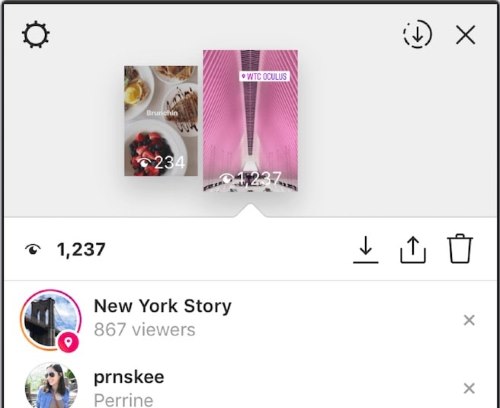
Instagram profile settings
- Тапните по пункту “Confidentiality and Security” ;
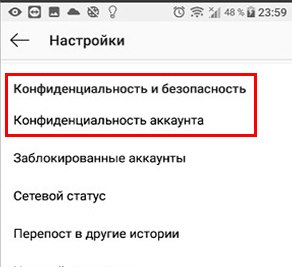
Settings item Instagram “Privacy and Security”
- Click on “History Settings” further;
- On the next screen, you need to select “Hide my stories …”;
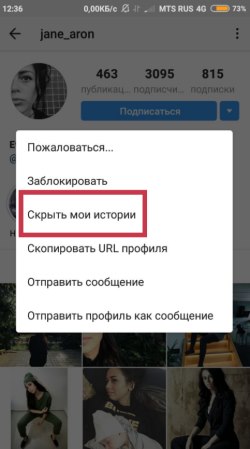
How to hide stories on social networks Instagram
- In the proposed list, select people who will not be available your publications. Then select the “Finish” button for devices Apple or checkmark button in Android.
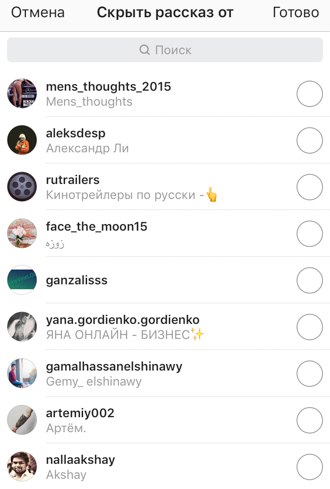
Select users to close viewing from The story
To remove someone from such a blacklist, you need to choose a blue button with a checkmark opposite the profile name. You can manage stories that appear in hashtags or places. For just touch the cross and your story will disappear from this pages. If you hide your story on a specific page, You do not block or restrict such a profile from viewing.
It’s the profile settings that govern how this or that user can visit your publications. If you closed your account, then the stories will be visible only to white to the list. If it is open, then they will be available to everyone, including tape and other places. Direct publications will also be available all with whom you previously corresponded.
See also: why I can not follow on Instagram person?
How to prevent stories from being deleted
As we already know, Story is content that is deleted through 24 hours. But not everyone can know that some videos and photos or the entire History can be saved in your profile. To do this, you need to add it to the “Actual of stories.” This section can be found in your profile under a personal biography.
After adding a link to such videos, you can find it under your avatar:
- Open the Instagram application and select “Actual”, which is located under the name and your biography;
- Click on the plus sign;
- In the next window you need to select a specific story and click on “Further”;
- Name your story, select a cover for it, and click Finish button.
You can always select additional stories to add. up to date. To do this, click the “Edit” button. relevant. “Such content remains on your profile for as long as until you decide that it’s time to remove it. All who have access to the Stories section in your profile, can be viewed and relevant. If you notice your videos or stories viewed a large number of people on Instagram, you can them save. In this case, you can share the publication with those who did not have time to see them during the day.









