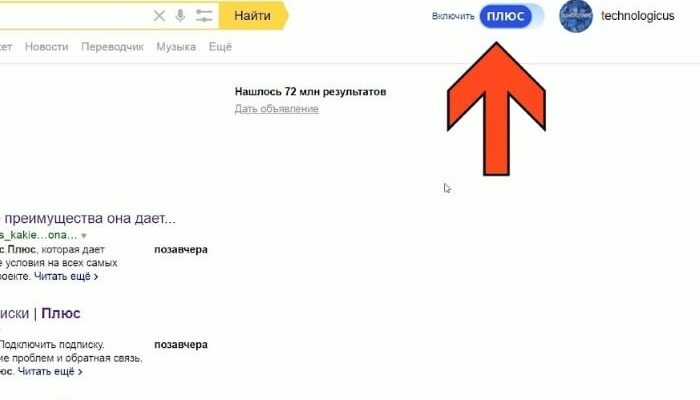The content of the article:
- 1 Opportunities for activating Yandex.Plus subscription
- 2 Disable the paid Yandex.Plus subscription
- 3 Unsubscribe from Yandex.Music
- 4 Yandex.Music promotional codes
- 5 Connect Yandex.Plus subscription
Features when activating a Yandex.Plus subscription
Maybe you just don’t have all the information about the possibilities. paid subscription Yandex.Plus. Let’s consider them in more detail:
- the subscription extends the reservation of Yandex.Taxi for 5 minutes, now, to get to a certain car, you are given 25 minutes, instead of the standard 20;
- payment for all trips reduced by 5%;
- standby time is extended by 30 minutes at night, with a subscription at night until 6 am waiting is not charged;
- opens access to all the possibilities and functions of music in this service, including listening to high quality tracks and offline listening;
- access to watching movies without commercials on the desktop version of KinoPoisk;
- to the total volume of your cloud service is added additional 10 GB of available memory;
- upon purchase of any goods worth more than 500 rubles – delivery free, it operates in 30 major cities of Russia.
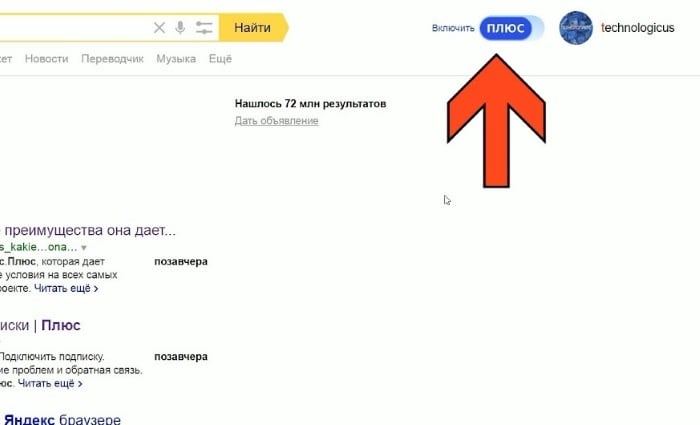
Yandex activated subscription icon
But there are also disadvantages to this subscription. For example, the fact that she renews automatically. Thus, from the user’s account funds will be debited a month in advance. This does not suit many. Moreover, the services are initially provided with a bonus period of 90 days, after this the funds will be withdrawn per month in automatic mode. If this method of payment does not suit you, you You can unsubscribe and cancel auto payment, but do it necessary 3 days before the end of the paid month.
Disable the paid Yandex.Plus subscription
In order to disable a paid subscription, you must perform the following actions.
- Log in to the Yandex system and enter your passport. For this you can select your mailbox from the pop-up window, and Select “Account Management.”
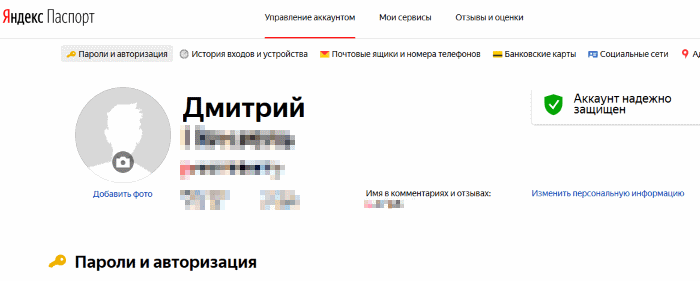
Yandex.Passport
- When you find yourself on the passport page, you will see in front of you 3 tabs, you must select one of them “My Services”.
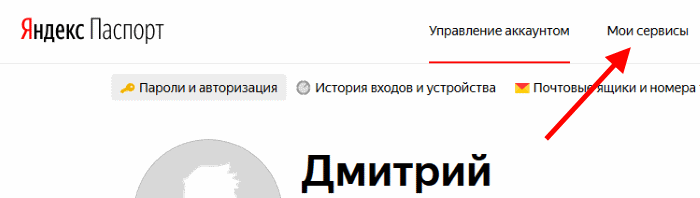
Section “My Services”
- Our Yandex.Plus will be in the first position in the list. Here Click Unsubscribe.
- Next, you will need to confirm your decision and paid subscription Yandex.Plus will be disabled.
When you unsubscribe, the valid term is all Equally last until the end of the paid month. All this time you You can continue to enjoy the benefits of a subscription. By the conditions that you agreed to when subscribing, it is said that the funds for the paid month can no longer be returned. Therefore, you just have to wait until the end of the current month.
If you do not remember the method of payment, which was made subscription, go to the “Subscriptions” tab from a mobile device or on the site and in the payment history block, see how you paid for the service. This line can be found in the last position.
Disable Yandex.Music Subscription
The most popular service from Yandex is music. You can purchase a paid subscription and listen to tracks in excellent quality, offline without any kind of advertising and other things. After registration in the service users are invited use music for the first month for free. Upon completion of this period, the subscription will begin to renew automatically. Therefore many users want to disable it. To do this, follow further directions.
- Log in to your account and go to the “My music” tab.

Section “My music” on the Yandex page
- Go to your profile settings.
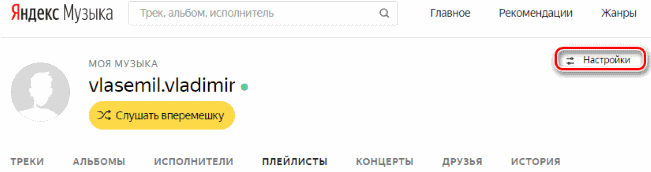
Yandex profile settings
- Now select “Subscription” at the top.
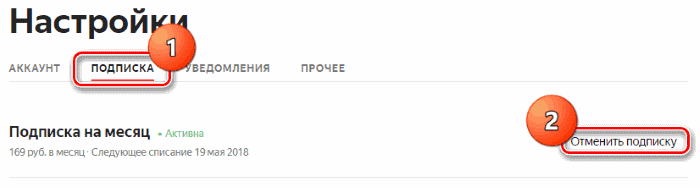
Yandex Subscription Section
- Click the “Cancel” button and you will see a message about its successful shutdown.
After these steps, the subscription will be canceled from your account funds will no longer be withdrawn. This can be done with mobile device – tablet or smartphone. For this:
- log in to Yandex and go to the “My music” tab, To do this, select the profile icon in the corner;
- Next, open the “Subscription Management” section;
- find here the yellow “Do not renew my subscription” button and confirm the action.
Everything, now at the end of the current paid period of funds will no longer be withdrawn from your account.
Yandex.Music promotional codes
Each user has the opportunity to get paid services is free. To do this, there are promotional codes that you can give other participants in the Yandex system. All of these codes have a deadline. actions, after its completion, the services again become limited. There are several ways to get it. They can give friends or win special competitions that periodically held in the system, receive a promotion or as thanks for any help.
It’s not enough just to get a promotional code to use paid services, it still needs to be activated. It’s necessary done on time. If you have already activated the promotional code at the time when the paid subscription was valid, the code will start act after its completion. How to activate a promotional code?
- Log in to the system.
- Go to the Yandex gifts page – https://music.yandex.ru/gift.
- Find and click the “Activate” link.
If you have several accounts in Yandex, then before activation make sure you are logged in to your account. Otherwise, you will not be able to help with this even technical support. If you have any any problems with entering the promo code, check its expiration date. You can also use the support service. For this go to the main page, select “Settings” and below select “Help”.
Connect Yandex.Plus subscription
If you want to get a paid Yandex.Plus subscription, you can do it on page https://yandex.ru/support/music/users/plus.html. Wherein You already have a standard subscription if you have activated a subscription to to the music. There are other ways to subscribe:
- for 99 rubles / 1 month – in this subscription you are available to all Yandex.Plus features, except for downloading music to application, if you want to receive this bonus, you must disconnect from the subscription for 99 rubles and connect the full;
- Free promotional code subscription bonuses;
- mobile operator subscription – you must cancel your subscription at personal account to pay in the application settings Yandex.Music;
- if you have not subscribed to any subscription yet, you can to do – from a mobile application in music or on the portal using the link higher.
Moreover, if you log in to Yandex, using mobile phone number, connect the subscription “Plus” will not work. To fully start using Yandex services, you must create your Yandex.Passport. After registration, they will transferred all your records of the previous account (music library) and you You can connect a subscription for the created account.
If you want to transfer your music library and subscription, you must write to Yandex support and indicate your current login account. In a new account, disable Yandex.Plus subscription can be done in the same way as for the old account.