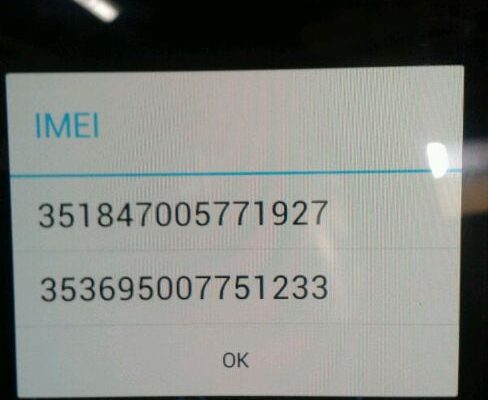The content of the article:
- 1 First, check if the IMEI has been overwritten
- 2 How to recover an invalid IMEI after Android smartphone firmware
- 3 Fix incorrect IMEI after firmware using ROOT is right
First, check if the IMEI has been overwritten
Finding out that IMEI has been modified or deleted is very easy. For You will need to open the dialer and enter the command in it: * # 06 #. After the last one is entered a symbol (pound) displays a window that indicates the IMEI code for each SIM card. Check it (if there are several SIM cards, then them) with the code indicated on the box of the device. If they diverge, then indeed, after firmware IMEI has been changed and needs to be specified manually.
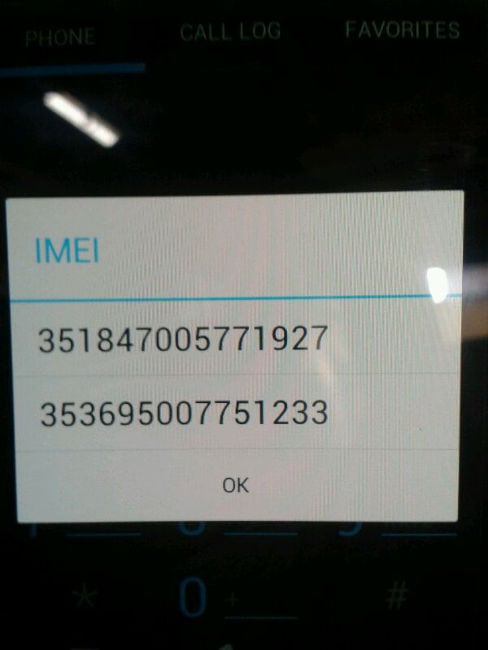
IMEI on Android
How to recover invalid IMEI after Android smartphone firmware

IMEI in the Android engineering menu
You can change the wrong IMEI to the correct one in Android in a few ways. The first one is somewhat complicated, but guaranteed working on all phones is to prescribe IMEI in phone engineering menu. You can do this in the following way:
- Open the dialer and enter the code to open the engineering menu, for example: * # 3646633 # or * # * # 3646633 # * # * (if the specified codes don’t work, find a combination on the Internet for your model phone);
- Then you need to go to the following points: CDS Information – Radio Information – Phone 1;
- Having done this, you will see AT + at the top, and in the field, below it, indicate: EGMR = 1.7, “”;
- After that, position the cursor between the quotation marks and enter your IMEI (indicated on the box of the device);
- Click on the “SEND AT COMMAND” button to apply the entered changes.
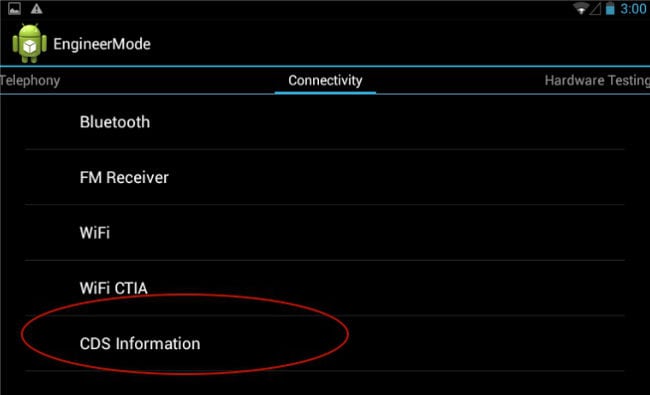
Where to change IMEI in the Android engineering menu
On some phones, after clicking on the specified button, it may The following error message pops up: “This command is not allowed in UserBuilld “. There’s nothing wrong with that. Just in the entered you line, place the cursor after the “+” character, put a space and apply the settings.
To restore IMEI for the second SIM card (if any), you will need to close the engineering menu, repeat all the specified actions, but instead of EGMR = 1.7, you need to enter EGMR = 1.10, and in quotation marks You will need to specify IMEI for the second SIM card.
After the steps are completed, you will need to reboot phone. When the smartphone turns on, IMEI will be sewn, and, therefore, the GSM module should work normally.
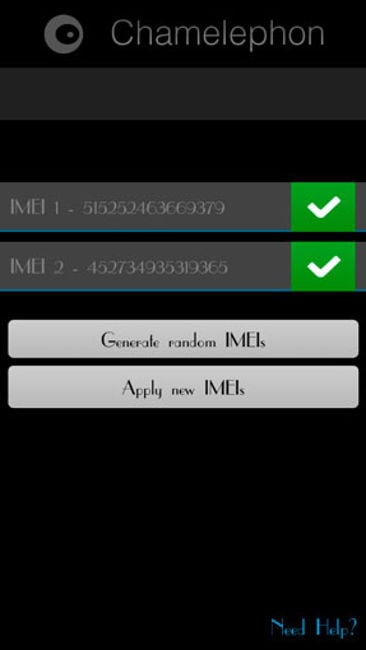
Chamelephon – program for changing IMEI on Android
Fix incorrect IMEI after firmware using ROOT is right
Another option is significantly simpler, but it requires a ROOT rights and install a special application. The application is called Chamelephon, and can be downloaded from Google Play Market
Having Ruth and the application, you will need to go into the latter (while giving all the permissions it asks) and in the special fields specify IMEI. If for some reason you do not have the opportunity to find out your IMEI, then you can generate a new one. Thereafter restart the phone. After that, the wrong IMEI after firmware change to true.